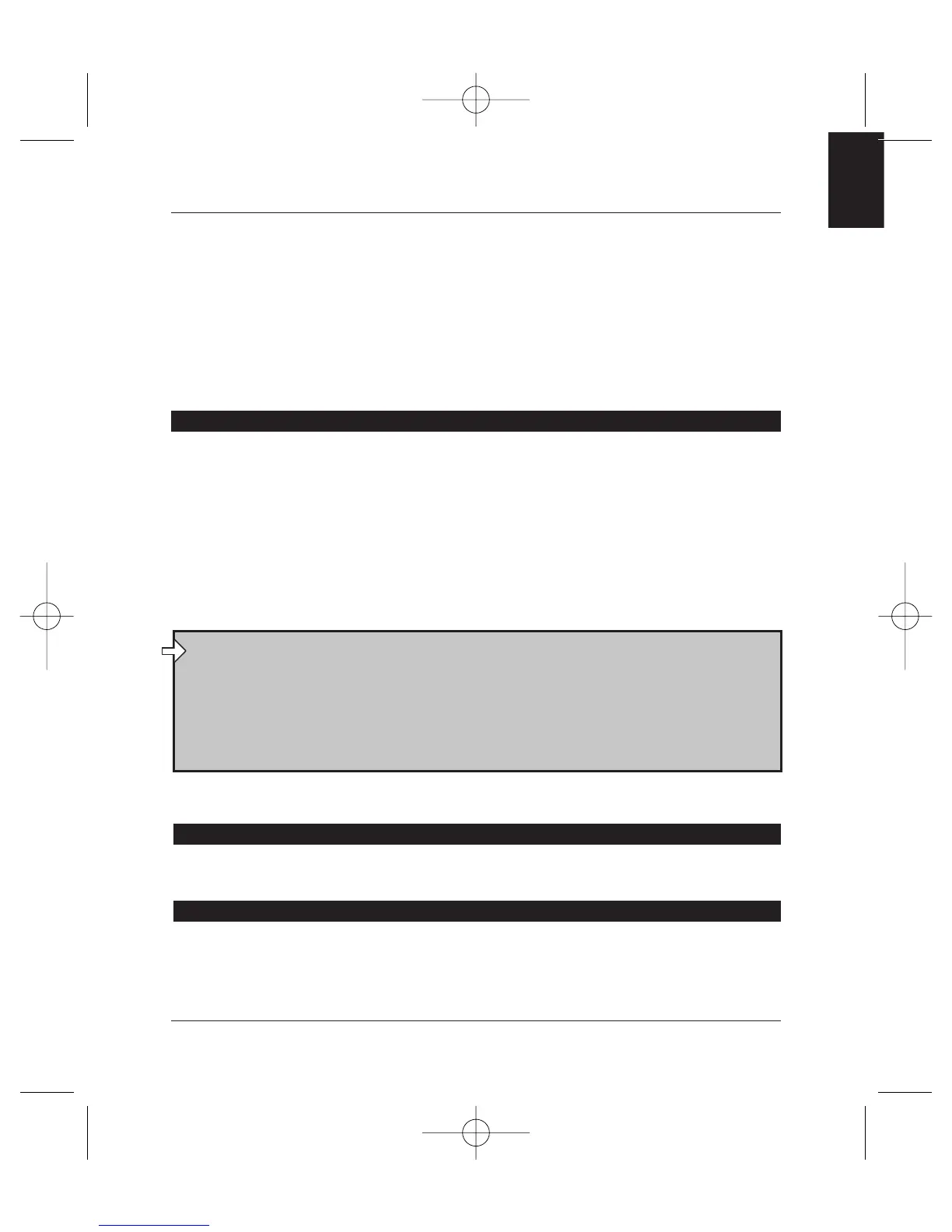Il kit annuncia " COMANDI VOCALI "
- Scorrere il navigatore fino a quando il kit annuncia " LINGUA "- Confermare
premendo sul navigatore
Il kit propone la lingua attualmente utilizzata
- Man mano che si scorre con il navigatore il kit elenca le lingue disponibili (francese,
inglese, tedesco, spagnolo, italiano…)
- Una volta sentita la lingua che vi interessa, confermare premendo rapidamente sul
tasto centrale (pressione breve)
Invio dei contatti telefonici del telefono verso il kit
- Cliccare a lungo (pressione lunga : + di 2 s) sul navigatore centrale
Il kit annuncia " COMANDI VOCALI "
- Scorrere il navigatore fino a quando il kit annuncia " RICEVERE CONTATTI "
- Confermare premendo sul navigatore
Il kit si disconnette dal telefonino ed è pronto per la ricezione dei contatti
Per inviare un contatto, riferirsi al manuale d'uso del proprio telefono oppure
collegarsi con il sito www.parrot.biz e consultare la guida per i passaggi da fare
relativi al proprio telefono.
Non appena il kit riceve un contatto, poi elenca tutte le istruzioni da seguire
Cancellazione di tutta la memoria
- Premere simultaneamente i tasti rosso e verde per 3 secondi.
Hot-line
- La nostra assistenza on line è a vostra completa disposizione. E' possibile
contattarci via email o per telefono aperto dal lunedì al venerdì dalle ore 9.00 alle
18.00 (ora francese).
- Per maggiori informazioni visitate il nostro sito web www.parrot.biz
www.parrot.biz
www.driveblue.com/guide_CHM/index.html
Sulla sinistra dello schermo, cliccare sul menu telefoni
Bluetooth: scegliendo il telefono desiderato si accede a
tutte le procedure di configurazione.
61
ITALIANO
Parrot EVOLUTION