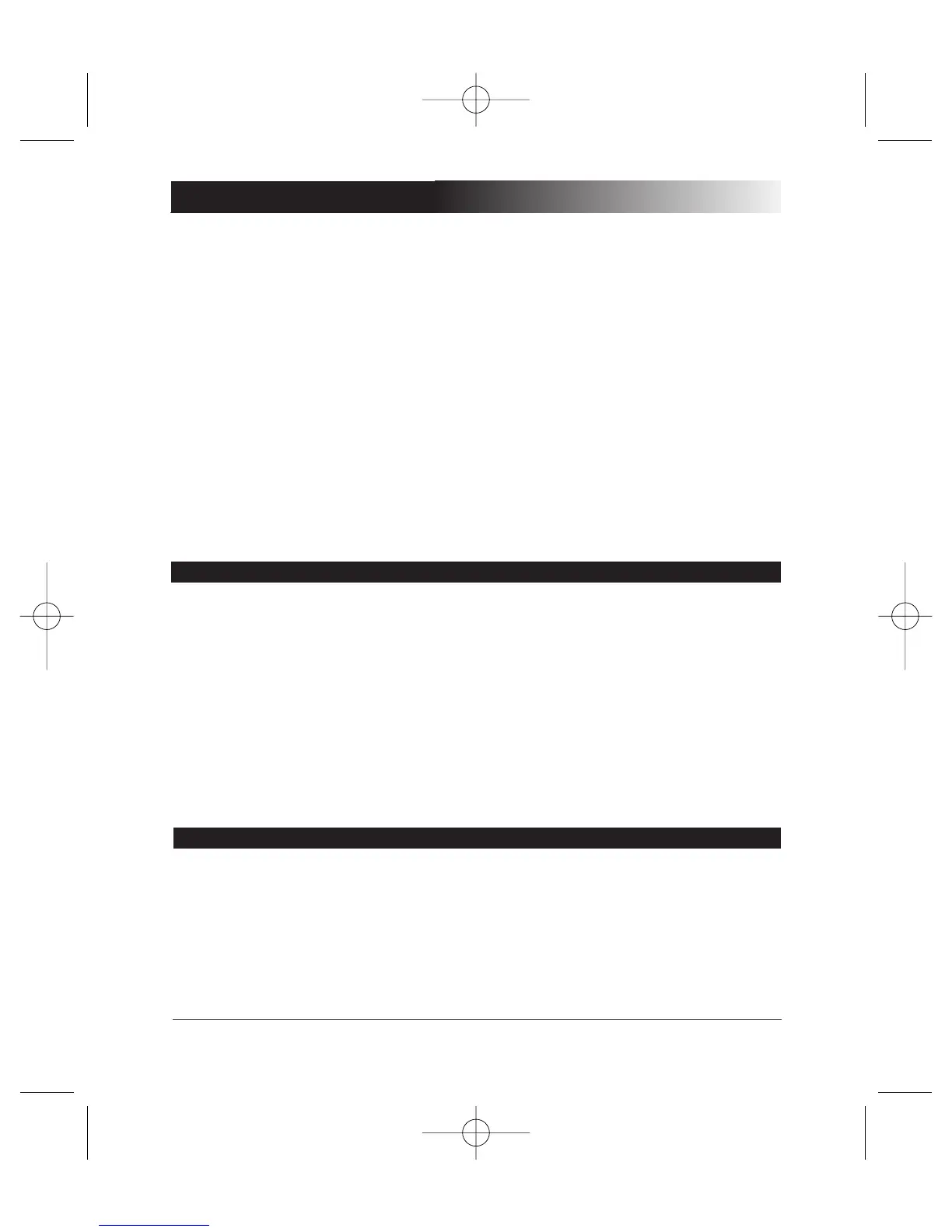-INSTRUCCIONES VOCALES
- Activadas
- Desactivadas
- PALABRAS CLAVE
- Teléfono - Domicilio - Móvil
- Colgar - Trabajo
- IDIOMA
- RECIBIR CONTACTOS
Para acceder a los menús del kit:
- Haga clic detenidamente (clic largo: + de 2s) en el botón central
El kit pronuncia " INSTRUCCIONES VOCALES "
- Cuando mueve el botón central, el kit enuncia los diferentes menús.
El usario sale de los menús cuando pulsa el botón rojo del teclado o cuando el
teclado permanece inactivo durante más de 15 segundos
Las palabras clave
- Haga clic detenidamente (clic largo: + de 2s)en el botón central
El kit anuncia "INSTRUCCIONES VOCALES"
- Vuelva a la rueda hasta lo que el equipo anuncia "PALABRAS CLAVE" validan
apoyando en del mollette.
- Mueva el botón hasta que el kit anuncie "PALABRAS CLAVE"
- Valide apoyando en el botón
El kit pronuncia "TELÉFONO"
- Mueva el botón para acceder a las palabras clave que desea registrar
- Valide apoyando en el botón
- Siga las indicaciones del kit
Commandos vocales
- Haga clic detenidamente (clic largo: + de 2s) en el botón central
El kit anuncia "INSTRUCCIONES VOCALES"
- Valide apoyando en el botón
Si los comandos vocales están activados, el kit pronuncia "ACTIVADAS" y si los
comandos vocales están desactivados, el kit pronuncia "DESACTIVADAS"
- Mueva el botón para seleccionar el estado deseado
- Valide apoyando en el botón
36
Manual del usuario
ACCESO A LOS MENÚS