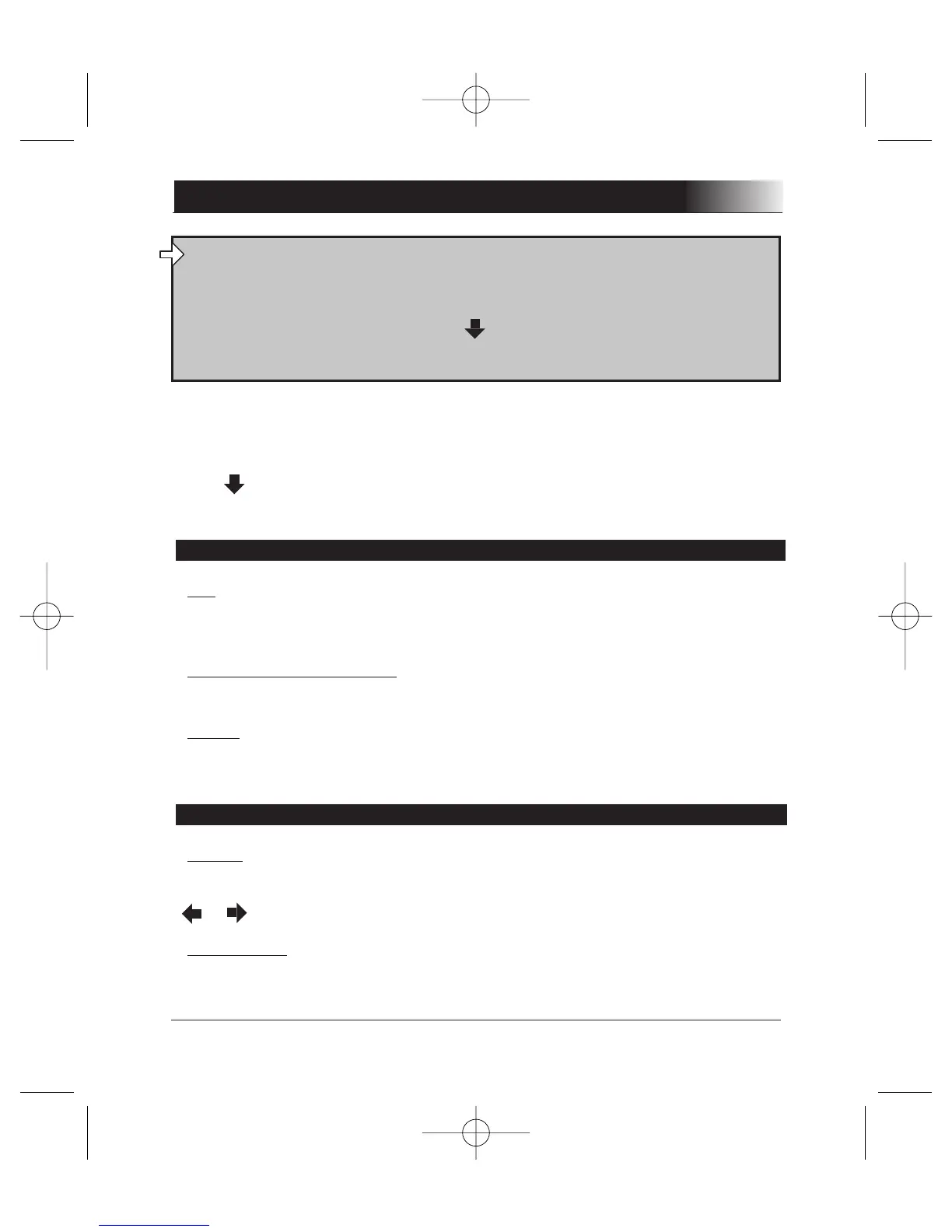14
User’s guide
In the phone Menu go to "Extras" for T39/T39m/R520m, or "Connect" for
T68/T68m/T68i/T606/T608/T610/T616/T618/T630/Z600/Z608.
Press until "Accessories" and press on "Yes".
"Parrot Menu" is displayed, click "Yes"; menu headings are displayed.
Phonebook
- List :
Displays the list of names in your phone book. Names with associated active voice tags
are preceded by an asterisk (*).
- To learn and relearn a name :
Highlight the desired name and press "Yes" to confirm.
- Search
:
Allows you to look for a name by its first letter(s). To do this, type a letter and confirm by
pressing "Yes".
Parameters
- V
olume :
This function adjusts the volume of Parrot EVOLUTION. Click Yes and adjust using
or Press "Yes" to confirm.
- Auto answer :
This function enables or disables automatic answering of incoming calls. Click "Yes",
and then select "Enable" or "Disable".
The Main Menu consists of the following 4 sections:
"Phonebook", "Parameters", "Keywords" and "Reset
memory". You can access the menu items by selecting the
desired menu item using the key and confirm by pressing
"Yes".
SPECIAL MENU ERICSSON & SONY ERICSSON
