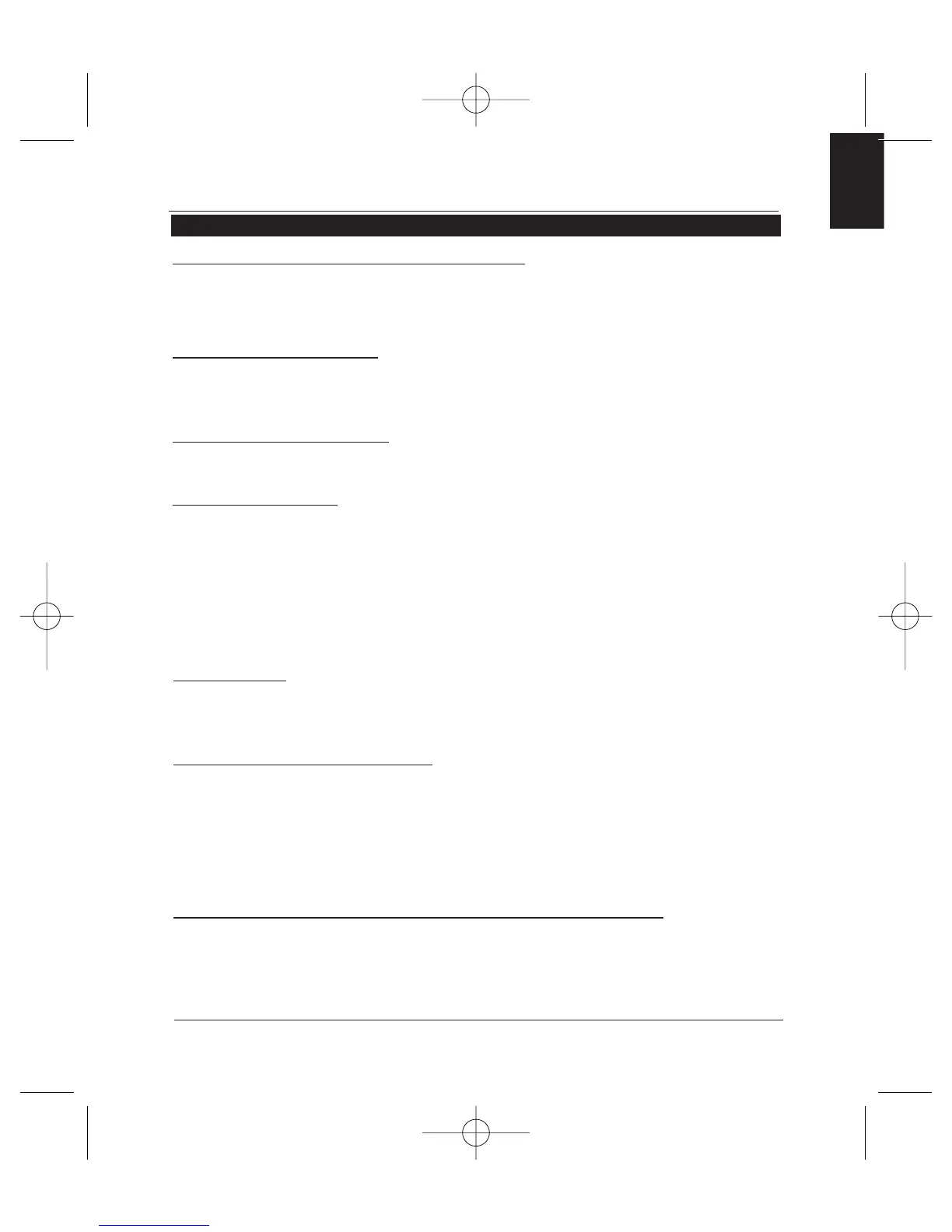Primo utilizzo
Transferire una chiamata in modalità manuele :
- Comporre il numero utilizzando la tastiera del telefono.
La conversazione passa automaticamente in modalità viva voce.
Per ricevere una chiamata :
- Premere il tasto verde del kit viva voce per rispondere.
- Premere il pulsando rosso qualora si desideri respingere la chiamata.
Per terminare una chiamat
a :
- Premere il tasto rosso del kit viva per chiudere.
Segreteria telefonica :
E' possibile accedere alle funzioni della segreteria telefonica dal kit viva voce.
- Chiamare la segreteria telefonica.
- Quando si sente il messaggio, cliccare rapidamente (pressione breve) sul navigatore
centrale.
Il kit pronuncia 0
- Girare dunque il navigatore fino a che non si sente il numero desiderato (1, 2, 3 …)
- Confermare premendo il navigatore
Funzione Bis :
- Premere a lungo (pressione lunga : + di 2 s) sul tasto verde del kit viva voce per
richiamare l'ultimo numero composto.
V
olume durante la conversazione :
- Durante la conversazione, regolare il volume girando il navigatore centrale.
Passare un appello in riconoscimento vocale
- Sostenete sul bottone verde
- Attendete il bip
- Pronunciate il nome del vostro corrispondente
Per trasferire una chiamat
a in modalità di riconoscimento vocale:
- Premere il pulsante verde
- Attendere il segnale acus tico
- Pronunciare il nome del proprio corrispondente.
ITALIANO
59
Parrot EVOLUTION