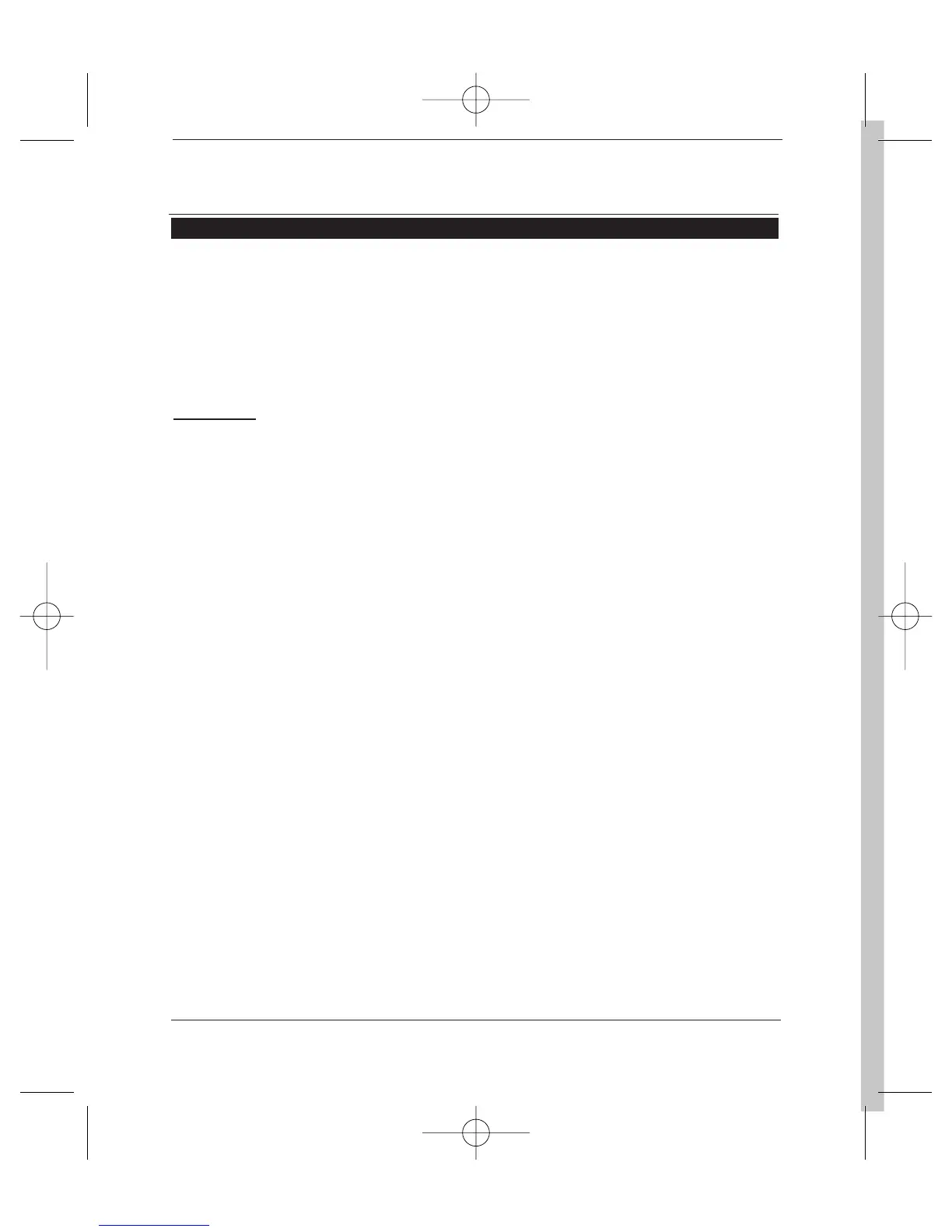64
Cancellazione di tutta la memoria
Fare clic su " Sì ", compare il messaggio " Cancellare memoria? ";
Convalidare premendo " Sì ", il kit viva voce pronuncia " Cancellamento memoria in
corso. Attendere ! " . Per annullare, premere " No ".
E’ possibile cancellare la memoria senza utilizzare il menu Parrot. Per far ciò, premere
a lungo sui rosso e verde
contemporaneamente.
Attenzione
: la cancellazione della memoria comporta un nueva fase di
collegamento.
Parrot EVOLUTION