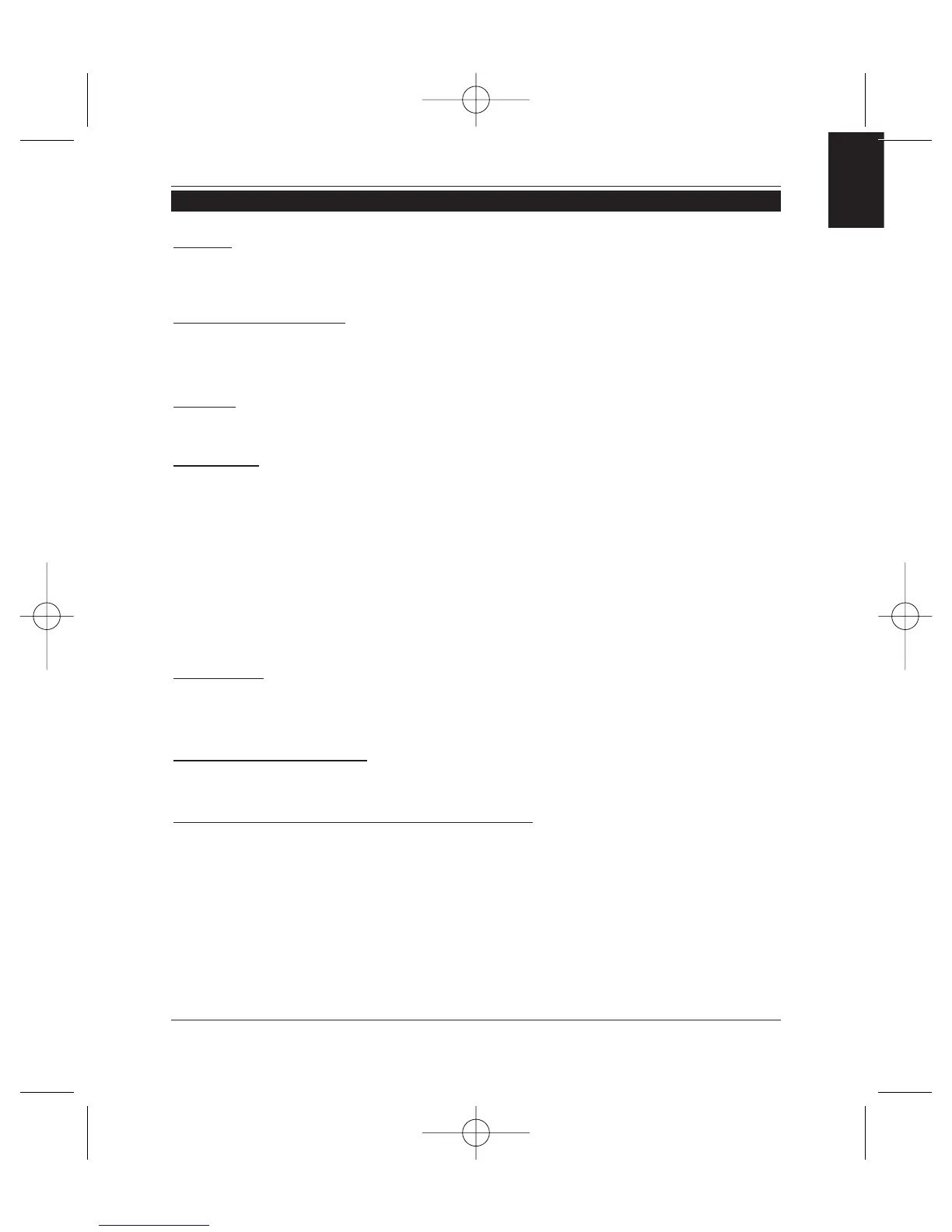Primeira utilização
Discar :
- Discar o numero no téclado do telefone.
A comunicação passa automaticamente em modo mãos libres.
Receber uma chamada
:
- Prima o botão verde do kit mãos-livres para levantar o auscultador.
- Carregar na técla vermelha se intender recusar a chamada.
Desligar
:
- Prima o botão vermelho do kit mãos-livres para desligar.
Mensagens :
Tem a possibilidade de aceder às funções da sua caixa de mensagens após a
instalação do kit mãos-livres.
- Chamar as mensagens.
- Assim que ouvir as mensagens, clique rapidamente (clique curto) sobre o botão
central. O kit pronuncia 0.
- Gire o botão até ouvir o número desejado (1, 2, 3...).
- Valide premindo o botão.
Função Bis:
- Prima longamente (clique prolongado, mais de 2 segundos) a tecla verde do kit mãos-
livres para voltar a ligar para o último número marcado.
V
olume da comunicação :
- Durante a comunicação, ajuste o volume girando o botão central.
Passar uma chamada em reconhecimento vocal
- Apoia sobre o botão verde
- Espera bip
- Pronuncia o nome do vosso correspondente
71
Parrot EVOLUTION
PORTUGUES