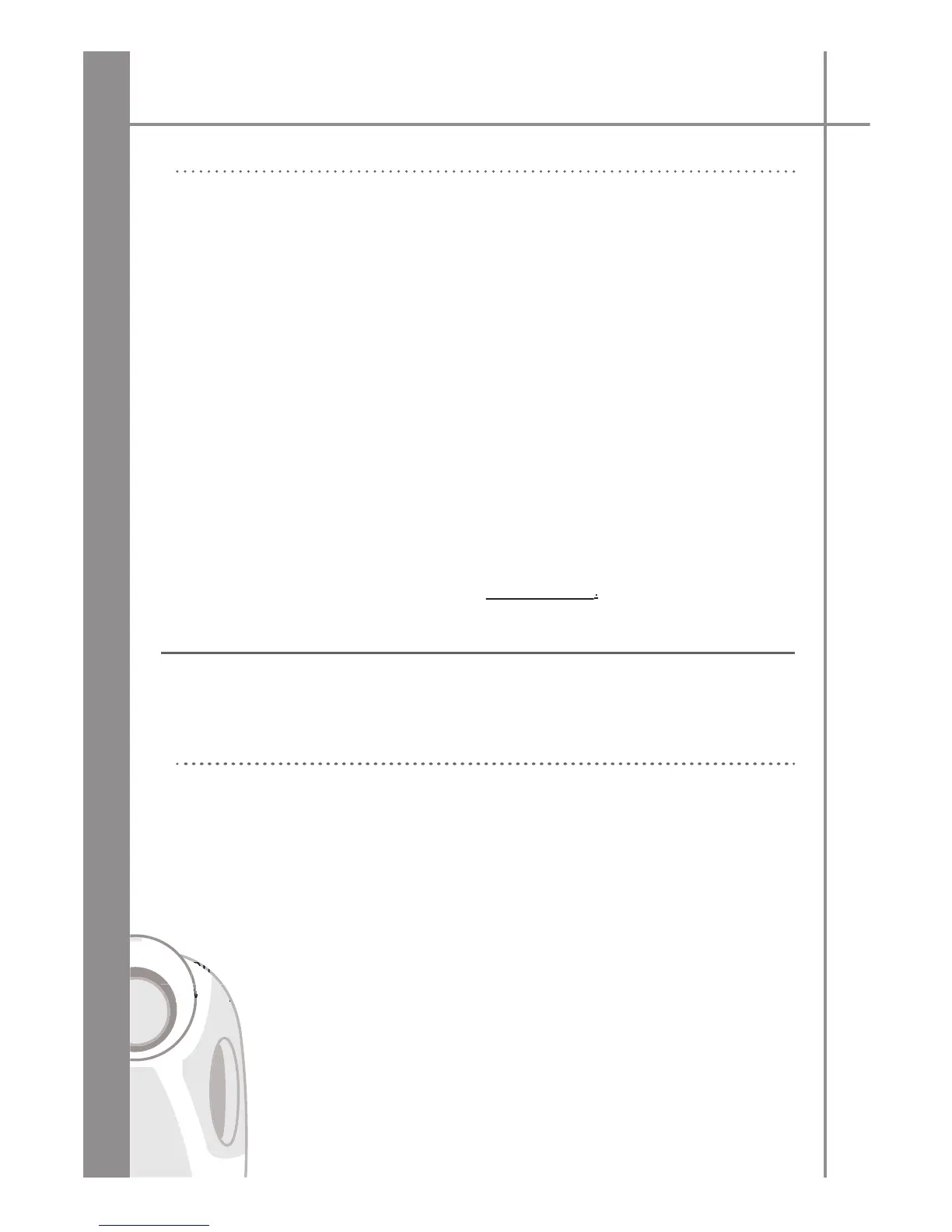Parrot MINIKIT
Recording the keywords
Click on the central button - the kit says «Language» and the name o
Turn the scroll wheel until the kit says «Record keywords» and then con
one or more keywords are already recorded, the kit selects the
y the keywords whenever required
you do not wish to record all the keywords, turn the scroll wheel to select the
require
To use the Parrot MINIKIT’s voice recognition
eature, you must send the contacts
rom
your phone to the Parrot MINIKIT via Bluetooth (i
e «Receive contacts» menu
e Parrot MINIKIT is now rea
e contact, press Options an
rom the list (enter 1234 as the PIN code i
Once received, the kit asks you to record the name corresponding to the contact. The
voiceprint is assigned to the contact.