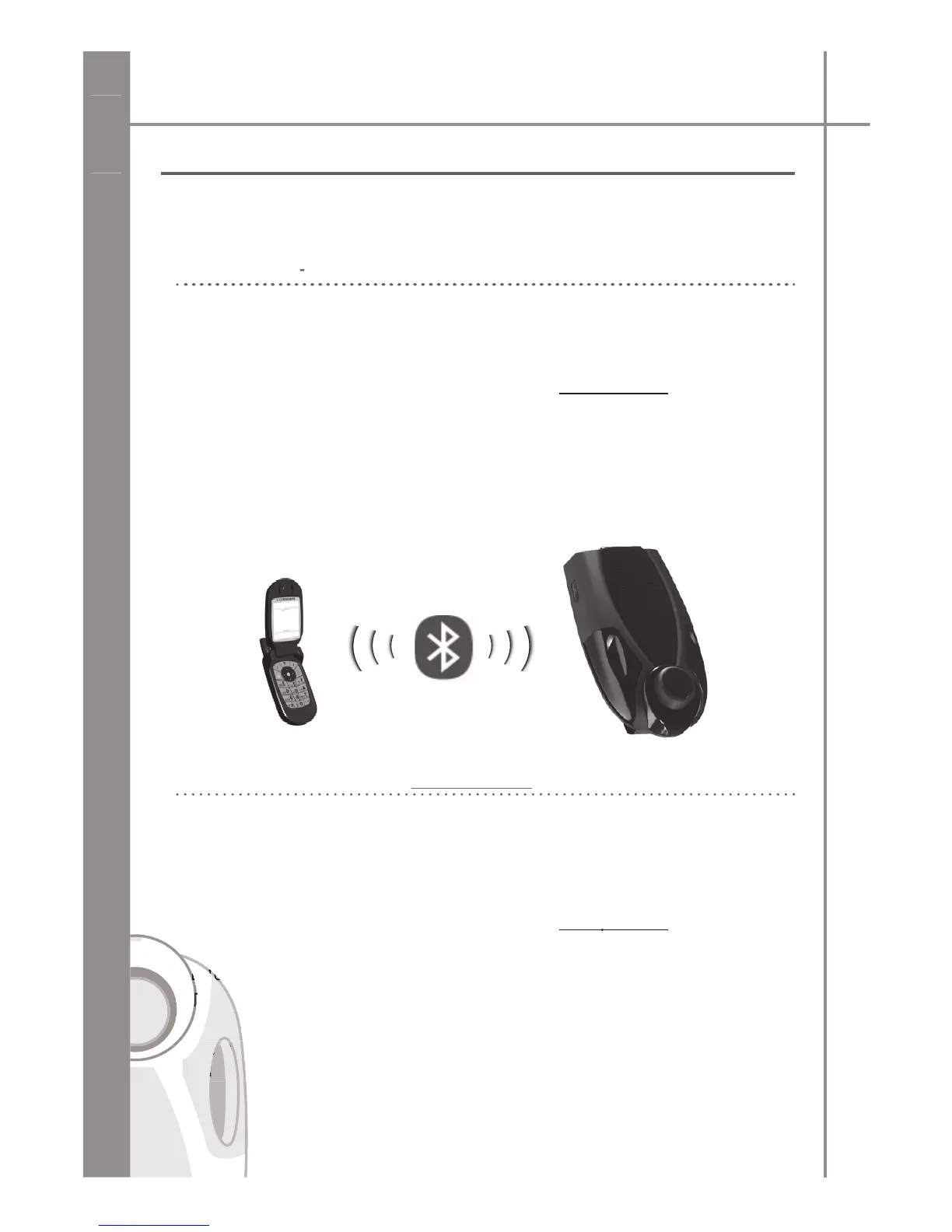eatures on your phone can be used, a special pairing mode is built
into t
Once your Parrot MINIKIT has been
ully recharged, you must pair your Bluetooth phone
From your Bluetooth phone, search
or Bluetooth peripherals (consult your phone’s
user guide or re
er to the «Support» heading on the
The Parrot MINIKIT says «pairing success
ul» when both devices are connected. The
The language is automatically selected i
eature. Otherwise,
you can adjust the language yoursel
Special pairing - for phones supporting the Headset profile (consult your pho-
ne’s user guide or refer to the www.parrot.biz website):
Press the red button and the rotary button at the same time
or three seconds. The
green and red LEDs both
ash. The Parrot MINIKIT is visible to all Bluetooth devices
From your Bluetooth phone, search
or Bluetooth peripherals (consult your phone’s
user guide or re
er to the «Support» heading on the
Enter «1234» on your phone when prompted.
The Parrot MINIKIT says «pairing successful» when both devices are paired. The
device sounds a beep when connected.
The language is automatically selected if your phone supports this feature. Otherwise,
you can adjust the language yourself.