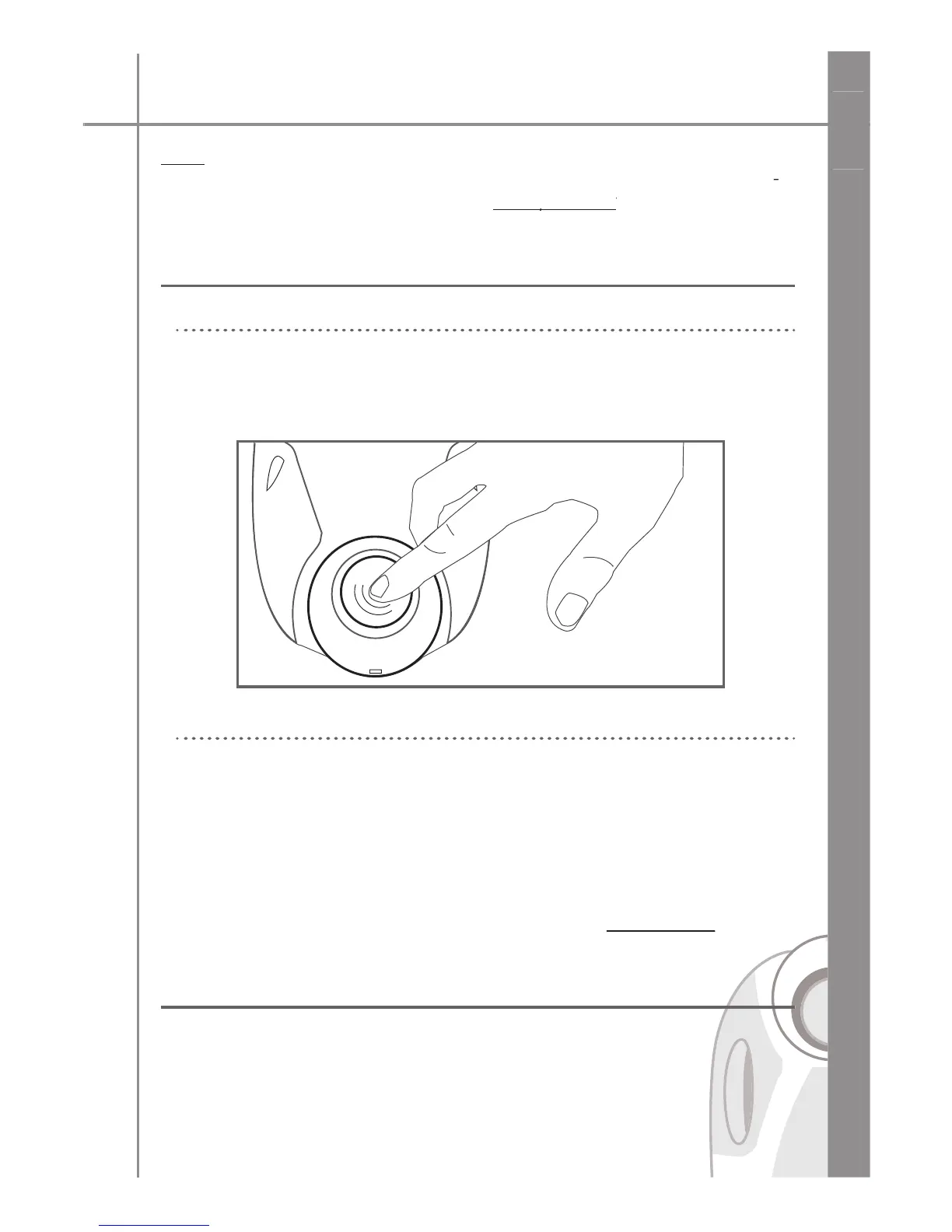eatures (voice recognition, redial, discreet mode)
depends exclusively on your phone (support o
er to the Support heading on ou
Accessing the kit’s menus
Browse through the menus by turning the wheel and con
rm with the green button or
enables you to prepare the Parrot MINIKIT
or receiving a contact (sent
one by one - re
er to the chapter entitled «Receiving contacts»)
to use the voice recognition
eature and all its possibilities,
record the
ollowing keywords: «general», «mobile», «work», «home» and «other».
ore updating via Bluetooth
To use the Parrot MINIKIT’s voice recognition
