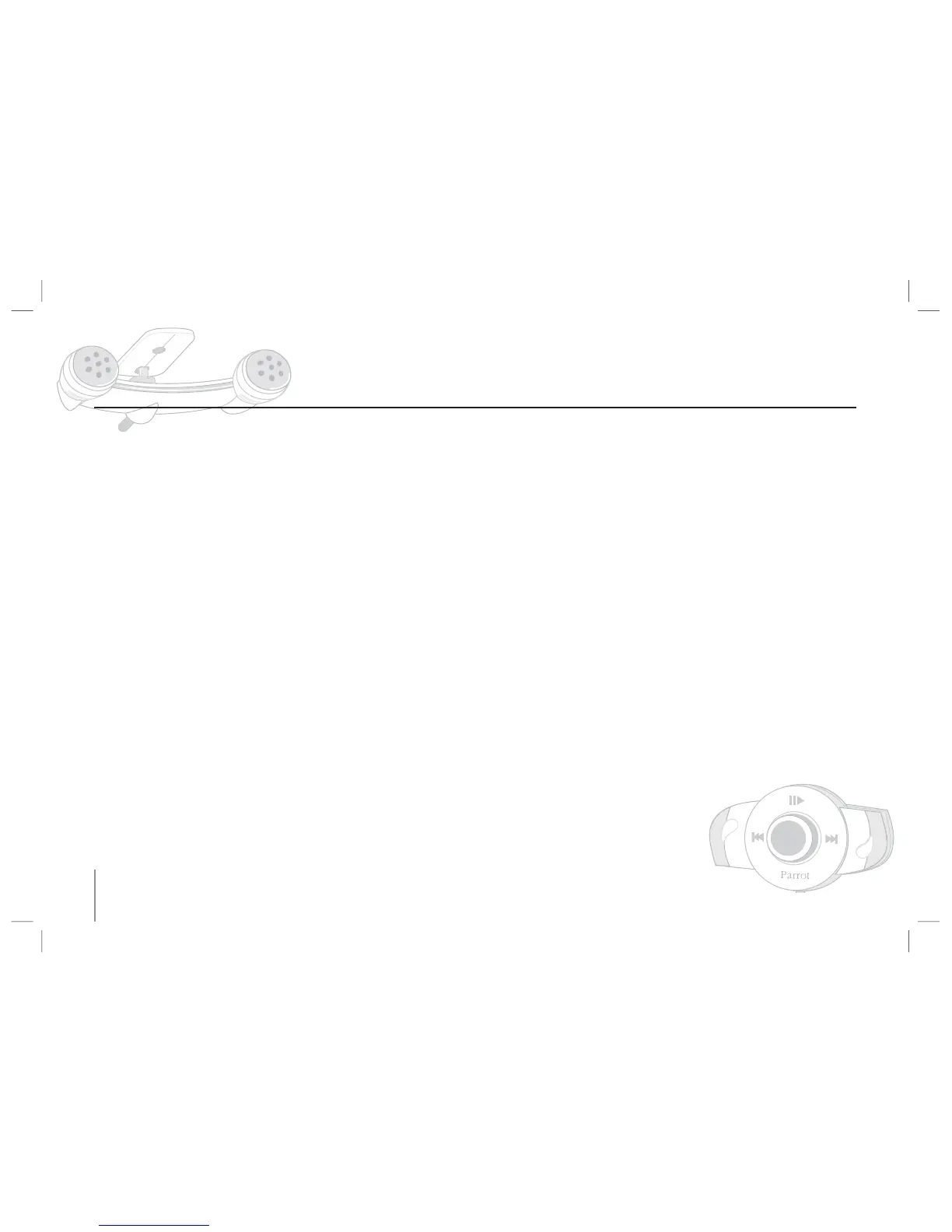4
..............................................................................................................................................
...............................................................................................................................................
............................................................................................................................
.............................................................................................................
......................................................................................................
.............................................................................................
......................................................................................................................................................
..........................................................................................................................................
..............................................................................................................
.........................................................................................
................................................................................................................................
....................................................................................
....................................................................................
.................................................................................................................................
..................................................................
.........................................................................................
......................................................................................................................................................
.........................................................................................................................................................
.............................................................................................................................................
............................................................................................................................................................
................................................................................................................................
CONTENTS
INTRODUCTION
KIT CONTENTS
USING FOR THE FIRST TIME
Installing the Parrot MK6000
Description of the Parrot MK6000
Connecting your Bluetooth phone / PDA
FEATURES
Telephony
Voice menu structure
Description and use of the features
Voice recognition
Recording keywords and magic words
Saving contacts in the Parrot MK6000
Streaming audio
Pairing your audio player with the Parrot MK6000
Description and use of the features
UPDATING
HOTLINE
SPECIFICATIONS
NOTES
GENERAL INFORMATION
p 5
p 5
p 5
p 5
p 8
p 9
p 9
p 9
p 9
p 10
p 11
p 11
p 11
p 11
p 12
p 12
p 13
p 13
p 13
p 14
p 63