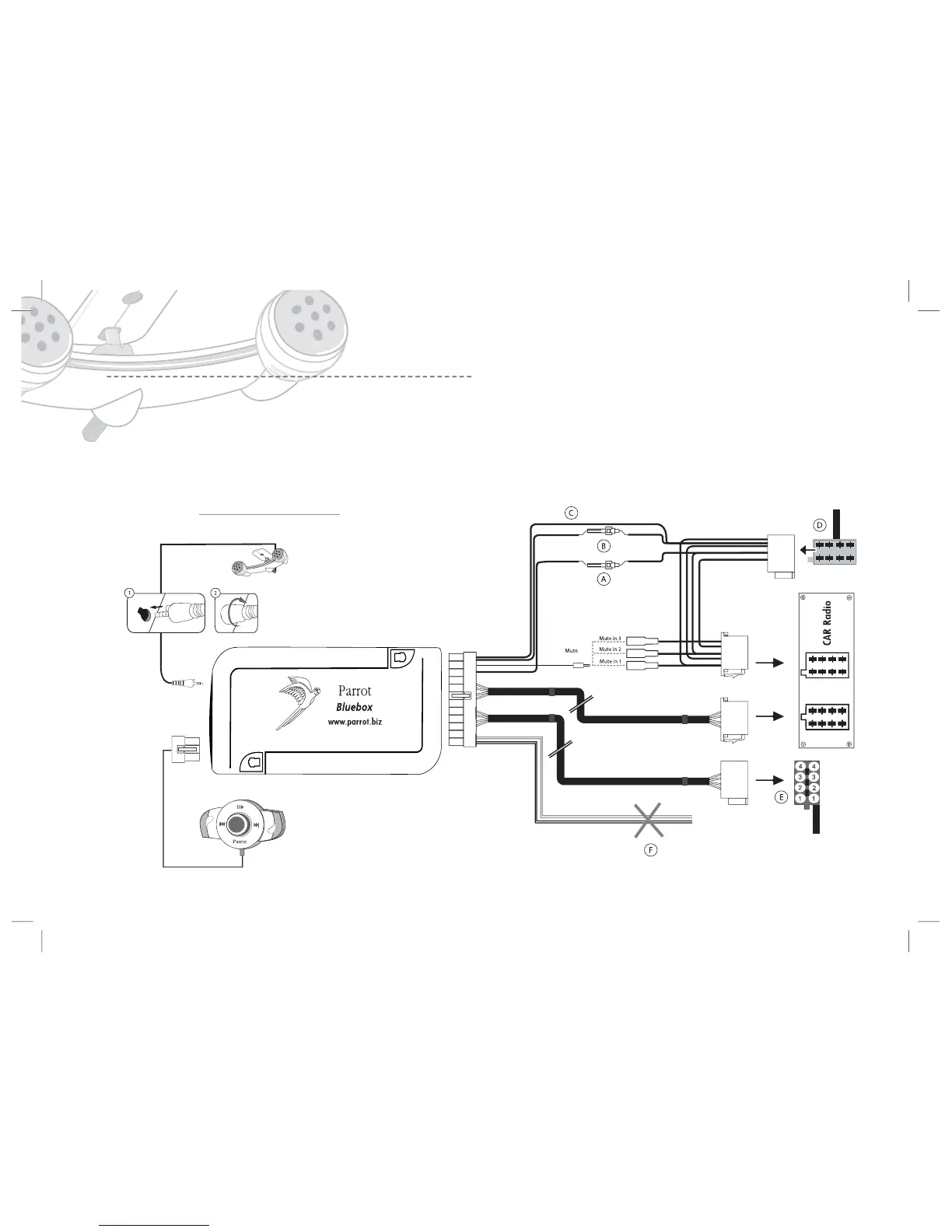Parrot MK6000
6
Car stereo with an «ISO» connector (refer to the following diagram):
• Connect the male connectors of the hands-free kit to the car stereo.
• Join the vehicle’s audio and power supply cables to the female connectors of the
Parrot MK6000
• On the installation cable, connect the free yellow wire to one of the audio system’s
corresponding mute-in jacks if available (mute in 1, mute in 2 or mute in 3).
Note: the mute function is used to silence the sound from your car stereo to make way
for a call. The choice of the mute-in jack depends on your car stereo’s configuration.
Using ISO connectors
• A: Ignition 12V
• B: Constant 12V supply
• C: Ground
• D: Connection to the vehicle’s power supply
• E: Connection to the vehicle’s speakers
1.Rear right speaker (purple / purple-black)
2.Front right speaker (grey / grey-black)
3.Front left speaker (white / white-black)
4.Rear left speaker (green / green-black)
• F: This wiring is not used.