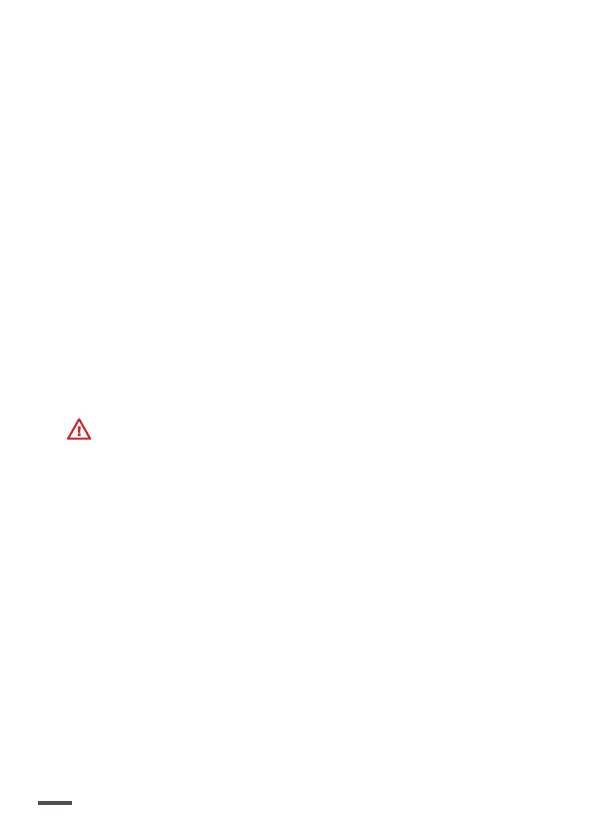100
TRATAMIENTO DE FOTOS
CON PIX4DMODEL
Una vez terminada la misión de captura con Pix4D
capture, tiene dos opciones para tratar las imágenes
que ha obtenido:
• Tratarlas desde el dispositivo móvil.
• Tratarlas en línea o desconectado desde el ordenador.
TRATARLAS EN EL DISPOSITIVO
MÓVIL CON PIX4D CLOUD
El tratamiento a través de la aplicación Pix4Dcapture
permite un tratamiento óptimo. La aplicación
propondrá transferir fotos a la memoria del dispositivo
móvil.
La licencia Pix4DModel debe activarse
previamente, de preferencia, con el mismo nombre de
usuario de la aplicación Pix4Dcapture.
1. A partir del Parrot Bebop 2, descargue las fotos
en formato .jpeg a través de Pix4Dcapture en su
dispositivo móvil Wi-Fi®.
> Puede verificar la calidad de las imágenes en el
dispositivo móvil antes de proceder a ponerlas en
línea en Pix4D Cloud.
2. Transfiera las imágenes a Pix4D Cloud a través de
Pix4Dcapture.
> Compruebe que tiene una conexión Internet
estable. Recomendamos transferir las imágenes a
Pix4D Cloud por Wi-Fi.
