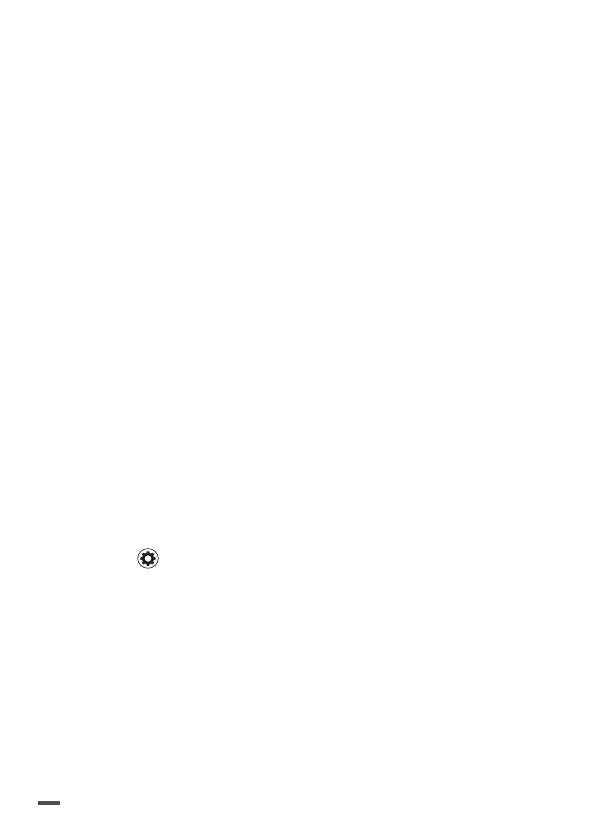15
Grid: the drone performs a grid flight of the defined
area according to the itinerary displayed on the
screen. This plight plan is used to create a 3D image
reconstruction of a piece of land.
Double grid*: the drone performs a grid flight of the
area defined on the screen according to the double
itinerary displayed. This flight plan is used to create a
more detailed 3D image reconstruction of a piece of
land.