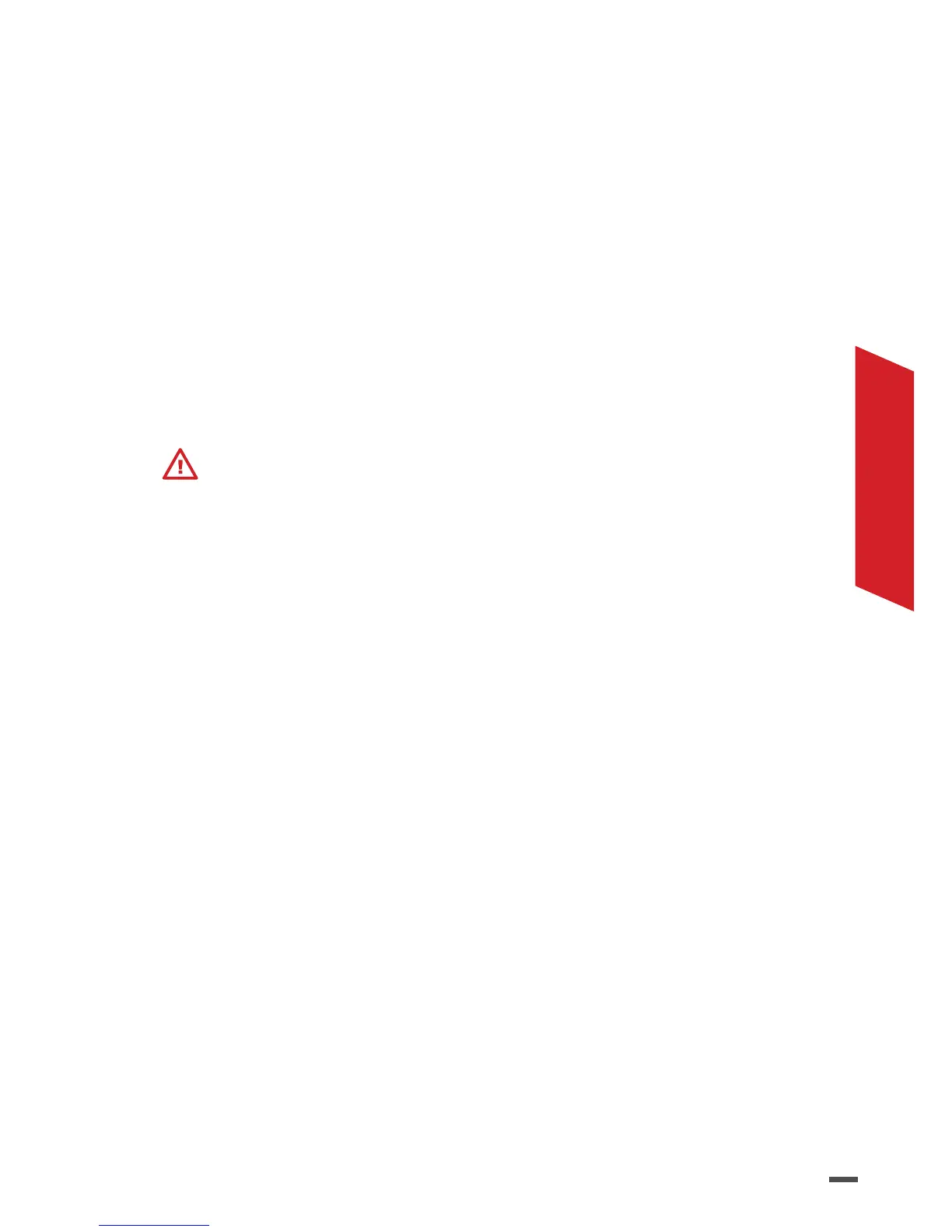RÉCUPÉRER LES PHOTOS
Pendant le vol, sans carte SD installée, les photos
sont enregistrées sur la mémoire interne du capteur
multispectral.
VIA UNE CARTE SD
1. Insérez votre carte SD dans un adaptateur compatible
avec votre ordinateur.
2. Récupérez les photos prises lors de la session de vol.
Ne pas retirer la carte SD lorsque le drone est allumé.
VIA WIFI
1. Connectez-vous au Wi-Fi du Bluegrass_
XXXX, et entrez l'adresse IP 192.148.42.2
dans le navigateur Web Sequoia s’allume
automatiquement.
2. Allez dans l’onglet Gallery et récupérez les photos
prises lors de la session de vol.
TRAITEMENT DES
DONNÉES AVEC AIRINOV
FIRST+
Rendez-vous sur http://parrot.airinov.com et suivez les
étapes à l’écran pour le traitement de vos données.
Pour plus d’informations rendez-vous sur www.parrot.
com/support .