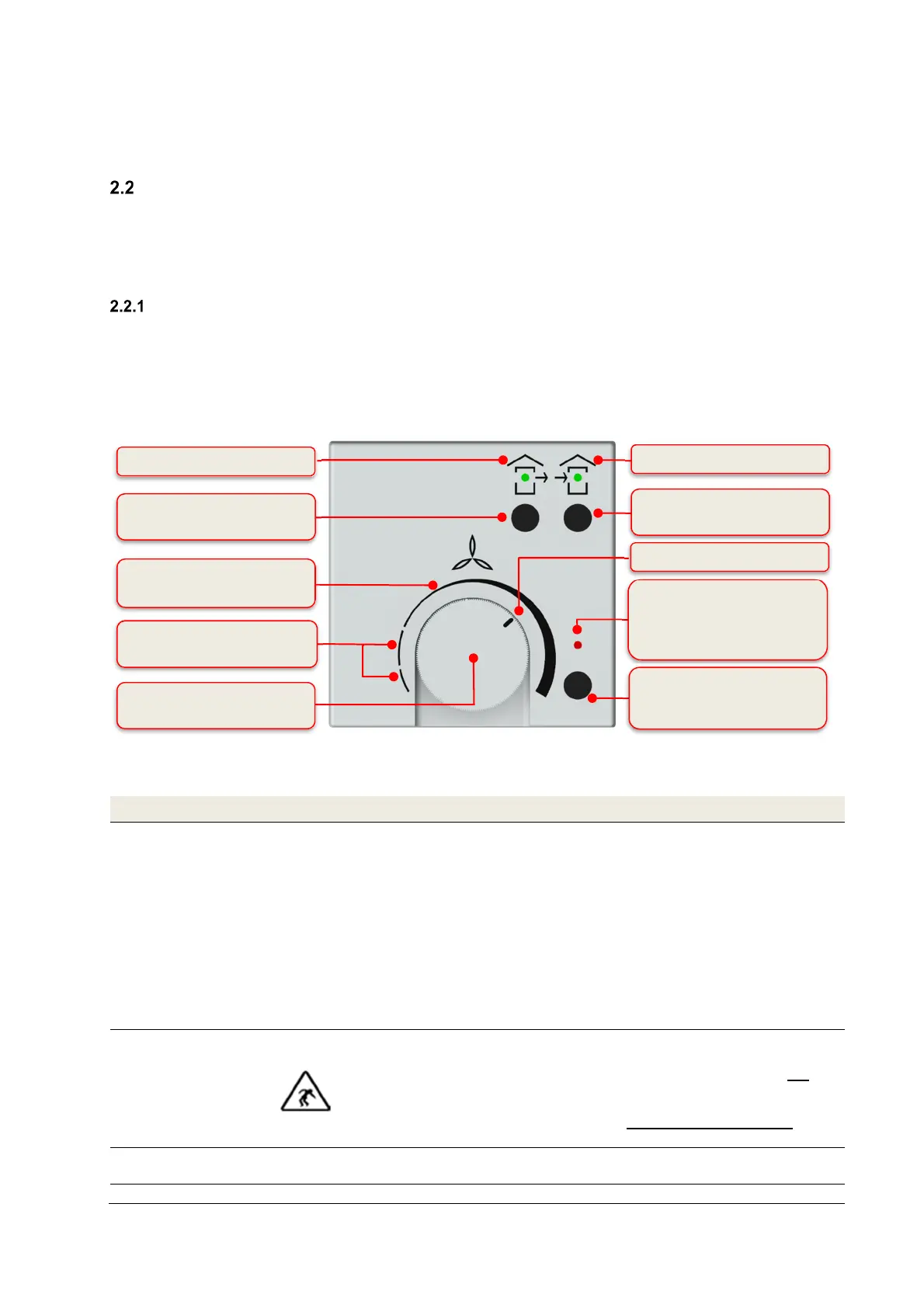9
reliant on indoor air and there is a risk of dangerous low pressure occurring during operation in the room where the
fireplace is installed, the systems may only be operated together if there is a suitable safety feature (differential pressure
sensor) installed or an alternative measure specific to the system.
Available control modules
The FOCUS unit can be operated with the following control modules:
• External control panel (W x H x D in mm: 71 x 71 x 25)
• External control signal (0–10 V)
• External boost ventilation button(s) (as many as required, potential-free)
External control panel
To control the fans, the control panel has a rotary knob with an infinitely variable adjustment range (first scaling segment
on the intensity scale) for the air volume flow.
The two ON/OFF buttons are used to select the operating mode. Either normal mode (both ventilators on), or extract
air (only exhaust air ventilator on) or supply air mode (only supply air fan on) can be selected. The selected operating
mode is indicated by green a LED of the respective symbol. The operating functions are carried out with the button
boost ventilation mode / reset filter runtime. The operating LED lights up red to indicate that the away or boost ventilation
operating modes are possibly active or that the filters should be inspected.
2.2.1.1 Control panel operating functions
Description Explanation
Intensity scale
Positioning rotary knob
Operating mode: Ventilation with continuous air volume flow according to the intensity
scale
Rotary knob turned to 1st scaling segment on the left: lowest air volume flow
Rotary knob turned to 1st scaling segment on the far right: highest air volume flow
Rotary knob turned to point within 1st scaling segment: air volume flow proportional to the
intensity scale
Away mode: Ventilation with lowest intermittent air volume flow
Rotary knob turned to 2nd scaling segment: 5 minutes ON and 1 minute OFF
Rotary knob turned to 3rd scaling segment on the far left: 1 minute ON and 5 minutes
OFF
Rotary knob turned to points within 2nd and 3rd scaling segment: ON/OFF cycle-time
ratio adapted to indirectly proportional
Extract air mode button
Pressing this button so that it clicks into place activates extract air mode and switches on
the exhaust air fan. Pressing it again deactivates extract air mode.
If the ventilation unit is being operated together with a fireplace, do not use
this button unless supply air mode is activated at the same time!
Simultaneous operation of a ventilation system and fireplace imposes
more stringent safety requirements with regard to low pressure monitoring and a
switch-off function is required for the ventilation unit.
Supply air mode button
Pressing this button so that it clicks into place activates supply air mode and switches on
the supply fan. Pressing it again deactivates supply air mode.
Normal mode Pressing both buttons so that they click into place switches on both fans.
Fig. 2: Control panel operating controls and indicators
Operating LED
Away mode /
Boost ventilation mode /
Filter control
ON/OFF button
Supply air mode
ON/OFF button
Extract air mode
Rotary knob for adjusting the
ventilation intensity
Intensity scale Operating mode
1
st
scaling segment
Function button
Boost ventilation mode /
Reset filter runtime
Extract air symbol with green LED
Supply air symbol with green LED
Present position rotary knob
Intensity scale Away mode
2
nd
and 3
rd
scaling segment
