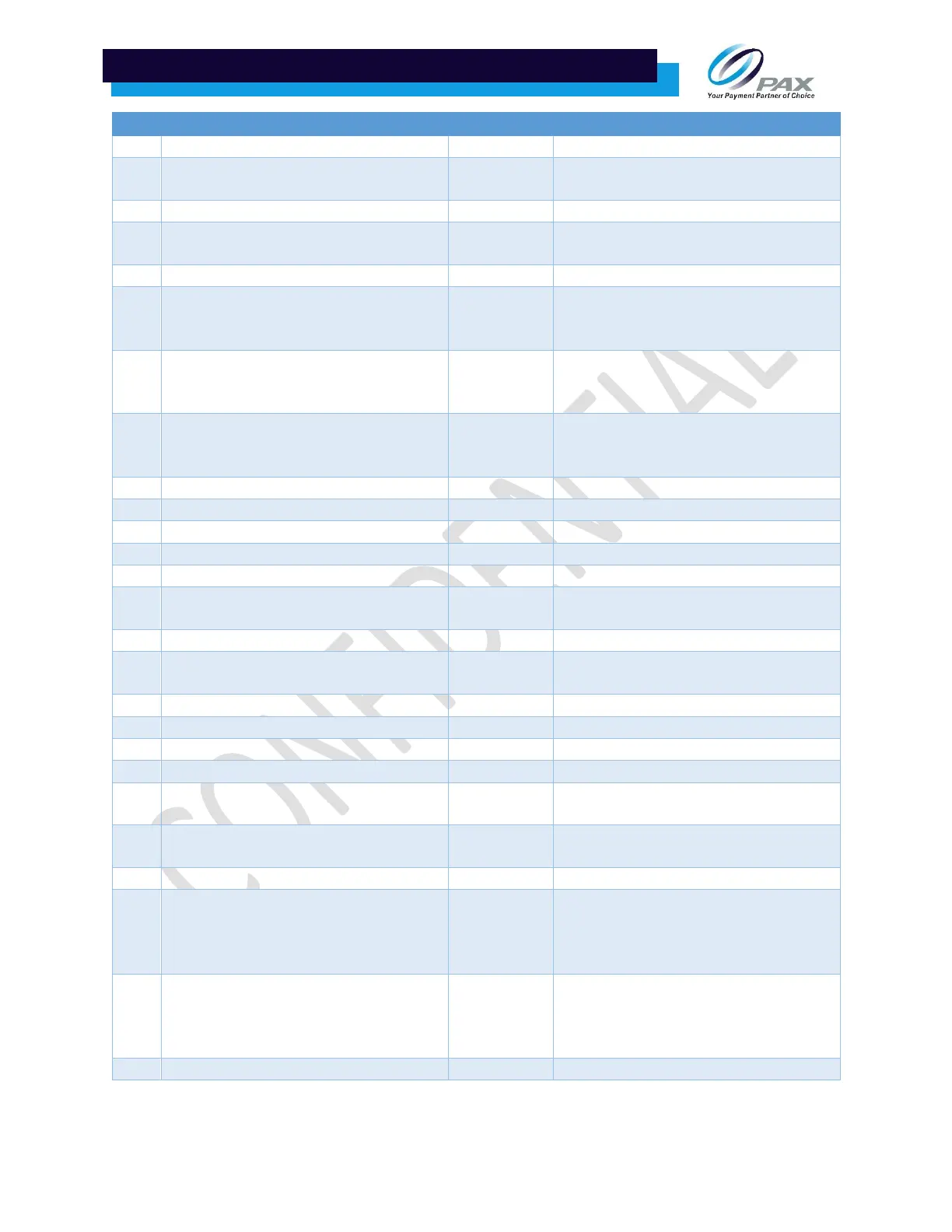PAX Customer Support
support@pax.us
(877) 859-0099
www.pax.us
PAX A920 FAQ AND TROUBLE SHOOTING GUIDE
TWK Key Inject Length Not Valid
TWK key inject length not valid.
The card is invalid. Please check card
type.
This is not an error. It just tells the
program that it can continue.
Get Info From Host Failed
You may use same card, same amount
and other same info to do transaction
again.
The transaction is declined by host.
Please make sure your transaction is
valid.
No response from server. Check
terminal network settings, network
status, host URL, host server status.
Amount number format wrong.
The invoice number is already used.
Card type is not supported.
Check network status, terminal
network configuration.
Terminal requires Key Injection
The secure card input times have been
exceeded.
Do not enter 0 for invoice number.
Split Tender Not Supported
Transaction upload failed. See other
prompt message for detail.
Error in reading chip card information
when the card is inserted.
Fallback to Swipe Not Allowed
The program trys to fall back to swipe.
But swipe is not supported.
Check settings. Re-attempt
transaction.
• Quick Chip Not Supported
• Offline Declined
• Host Error Message
EMV has some error.
Quick Chip Not Supported.
Re-attempt without Quick Chip.
OFFLINE DECLINED.
