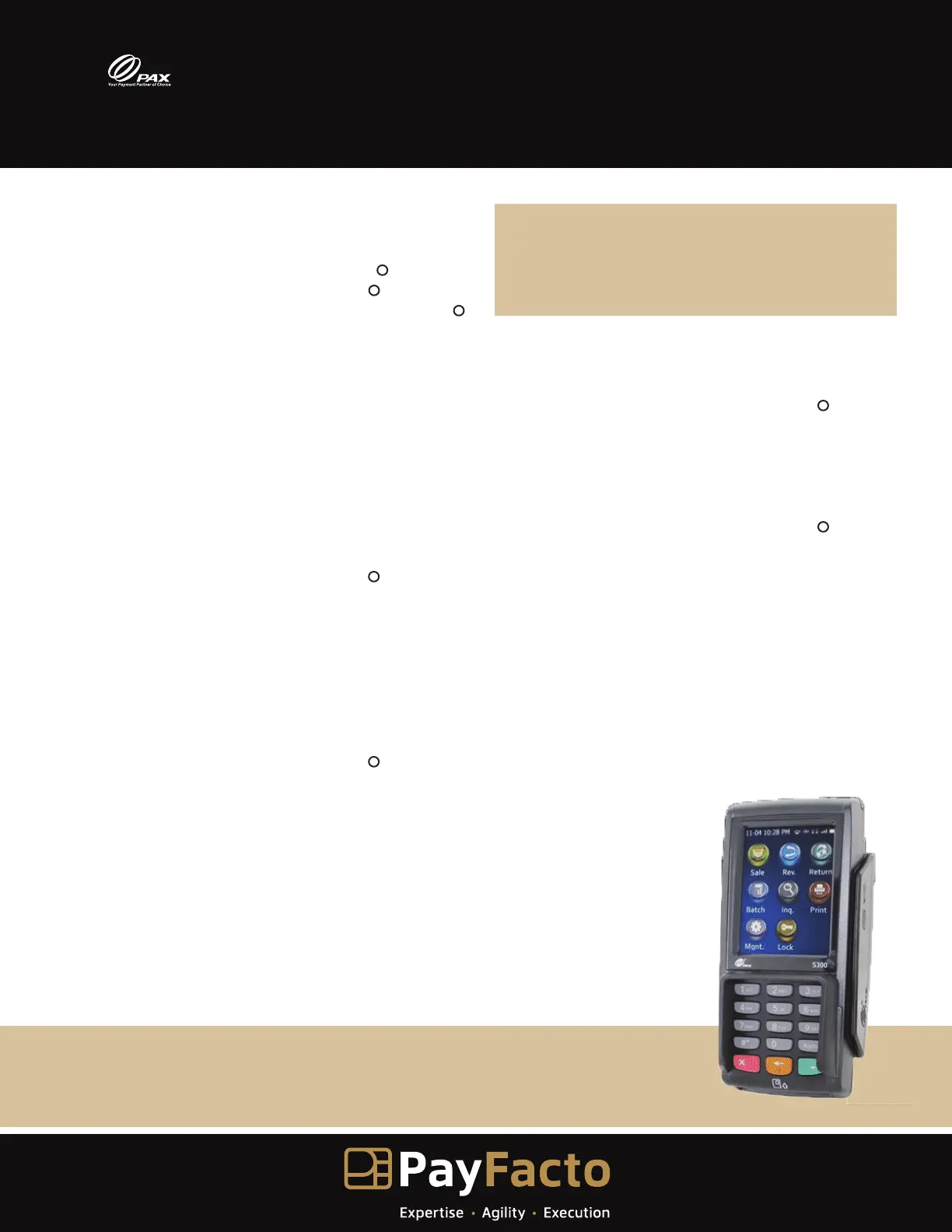CHANGING MERCHANT AND ADMIN PASSWORDS
1. Press the on-screen Up arrow to access the ADMIN menu.
2. Press 9 to access the PASSWORD menu.
3. Press 1 for MERCH PWD (merchant) or 2 for ADMIN PWD (admin).
4. Enter the current password and press the green key.
5. Enter the NEW PASSWORD and press the green key.
6. Re-enter the NEW PASSWORD to confirm and press the green
key.
PASSWORD PROTECT TERMINAL FUNCTIONS
You can protect certain terminal functions by restricting access
without a password.
1. Press the on-screen Up arrow to access the ADMIN menu.
2. Press 9 to access the PASSWORD menu.
3. Select the function category to configure:
• Press 3 for REPORT PWD to configure report-related
passwords.
• Press 4 for FINAN PWD to configure terminal finance-related
passwords.
• Press 5 for MISC PWD to configure passwords for
miscellaneous functions.
4. Enter the admin password and press the green key.
5. For each category function, press 1 (Yes) to enable the
password requirement or press 2 (No) to disable password use
for the function.
6. Press the red X key twice to return to the main screen.
CHANGING LANGUAGE
1. Press the on-screen Up arrow to access the ADMIN menu.
2. Press 3 for SETUP.
3. Press 1 for OPTIONS.
4. Enter the admin password and press the green key.
5. Select the desired language: 1 for English or 2 for Français.
6. Press the red X key three times to return to the main screen.
TRAINING MODE
NOTES :
• Training mode is unavailable if the batch is open (must perform
a settlement).
• Transactions are not recorded in training mode.
• Make sure to leave training mode before processing
transactions.
To access training mode:
1. Press the on-screen Up arrow to access the ADMIN menu.
2. Press 8 for TRAINING.
3. Enter the merchant password and press the green key.
4. Press 1 for YES to access training mode.
5. Press the red X key to return to the main screen.
To leave training mode:
1. Press the on-screen Up arrow to access the ADMIN menu.
2. Press 8 for TRAINING.
3. Enter the merchant password and press the green key.
4. Press 2 for No to leave training mode.
5. Press the red X key to return to the main screen.
For assistance contact us
1 888 800 6622
support@payfacto.com
S300 Integrated Mode
Quick Reference Guide
