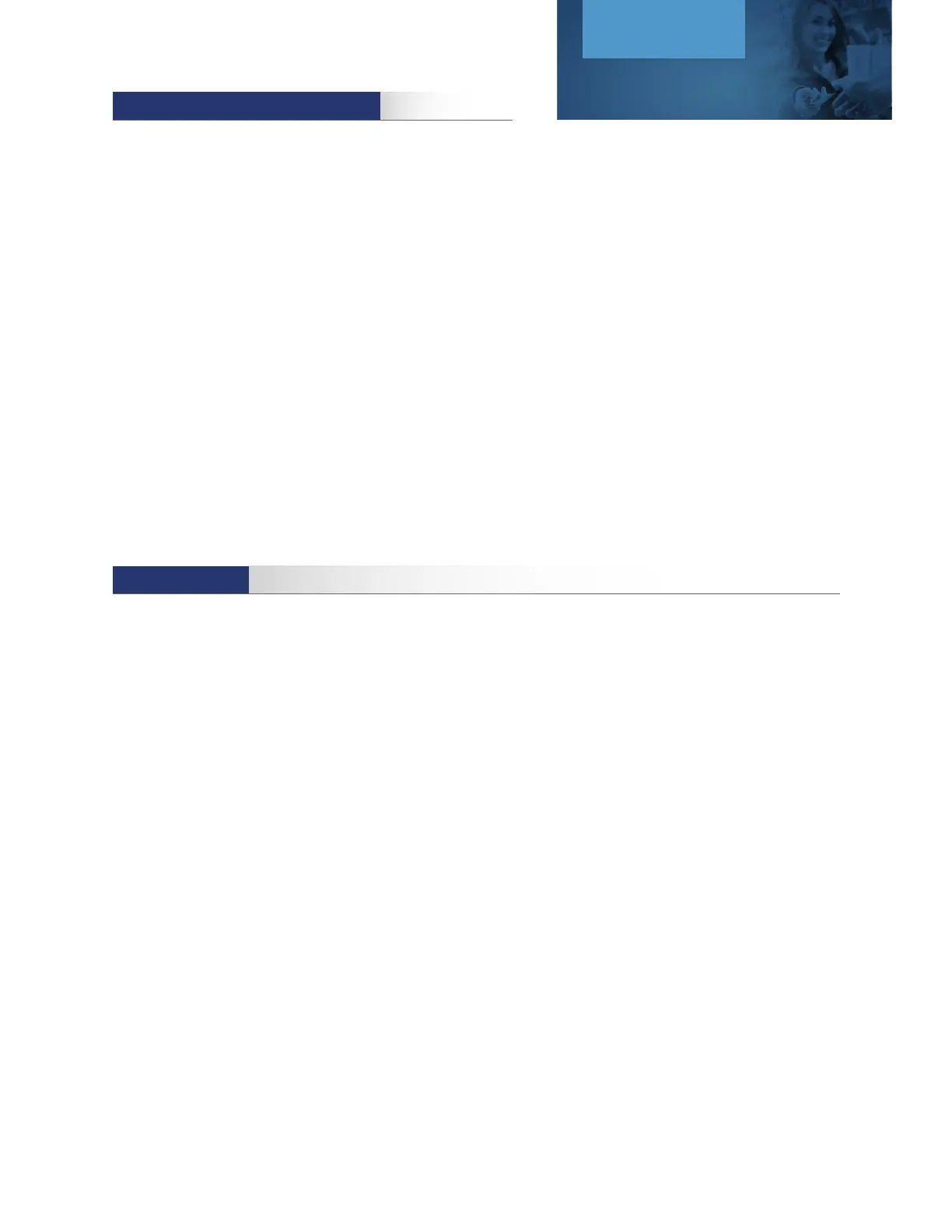COMMUNICATION TO HOST SET-UP
Start by turning on terminal and changing default password
from 000000 (see Change Password instructions)
Press Menu to access ADMIN MENU
Press 3 for SET-UP
Press 2 for HOST SET-UP
Enter new Admin password, press OK
Enter the 8 digit terminal ID (TID), press OK
Default COMMS SET-UP is Ethernet, press OK
To change COMMS Set-up to Dial, press Up scroll key to choose Dial, press OK
To set fallback to Dial if Ethernet is not available, press Up Scroll for Yes, press OK
All of the communication parameters come pre-configured. To validate the configurations following the instructions below:
Press Menu to access ADMIN MENU
Press 3 for SET-UP
Press 2 for HOST SET-UP
Select INPUT TYPE.
Select up scroll arrow for IP
IP ADDRESS should set at 206.152.27.137
PORT NUMBER should be set at: 5085
TELEPHONE NUMBER should be: 1 877 866 7513 (for dial set-up)
NAME should be set at www.ctpaiement.com
Press Menu to access ADMIN MENU
Press 3 for SET-UP
Press 3 for SYSTEM SET-UP
Enter Admin Password
TERMINAL DATE will be set automatically by host
TERMINAL TIME will be set automatically by host
If the terminalis set to DIAL communication:
Set the DIAL TYPE to TONE or PULSE using up/down scroll buttons, press OK
Set the LINE DETECTION to ON/OFF using up/down scroll buttons, press OK
Set the BAUD RATE to 1200 or 2400 using up/down scroll buttons, press OK
Set the PRE-DIAL for Debit to ON/OFF using up/down scroll buttons, press OK
Set the PRE-DIAL for Credit to ON/OFF using up/down scroll buttons, press OK
Set ETHERNET SETUP to dynamic or static using up/down scroll buttons, press OK
If ETHERNET SETUP is set to STATIC IP:
Enter terminal static IP address, press OK
Enter Mask ID, press OK
Enter Gateway Address, press OK
If ETHERNET SETUP is set to DYNAMIC IP:
To Set AUTOMATIC DNS to YES, use up/down scroll buttons, press OK
If AUTOMATIC DNS is set to NO:
Enter primary and secondary IP addresses. Use the Up scroll button to enter [ • ]
SYSTEM SET-UP
Set-Up Guide
PAX S80
3
