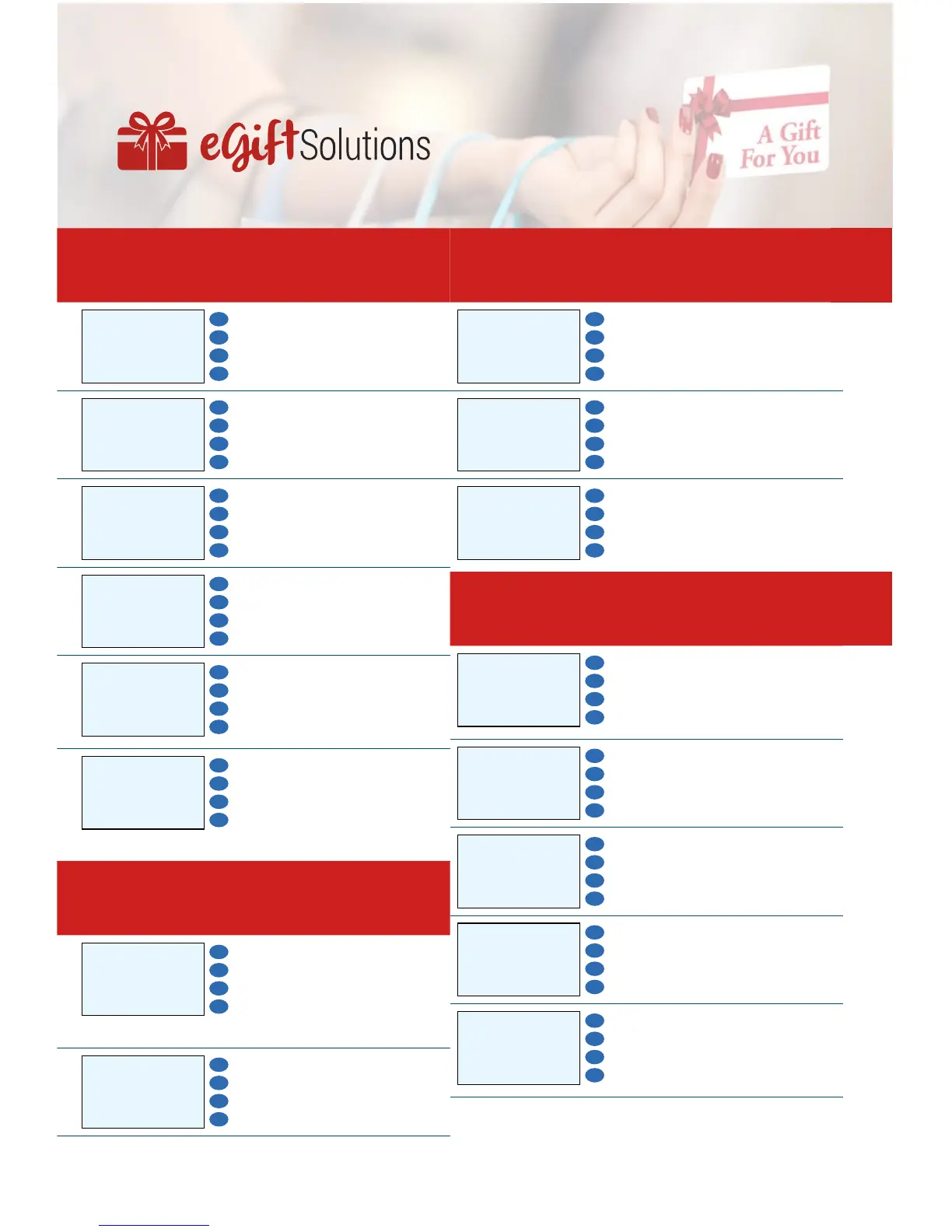REDEEM
Display Action
F1
INPUT AMOUNT
F2
GIFT
F3
REDEEM
F4
1. Press F3 until the sale
type reads GIFT.
GIFT REDEEM
F1
AMOUNT 0.00
F2
F3
F4
2. Enter the amount
being redeemed and
press ENTER.
Enter TIP1
F1
AMOUNT 0.00
F2
F3
F4
3. Enter tip amount, then
press ENTER.
RESTAURANT ONLY.
F1
SWIPE CARD/INPUT
ACCOUNT
F2
F3
F4
4. Swipe the card or key
in the card number,
then press ENTER.
F1
Printing...
F2
F3
F4
5. Terminal will begin
printing receipt
while processing the
transaction.
F1
Tear Slip---->
Press Any Key...
F2
F3
F4
6. Press ENTER for a
customer copy, or
press CANCEL to
return to the home
screen.
ACTIVATE
Display Action
F1
INPUT AMOUNT
F2
GIFT
F3
ACTIVATE
F4
1. Press F3 until the
sale type reads
GIFT, then press F4
until ACTIVATE is
displayed.
GIFT ACTIVATE
F1
AMOUNT 0.00
F2
F3
F4
2. Enter dollar amount to
be placed on the card,
then press ENTER.
ACTIVATE (CONT.)
Display Action
F1
SWIPE CARD/INPUT
ACCOUNT
F2
F3
F4
3. Swipe the card or key in
the card number, then
press ENTER.
F1
Printing...
F2
F3
F4
4. Terminal will begin printing
receipt while processing
the transaction.
F1
Tear Slip---->
Press Any Key...
F2
F3
F4
5. Press ENTER for a
customer copy, or press
CANCEL to return to the
home screen.
ADD VALUE
Display Action
F1
INPUT AMOUNT
F2
GIFT
F3
ADD VALUE
F4
1. Press F3 until the sale type
reads GIFT, then press
F4 until ADD VALUE is
displayed.
GIFT ADD VALUE
F1
AMOUNT 0.00
F2
F3
F4
2. Enter the amount being
added and press ENTER.
F1
SWIPE CARD/INPUT
ACCOUNT
F2
F3
F4
3. Swipe the card or key in
the card number, then
press ENTER.
F1
Printing...
F2
F3
F4
4. Terminal will begin printing
receipt while processing
the transaction.
F1
Tear Slip---->
Press Any Key...
F2
F3
F4
5. Press ENTER for a
customer copy, or press
CANCEL to return to the
home screen.
