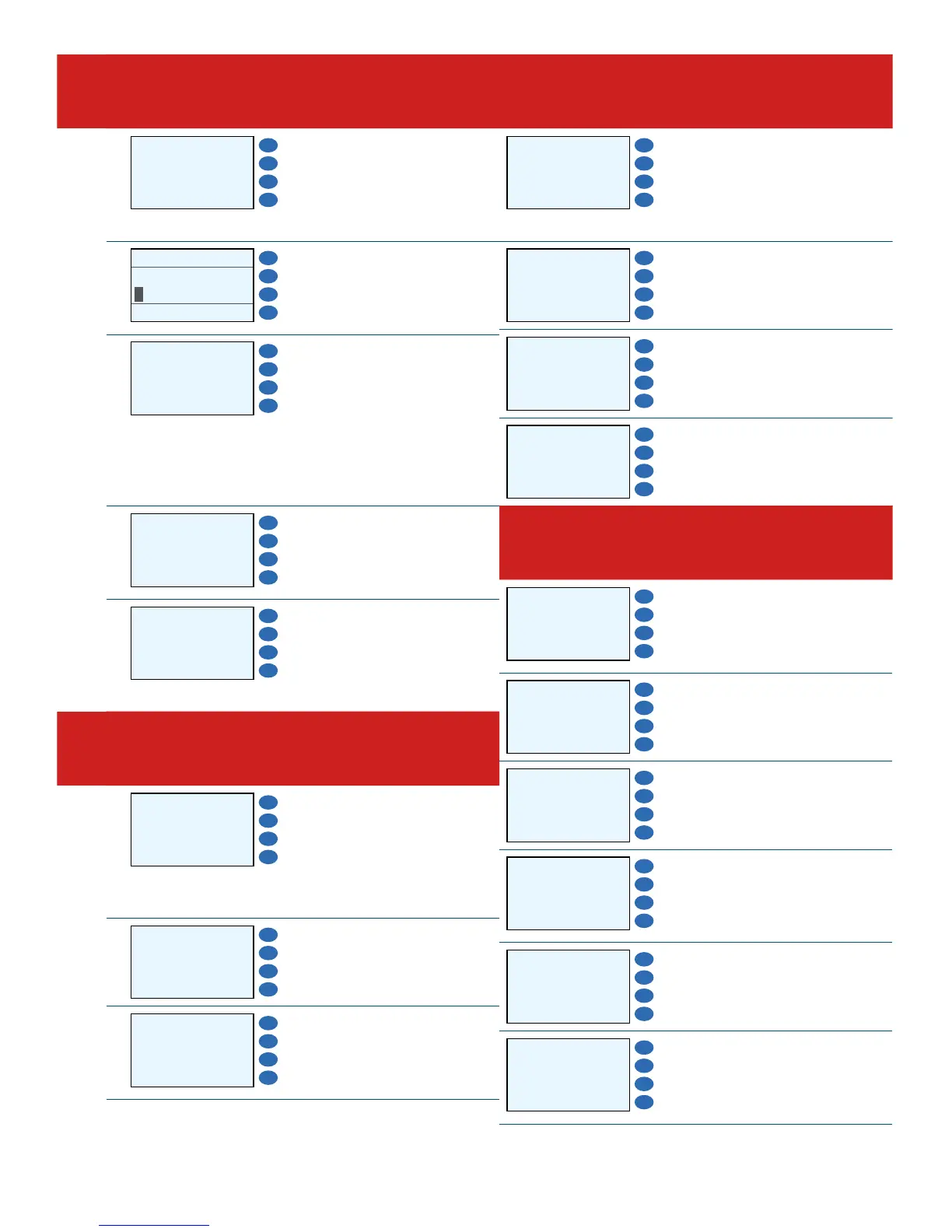VOID
Display Action
F1
PRESS ENTER
F2
GIFT
F3
VOID
F4
1. Press F3 until the sale
type reads GIFT, then
press F4 until VOID is
displayed, then press
ENTER.
F1
ENTER TRANS #:
F2
F3
F4
2. Enter the transaction
number of the sale
you would like to void,
then press ENTER.
#0000 REDEEM
F1
AMOUNT 0.00
F2
************1234
F3
F4
3. Screen will display the
transaction details.
If display is correct,
press ENTER. If
display is not correct,
press CANCEL to
return to the home
screen.
F1
Printing...
F2
F3
F4
4. Terminal will begin
printing receipt
while processing the
transaction.
F1
Tear Slip---->
Press Any Key...
F2
F3
F4
5. Press ENTER for a
customer copy, or
press CANCEL to
return to the home
screen.
RE-ISSUE
Display Action
F1
INPUT AMOUNT
F2
GIFT
F3
RE-ISSUE
F4
1. Press F3 until the sale
type reads GIFT, then
press F4 until RE-
ISSUE is displayed.
GIFT RE-ISSUE
F1
AMOUNT 0.00
F2
F3
F4
2. Enter the amount to
be re-issued and press
ENTER.
F1
SWIPE CARD/INPUT
ACCOUNT
F2
F3
F4
3. Swipe the card or key
in the card number
of the old card, then
press ENTER.
SWIPE NEW CARD/
INPUT NEW ACCOUNT
F1
F2
F3
F4
4. Swipe the card or key
in the card number
of the new card, then
press ENTER.
F1
Printing...
F2
F3
F4
5. Terminal will begin
printing receipt
while processing the
transaction.
F1
Tear Slip---->
Press Any Key...
F2
F3
F4
6. Press ENTER for a
customer copy, or
press CANCEL to
return to the home
screen.
DEACTIVATE
Display Action
F1
PRESS ENTER
F2
GIFT
F3
DEACTIVATE
F4
1. Press F3 until the sale type
reads GIFT, then press
F4 until DEACTIVATE
is displayed, then press
ENTER.
CARD WILL BE
DEACTIVATED
ARE YOU SURE?
ENTR=YES, CANC=NO
F1
F2
F3
F4
2. Press ENTER to continue.
F1
SWIPE CARD/INPUT
ACCOUNT
F2
F3
F4
3. Swipe the card or key in
the card number, then
press ENTER.
F1
Printing...
F2
F3
F4
4. Terminal will begin printing
receipt while processing
the transaction.
BALANCE TRANSFER
Display Action
F1
INPUT AMOUNT
F2
GIFT
F3
BALANCE TRANS
F4
1. Press F3 until the sale type
reads GIFT, then press F4
until BALANCE TRANS is
displayed.
GIFTBALANCE TRANS
F1
AMOUNT 0.00
F2
F3
F4
2. Enter the amount being
transferred and press
ENTER.
F1
SWIPE CARD/INPUT
ACCOUNT
F2
F3
F4
3. Swipe the card or key in
the card number of the old
card, then press ENTER.
SWIPE NEW CARD/
INPUT NEW ACCOUNT
F1
F2
F3
F4
4. Swipe the card or key in
the card number of the
new card, then press
ENTER.
F1
Printing...
F2
F3
F4
5. Terminal will begin printing
receipt while processing
the transaction.
F1
Tear Slip---->
Press Any Key...
F2
F3
F4
6. Press ENTER for a
customer copy, or press
CANCEL to return to the
home screen.
BALANCE INQUIRY
Display Action
F1
PRESS ENTER
F2
GIFT
F3
BALANCE INQ
F4
1. Press F3 until the
sale type reads GIFT,
then press F4 until
BALANCE INQ is
displayed, then press
ENTER.
F1
SWIPE CARD/INPUT
ACCOUNT
F2
F3
F4
2. Swipe the card or key
in the card number,
then press ENTER.
F1
Printing...
F2
F3
F4
3. Terminal will begin
printing receipt
while processing the
transaction.
