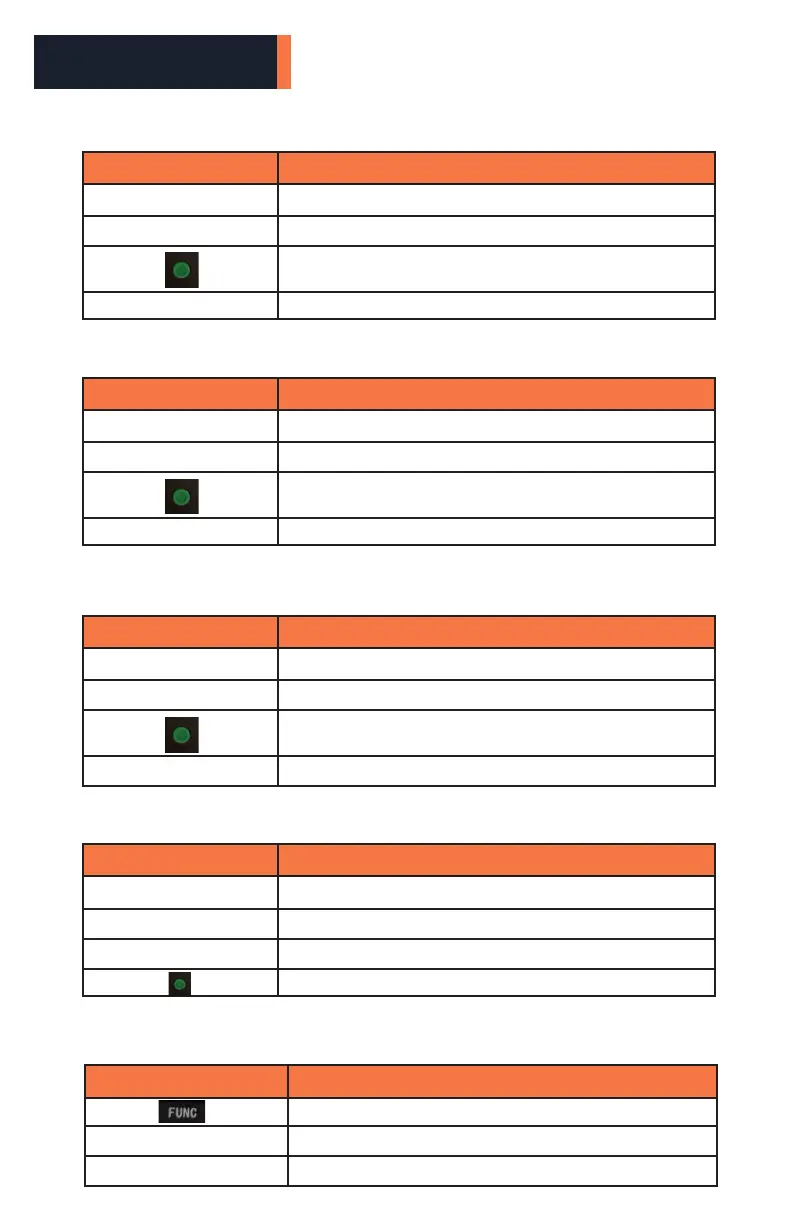Retail
PAX S920 Quick Reference Guide
Terminal Display
Action
2. DEBIT Press DEBIT.
2. SALE Press SALE.
Enter the amount of the payment and press the green
button.
Insert/Tap/Swip Card Insert, tap or swipe the card.
Debit Sale
Terminal Display
Action
1. CREDIT Press CREDIT.
1. SALE Press SALE.
Enter the amount of the payment and press the green
button.
Insert/Tap/Swip Card Insert, tap or swipe the card.
Credit Sale
Credit Return
Terminal Display
Action
1. CREDIT Press CREDIT.
3. RETURN Press RETURN and enter the amount.
Enter the amount of the payment and press the green
button.
Insert/Tap/Swip Card Insert, tap or swipe the card.
Credit Void Sale
Terminal Display
Action
1. CREDIT Press CREDIT.
4. V/SALE Press the down arrow.
1. SALE Press SALE.
Enter the transaction number and press the green button.
Terminal Display
Action
Press Func key.
2. Batch Tap Batch.
1. Batch Close Tap Batch Close.
Batch Settlement
