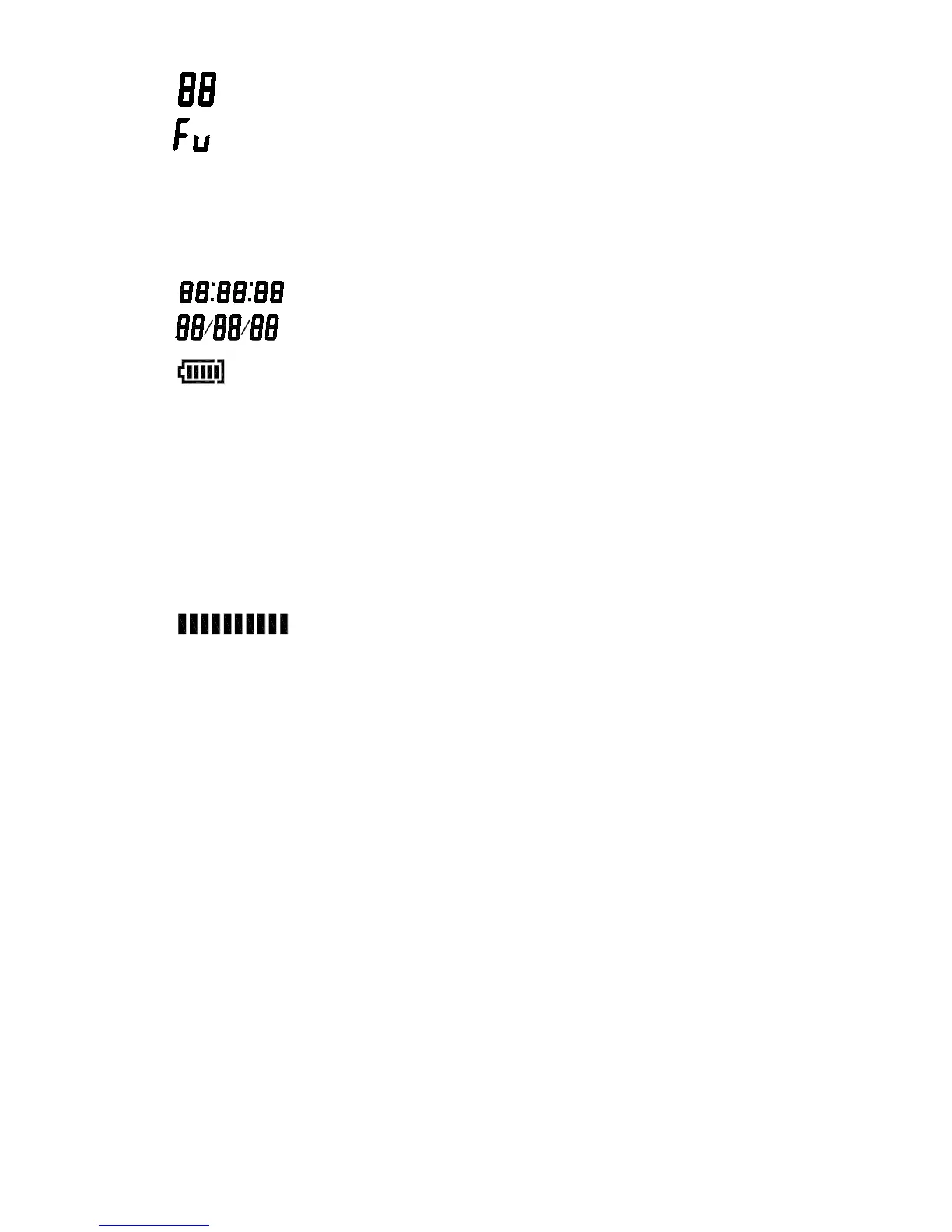10
(10). : Manual data memory address number (1~99).
: The manual data memory full indication.
(11). ALARM : Alarm function on / off or alarm setting indication.
(12). ▲ : When the alarm function is on , this is the indication if measured
value exceeds the limit.
(13).
: hh : mm : ss Time displayed.
: YY : MM : DD Date displayed.
(14).
: Battery capacity indication.
(15). CAL : Calibration factor indication or setting indication (from 0.20 to
5.00).
(16). Z : Z axis measured value displayed.
(17). Y : Y axis measured value displayed.
(18). X : X axis measured value displayed.
XYZ : Triaxial measured value displayed.
(19).
: Analog bargraph of each axis (X,Y or Z) measured
dynamic range indication for observing trends.