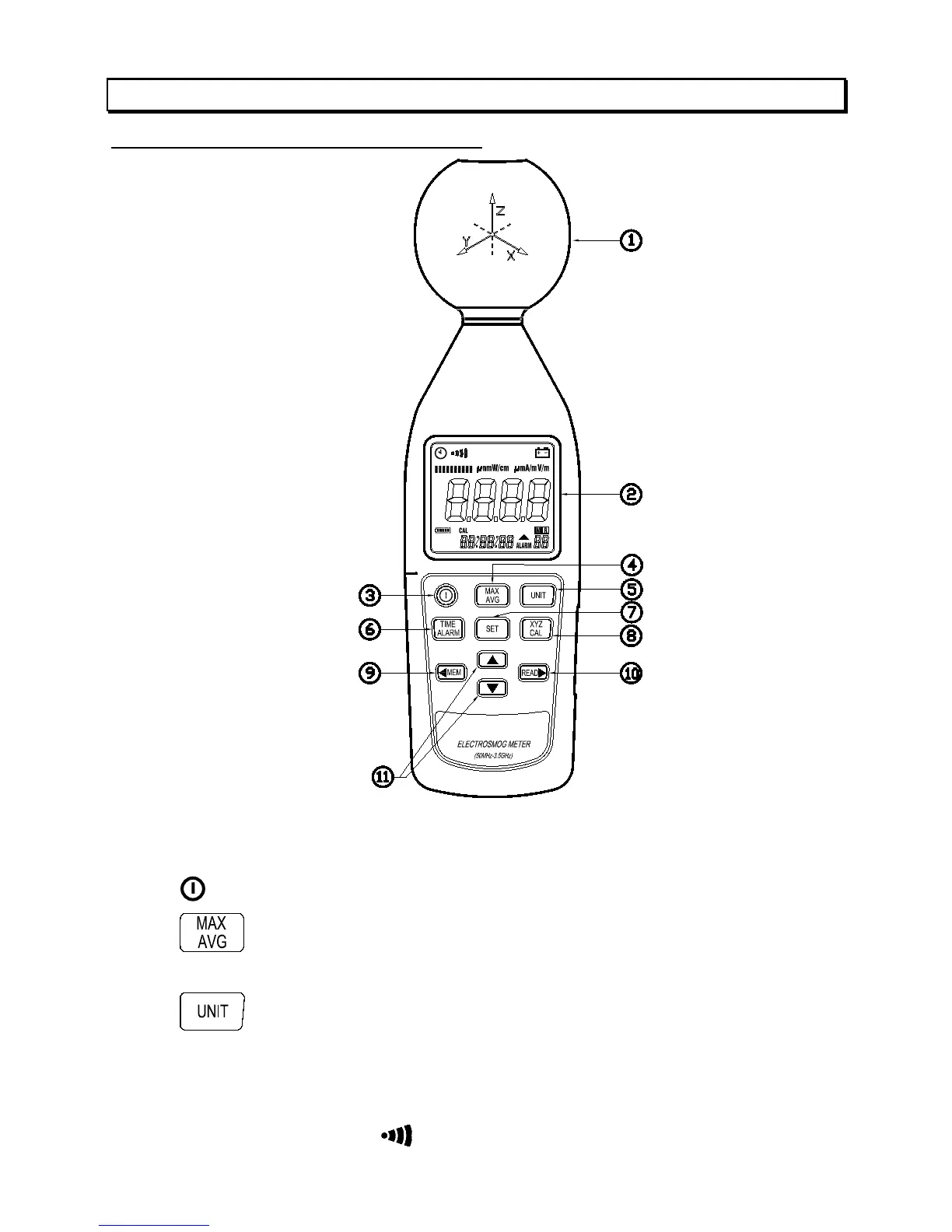7
4. OPERATION
4-1 Front panel controls description
Z
Y
X
AVGMAX
2
(1). E-field sensor.
(2). LCD display.
(3).
key : Press this key to turn the meter on or off.
(4).
key : Press this key to change sequential : “Instantaneous”→
“Max. instantaneous” → “Average” → “Max. average”.
(5).
key :
c Press this key to change units selector : “mV/m or V/m” → “µA/m or
mA/m” → “µW/m
2
, mW/m
2
or W/m
2
”→ “µW/cm
2
or mW/cm
2
”
d Press and hold this key while turning the meter on to disable the
audible sound, the “
” symbol will disappear.