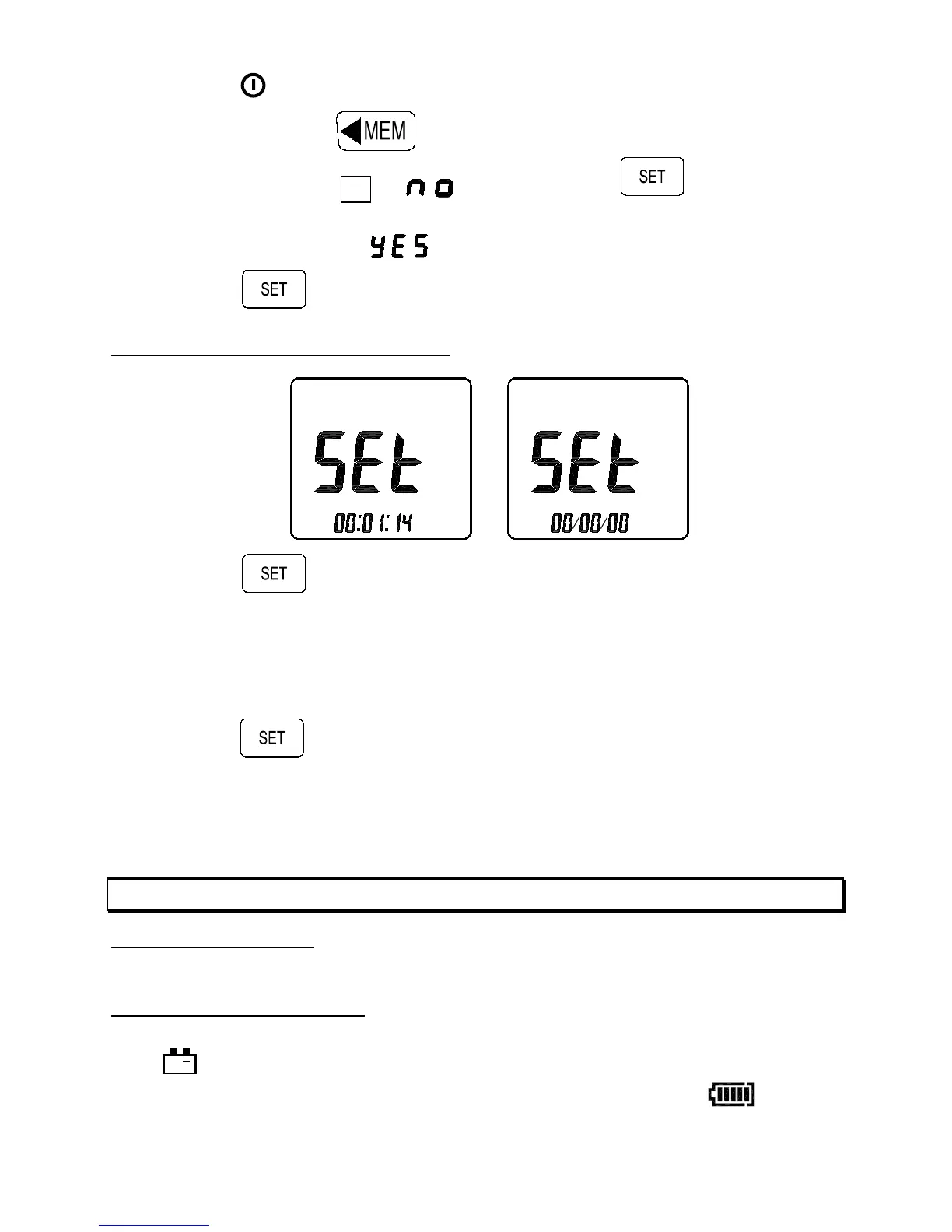21
1. Press to turn off the meter.
2. Press and hold
and turn on the meter again, the display
then shows “
CLr M ”, “ ” and “S”, press key will exit and
not clear memory.
3. Press S to select “
” to clear memory.
4. Press to clear memory and exit.
4-8 Setting current data and time
1. Press key to enter this mode, the “SEt” mark is displayed.
2. Press W or X key to move flashing two digit to desired setting
position “hh:mm:ss” or “YY/MM/DD”.
3. Press S or Tkeys to set the current time “hh:mm:ss” and current
date “YY/MM/DD”.
4. Press
key to store setting value and exit.
Please refer to software manual (CD-ROM), use PC to clear
memories data, the meter can not clear memories data free from lost
memories data.
5. MEASUREMENT PREPARATION
5-1 Battery Loading
Remove the battery cover on the back and put a 9V battery inside.
5-2 Battery Replacement
When the battery voltage drops below the operating voltage, the mark
+
appears. If it appears, the battery should be replaced with a new
one. If the battery is fresh, the battery capacity indication “
” symbol
have 5 segments will be displayed.
