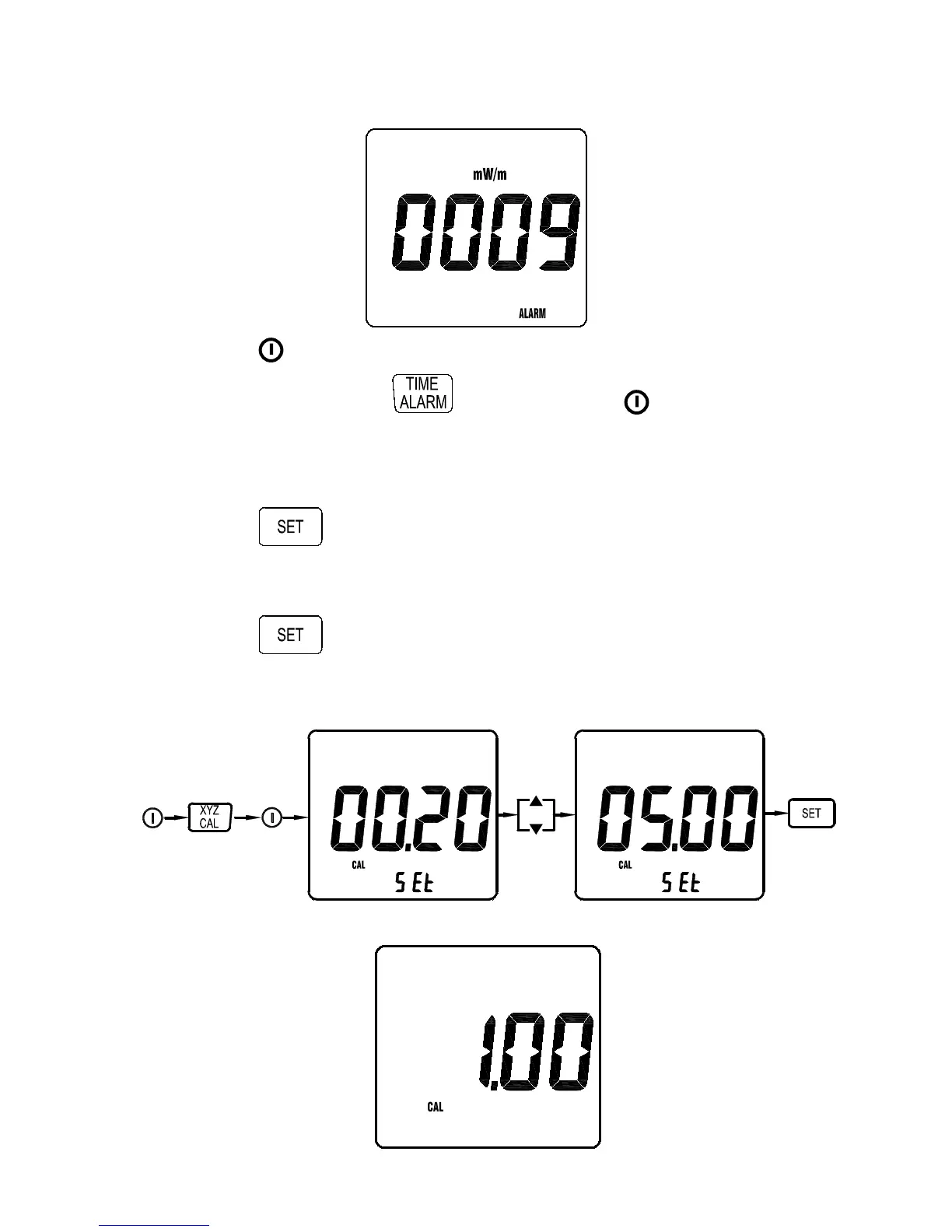16
When the meter is normally turned on, the alarm set limit value will display
for 2 seconds.
2
X
Y
Z
1. Press
key to turn off the meter.
2. Press and hold on
key, then press
key to turn on the
meter to enter the alarm setting mode, the “mW/m
2
” unit is flashing
displayed.
3. Press “W” and “X ” keys to select the desired setting unit.
4. Press
key to enter the alarm value setting mode, the one of
four digit is flashing displayed.
5. Press “STWX” keys to select the desired setting value.
6. Press
key to store the new setting value and exit.
4-5-4 Setting the calibration factor (CAL)
Hold-on
Power off
+
When the meter is normally turned on, the calibration factor set value will
display for 2 seconds.
