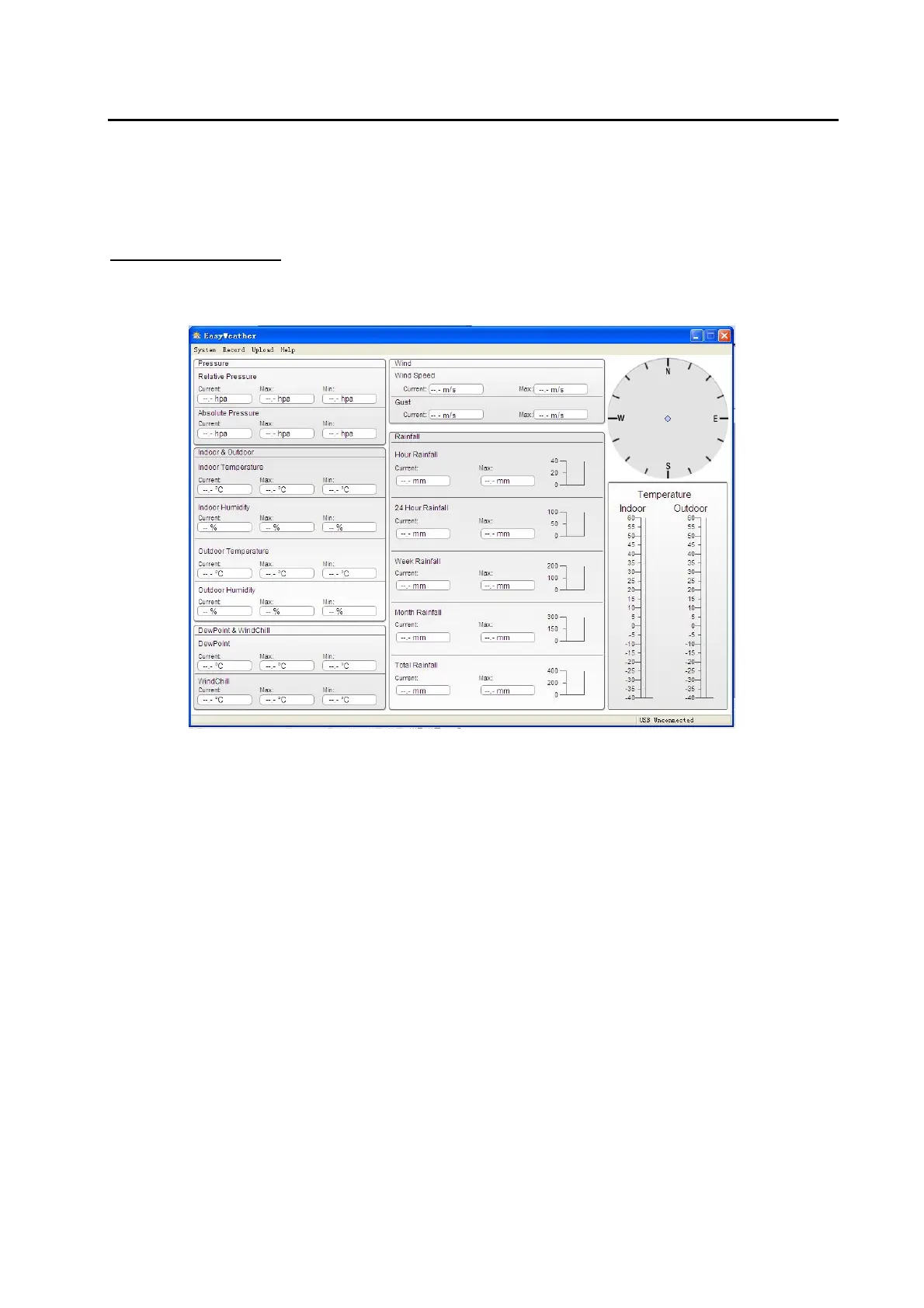La connessione tra la stazione meteorologica e il computer avviene per mezzo di un cavo USB incluso nella
spedizione. Il pacchetto del software chiamato EasyWeather, anche quello incluso nel contenuto del pacchetto,
deve essere istallato nel computer. Questo software consente la dimostrazione di tutti i dati meteorologici e
simboli grafici. Il software consente anche la dimostrazione, memorizzazione e stampa dei dati.
Installazione del Software
L’installazione del software della stazione meteorologica PCE-FWS 20 è molto semplice: faccia un doppio clic sul
file setup.exe e segua i passaggi che le vengono mostrati via, fino a completare l’installazione. Una volta istallato
il software appariranno le seguenti figure:
