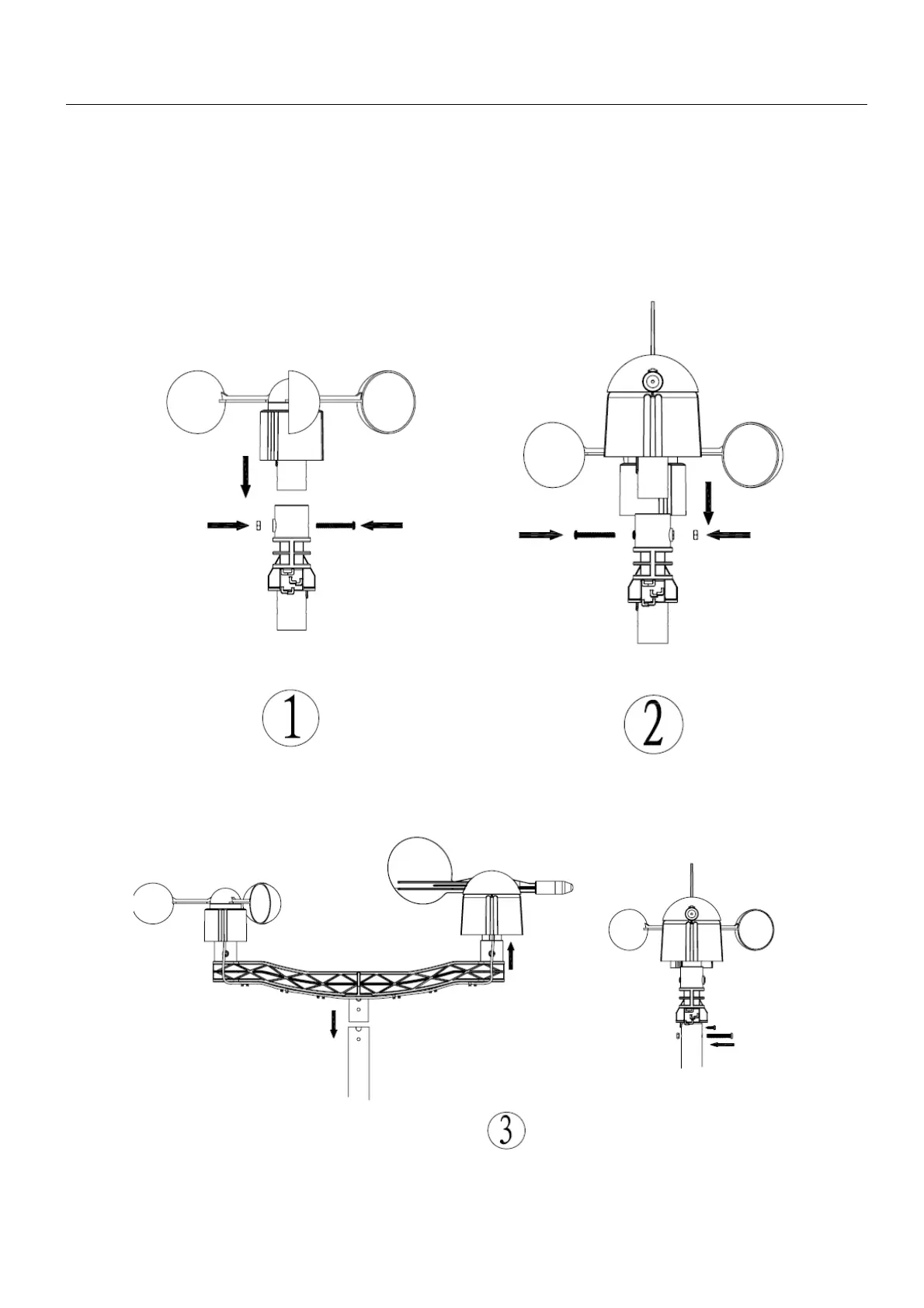Manuel d’Utilisation
5
Chaque fois que l'écran tactile est activ
é en appuyant sur une zone de commutation, vous écoutez un signal
sonore et l’illumination de l’écran est activée pendant quelques secondes.
Si vous n’appuyez pas sur aucun des zones pendant 30 secondes, l'écran LCD reviendra automatiquement en
mode démonstration normale (temporisation automatique).
4.1. Installation des capteurs
Anémomètre Capteur pour la direction du vent
Montage du capteur du vent
