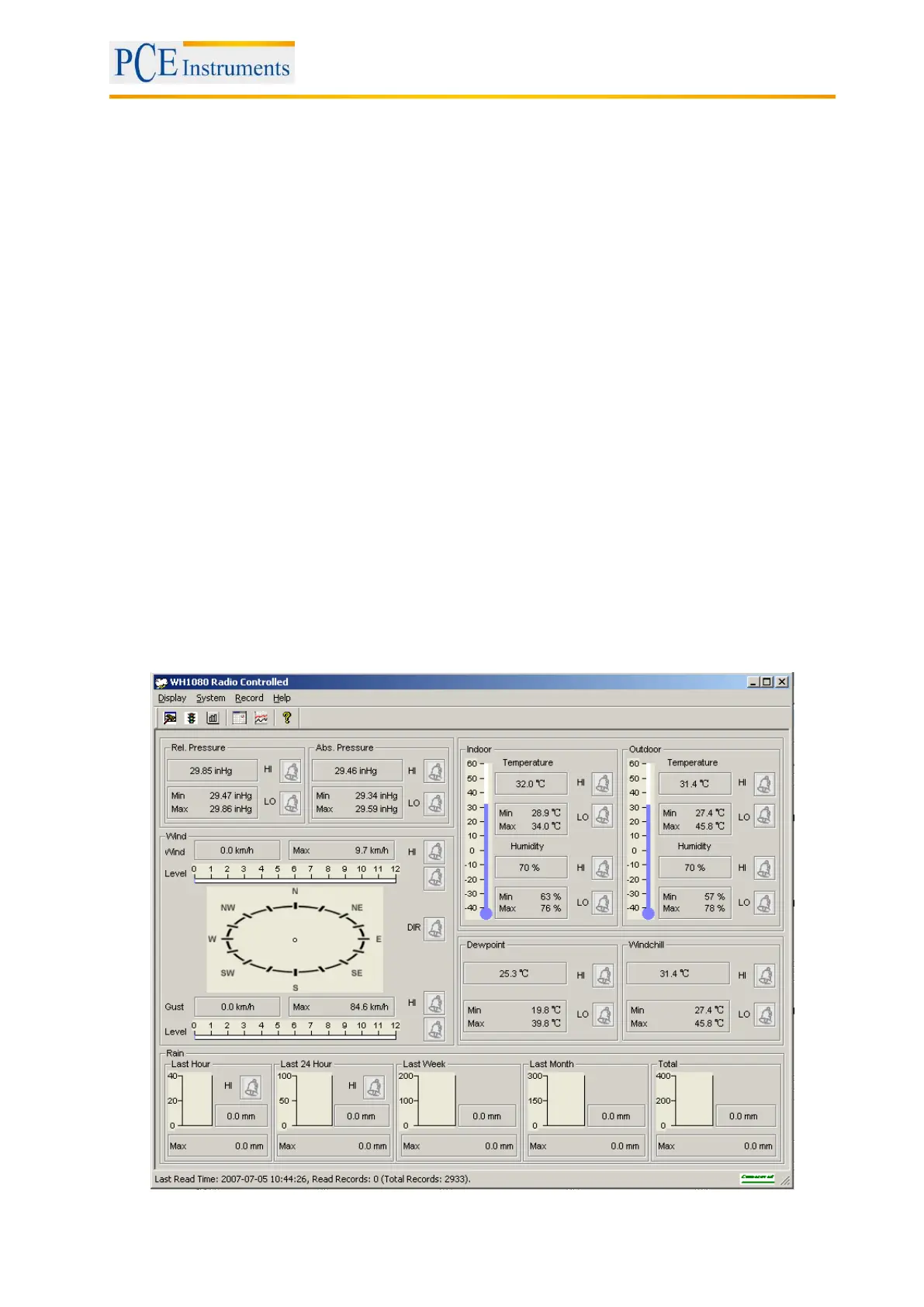Manual
19
7 Software
7.1 System Requirements
To install the "EasyWeather" software onto your PC, the minimum requirements are as follows:
Operating System: Windows NT4 (Service Pack >= 6a), Windows 2000, Windows XP, Windows Vista.
Internet Explorer 6.0 or above
Processor: Pentium III 500 MHz or above
Memory: at least 128MB, 256MB recommended
CD-ROM Drive
Base Station and PC must be connected by USB cable
7.2 Installation of the “EasyWeather” Software
Firstly, the Base Station and the Outdoor Sensors should be connected and checked for correct function
(see Operation Manual for PCE-FWS 20 Touch Screen Weather Station for setting up the Weather
Station).
After successful checking, install the “EasyWeather” software as follows:
1. Switch on your PC and insert the CD-ROM into the CD-ROM Drive.
2. Double click “Setup.exe”
3. Select the installation process language option and click next
4. click next and select the destination folder(change directory when needed)
5. click next and the software will be installed automatically
6. press ok to finish the installation process
7. From “Start—All Programs—EasyWeahter” path and double click the “EasyWeather” icon to start
application.
Note: The graphic function needs the software to be installed under the administrator account. If it is
installed under limited user accounts, the graphic function of the software might not be working correctly.
7.3 Basic Settings of the “EasyWeather” Software
After the “EasyWeather.exe” program has been started, the following main window will appear on the PC
screen:
