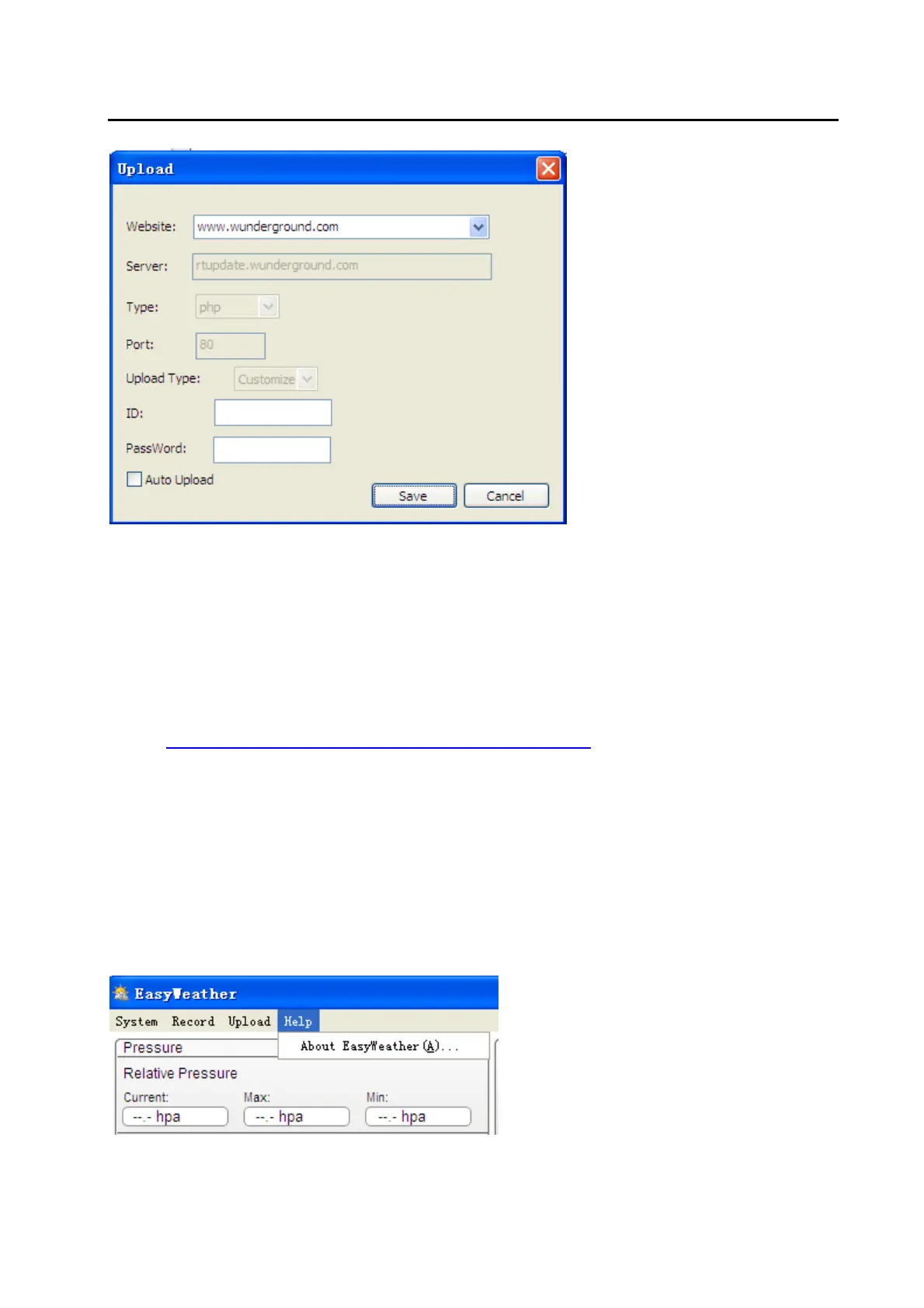Nota: Come creare un account in Wunderground.com® e l’ID (identificazione) della
stazione.
1. Si unisca alla comunità wunderground.com®. Visiti:
https://www.wundergro und.com/members/signup.asp
e si registri in wunderground.com®.
2. Si unisca alla rete Stazione Meteo Personale (PWS). Visiti:
http://www.wunderground.com/weatherstation/about.asp
e Inizi Per aggiungere la sua stazione meteo riceverà un ID della stazione.
Introduca l’ID della stazione ottenuto e la password per registrarsi nella pagina web
wunderground.com®.
Avvertenza: Assicurarsi di introdurre l’ID in lettere maiuscole (tutte le lettere) e
che la password sia esattamente quella che ha scelto, entrambi i campi
distinguono maiuscole e minuscole.
4.4 Opzione Help
Cliccare su About EasyWeather per accedere al menu Relative Pressure.
