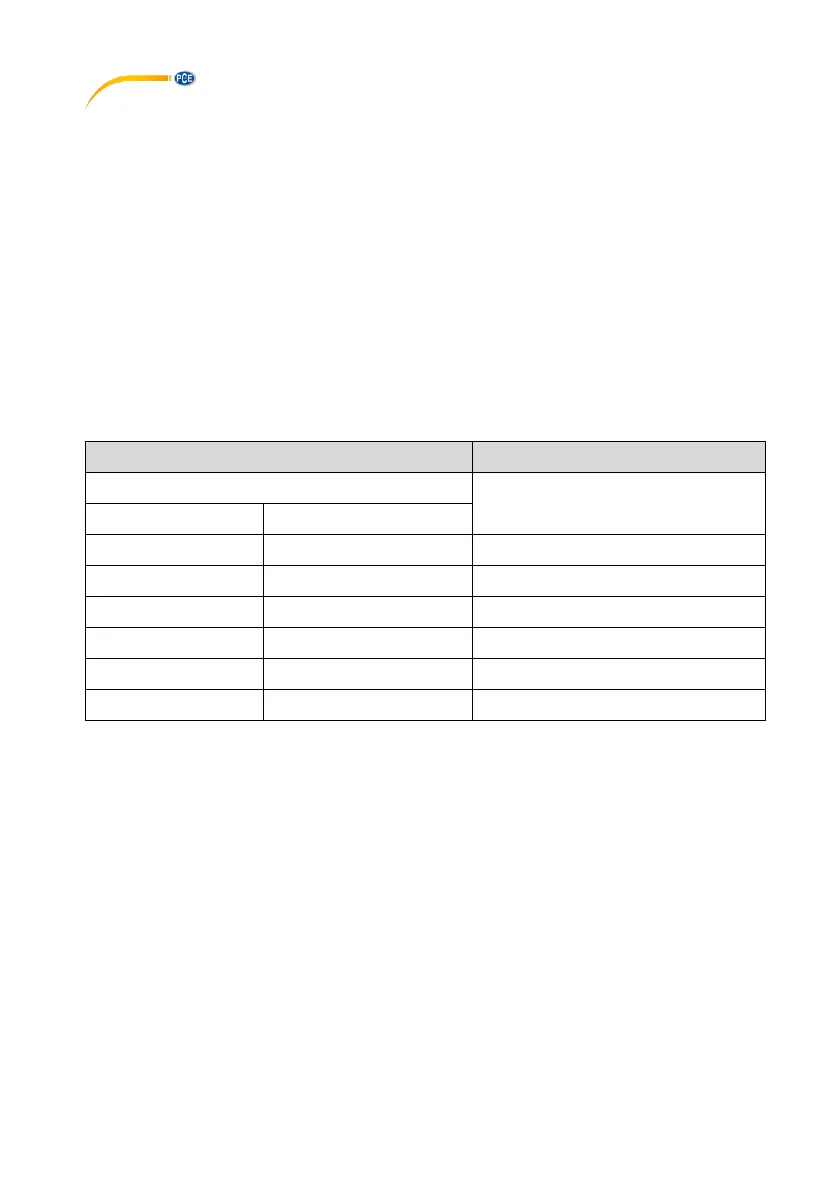© PCE Instruments
2
7.3 Use
− Make sure the gas to be detected is listed above.
− Only turn on the meter in an environment unpolluted by gas.
Press and hold the "On / Off" key for about 1 second. The meter will vibrate and a signal
tone will sound.
− Let the meter warm up for 40 seconds. The remaining time will be displayed.
− Select the desired sensitivity with the "H/L" key.
− Clean the areas to be examined from oil and dust. Oil and dust can impair the detection.
− Slowly move the sensor head to the area to be examined.
− If there is a gas leak, the instrument will signal that gas escapes (see chart below),
depending on the sensitivity setting. Keep in mind the reaction time of at least 2
seconds. Move the sensor head back a little to exactly locate the leak.
− Switch off the meter after the leak detection. To do this, press and hold the "On / Off"
key for about 1 second.
Alarm chart related to methane CH4