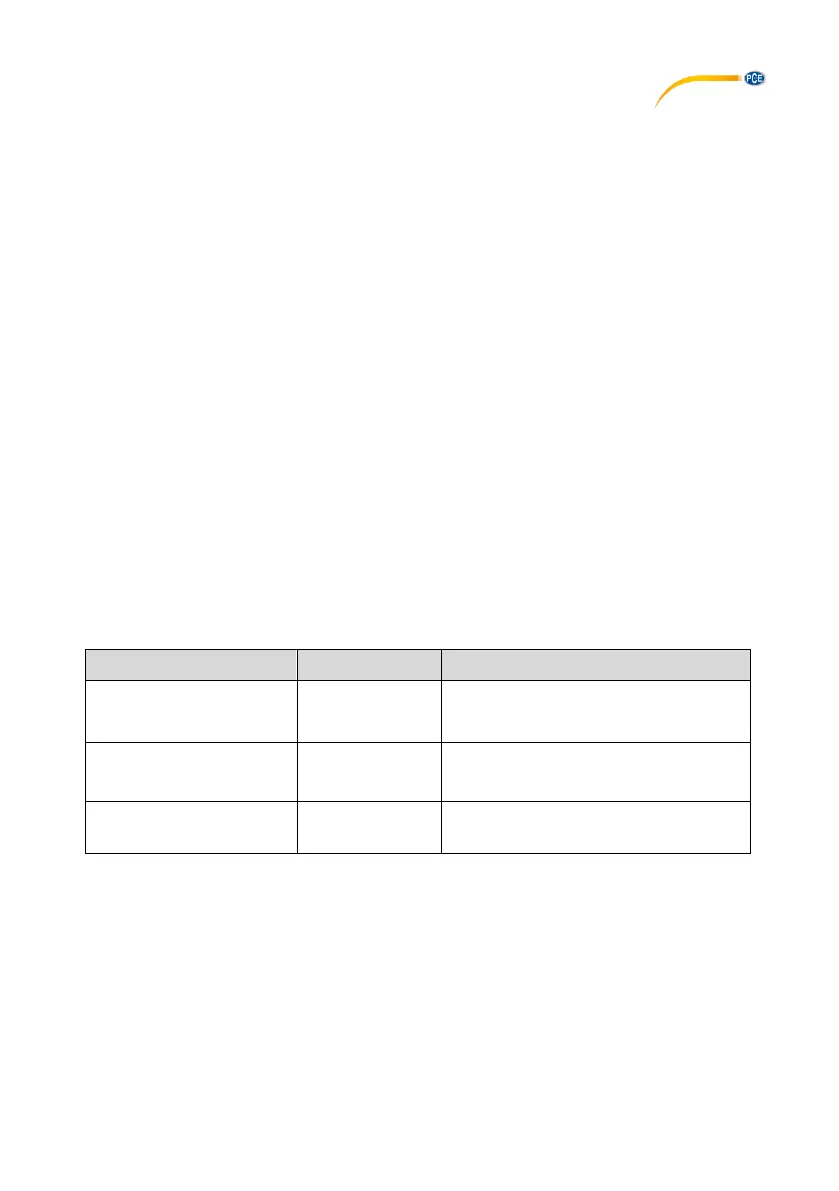© PCE Instruments
3
8 Further functions
8.1 Display backlight
You can activate or deactivate the display backlight by pressing the “Display backlight” key (5).
8.2 Auto zero
The "Auto Zero" key is used to activate or deactivate automatic zeroing.
Activating it improves sensitivity to the target gas and reduces the sensitivity to other existing
gases which can influence the measurement.
8.3 Auto Power Off
The automatic power-off function switches off the unit after approx. 10 minutes of non-use to
conserve the battery. With the "APO" key, this function can be deactivated.
8.4 Sensitivity
With the "H/L" key you can adjust the sensitivity according to your needs.
8.5 Alarms
Use the key with the vibration icon or with the speaker icon to switch the corresponding alarm on
or off.
9 Troubleshooting
