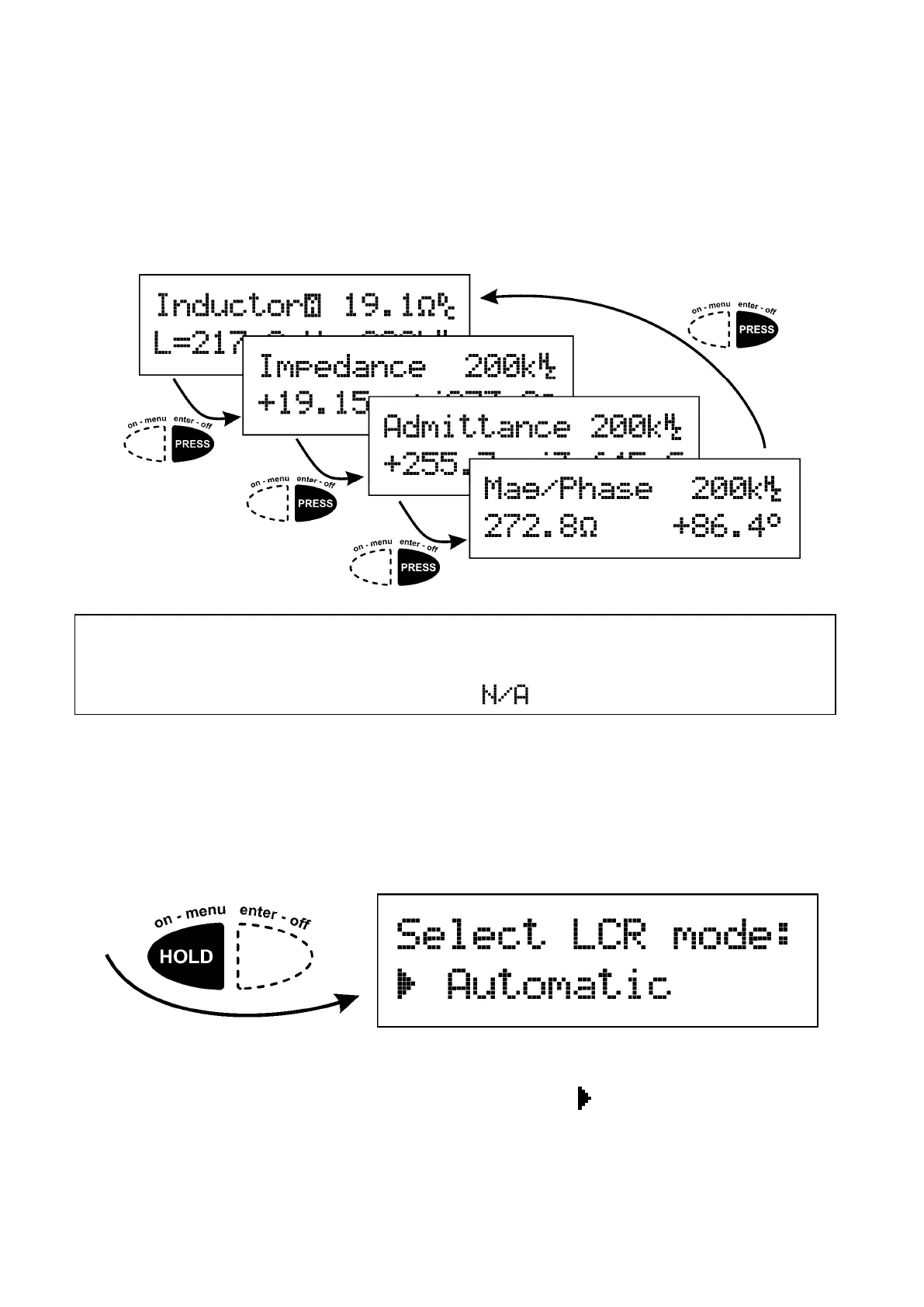Atlas LCR45 User Guide January 2019 – Rev 4
Page 12
Measurement Screen Selection
Earlier pages have introduced the different measurement types available, each
selected in turn by briefly pressing the enter-off button. Here’s a summary of
the measurement screens when testing a typical inductor:
If the test frequency is set to DC (either automatically or manually)
then it is not possible to show Impedance, Admittance or Mag/Phase. In
those situations you will see the letters displayed.
Modes and Settings
If you want to change the operational mode and/or settings, then you need to
press and hold the on-menu button for a second or two.
The currently active mode is shown with the
symbol. You can cycle
through all the modes available by briefly pressing the on-menu button. This
is illustrated on the next page.
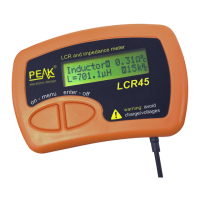