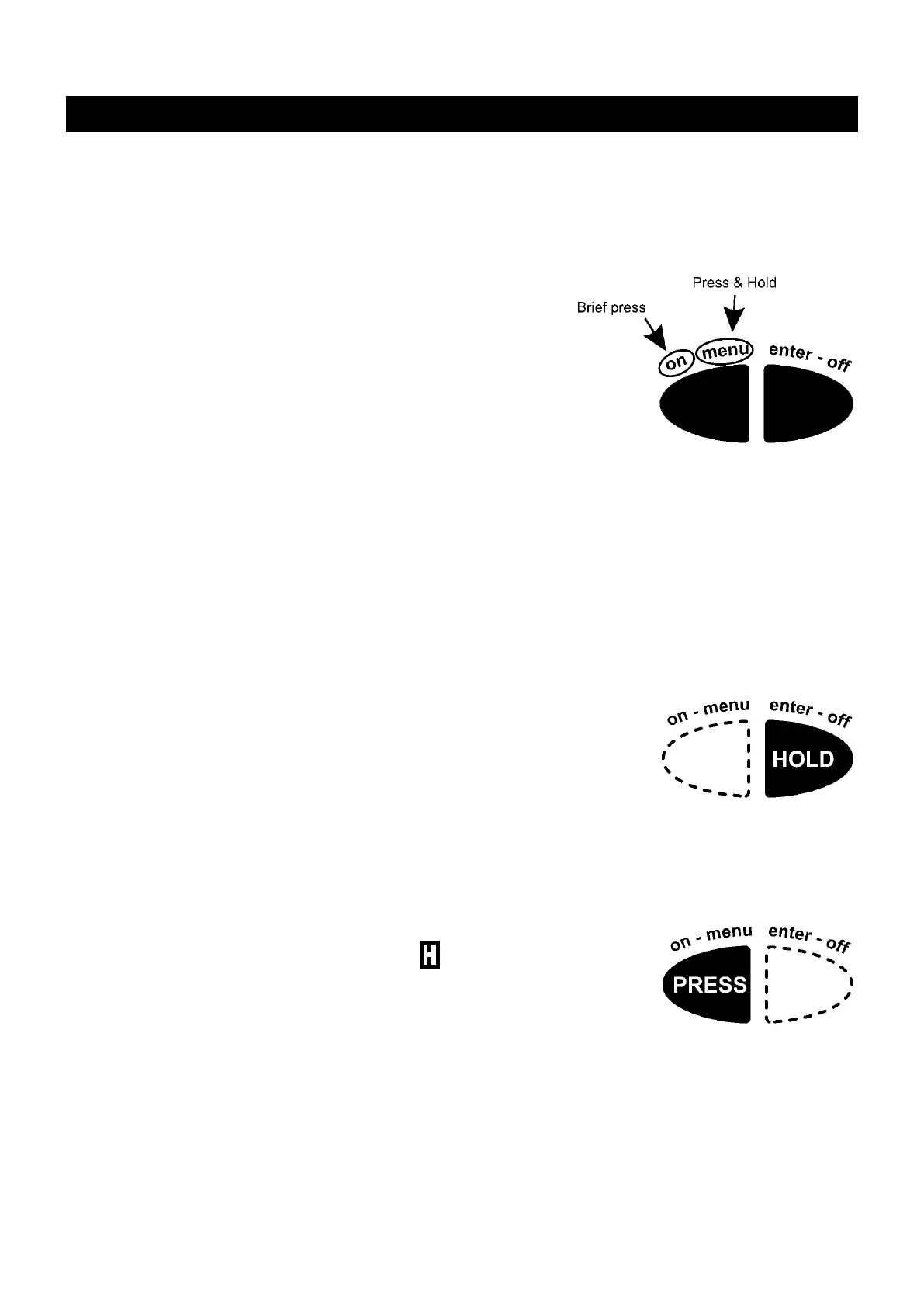Atlas LCR45 User Guide January 2019 – Rev 4
Page 7
User Interface
Button functions of the LCR45 are designed to be intuitive and efficient. If
you find yourself in a menu that you don’t want, just wait a few seconds and
you’ll be returned to the normal operation mode.
Generally, unless otherwise stated, the first
function printed above a button on the
instrument is obtained by a brief press and the
second function is obtained by a longer press:
Power On
If your instrument is off, simply press the on-menu button to power up.
Power Off
The LCR45 will automatically turn off its own power after 60 seconds of no
activity. The unit determines that no activity is taking place if there are no
button presses and no internal measurement range changes.
If you wish, you can manually turn off your LCR45 by
pressing and holding the enter-off button.
Display Hold Function
You can Hold (Pause) the displayed measurements in any of the measurement
screens by briefly pressing on-menu.
When in HOLD mode, the letter will be displayed.
Press on-menu again to resume measurements.
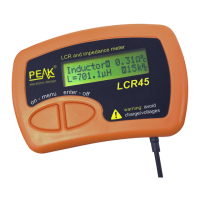