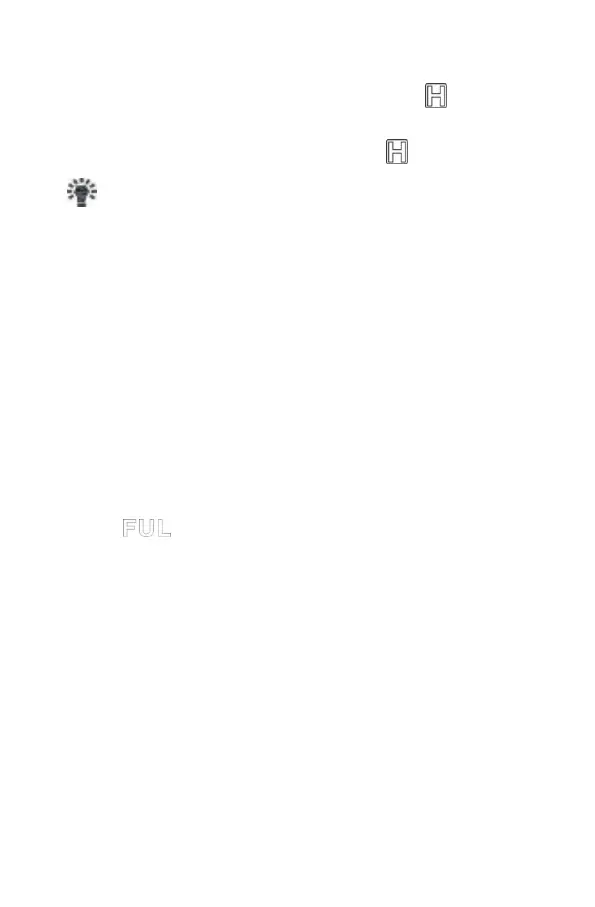HOLD
Press HOLD to enter the Hold mode any mode, appears
and the Meter beeps.
Press HOLD again to exit the Hold mode to return to
measurement mode, the Meter beeps and, disappears.
Press the backlight button when needed. Auto shut-down
backlight after lighting 20secs.Press the button again, turn the
backlight off manually
∑
At Active power (main display) + Phase angle (secondary
display) mode, press ∑ once button to sum up the current phase
of 3 phase measurement result. Then carry out second phase
power measurement.
Press ∑ and hold for over 1 second to sum up the phase power
measurement result which had been selected.
If you didn`t select any phase of 3 phase, ∑ is invalid.
SAVE
Press once to store single reading, and the Meter beeps. The
index number shown on the left secondary display keep on
increasing. The maximum number of data store is 99, when it
achieves 99, the Meter shows .
SEL
press SEL button to step through first phase, second phase,
third phase and sum of watts.
Press SEL and hold for over 2 second to enter 3P3W mode.
MAXMIN
Press to start recording of maximum it valid at voltage, current,
active power and apparent power ranges only.
-41-