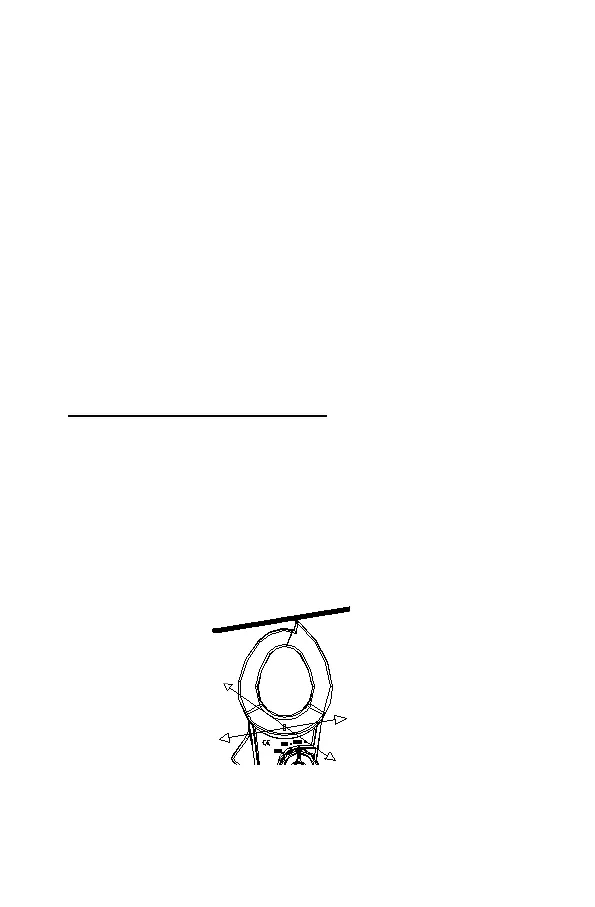* When the measuring time is over 24 hours or the Meter is
switched to other measuring ranges, active energy
measuring will stop.
* The maximum reading of active energy is 9999kWh. OL
will be displayed when the reading is over than that.
5. MAXMIN are not valid when measuring active energy.
6. Press CLEAR and hold for 1 seconds to reset the time and
energy.
Note:
* When there is no input signal, it cannot carry out active
energy measurement.
* When testing has been completed, disconnect the
connection between the testing leads and the circuit under
test and remove testing leads from the input terminals.
6.9. Non-Contact Voltage Detector
Warning!
Risk of Electrocution. Before use, always test the Voltage
Detector on a known live circuit to verify proper operation.
1. Rotate the Function switch to any measurement position.
2. Place the detector probe tip on the conductor to be tested.
3. If the conductor is live, the LED lights up
-53-