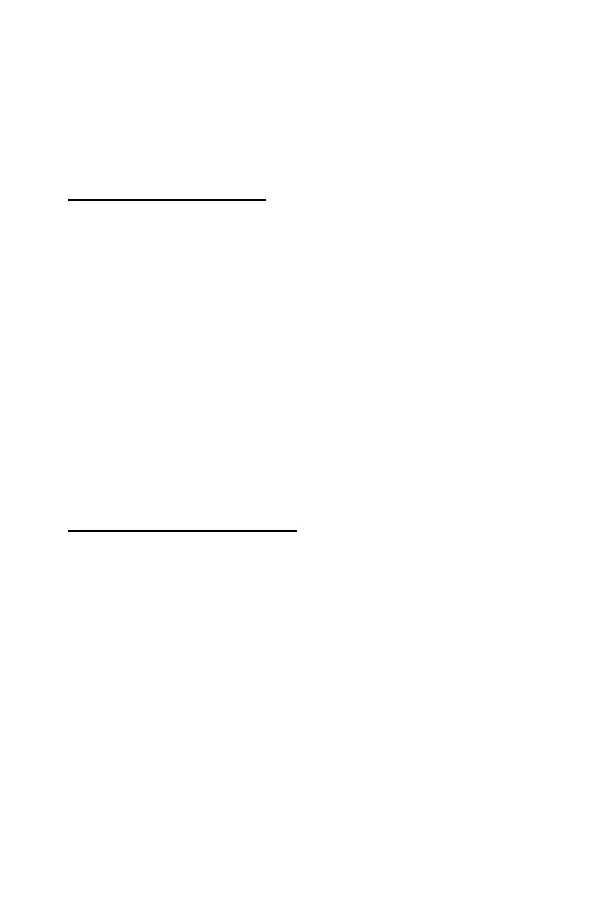7. Using the enclosed PC software
This meter is supplied complete with PC software, which
enables data recording and analysis directly on the computer. To
use this software, proceed as follows:
7.1. Automatic installation
1. Insert the included driver CD into your CD / DVD drive. The
Startup menu appears.
2. Install the PC software using the setup.exe. When installing
the software, the latest drivers are installed automatically.
3. Connect the included USB cable to the infrared port on the
back of the meter.
4. Connect the other end of the USB cable into the USB port
on your PC.
5. Turn on the meter and press the USB button.
6. Start the software “P1660"
7.2. Manual driver installation:
1. Connect the included USB cable to the infrared port on the
back of the meter.
2. Connect the other end of the USB cable into the USB port
on your PC.
3. Your Windows system will automatically detect a new device
and asks for the USB driver.
4. Insert the included driver CD into your CD/DVD drive. The
folder containing the driver is on the CD.
5. Install the drivers from the CD automatically or manually
select the folder from the CD.
-56-
