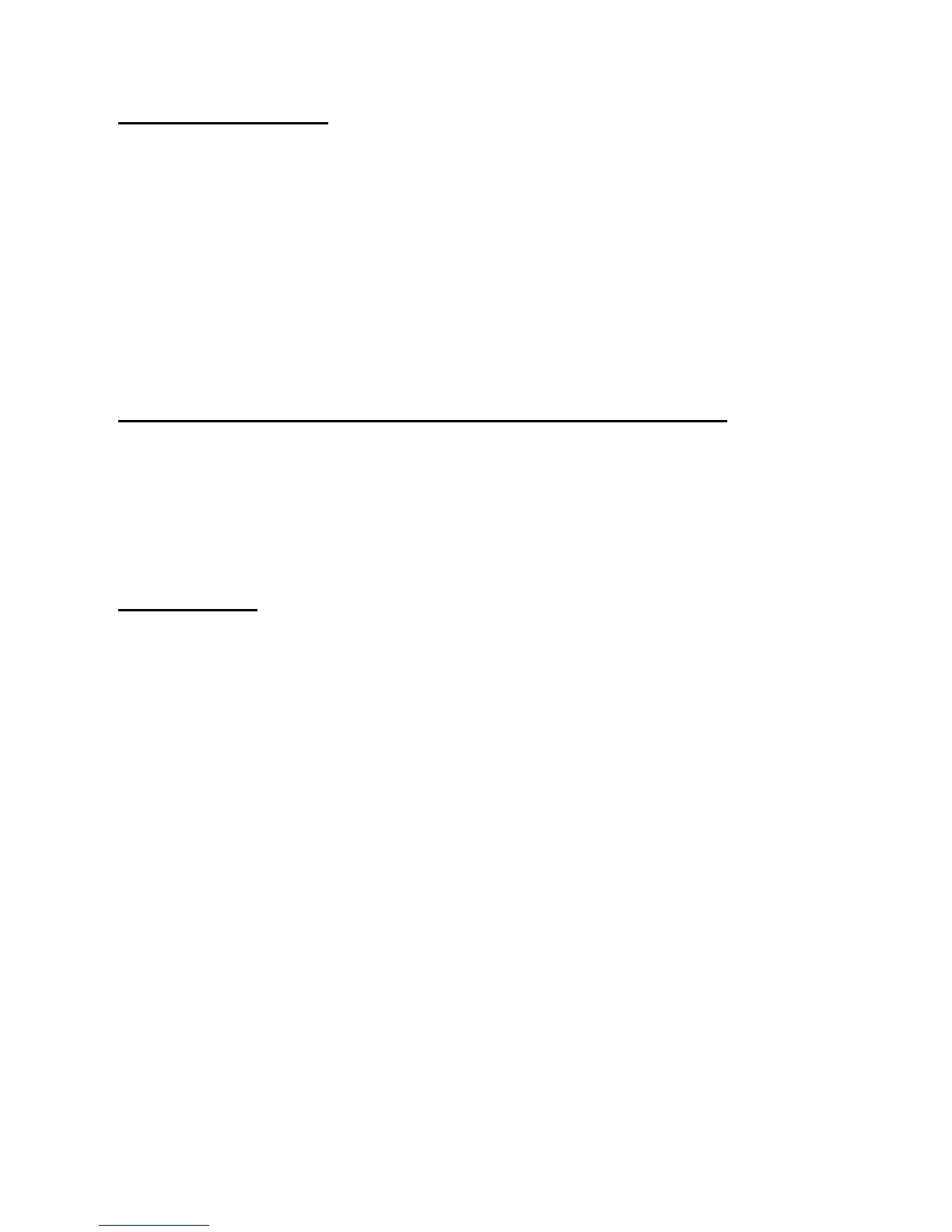7.5 Auto Power Off
With the push buttons "F2" (UP) and "F3" (DOWN) choose “Auto
Power Off”.
Press the "F1" key (EDIT) to select the respective menu item.
To adjust the automatic power off-function to one of the preset
values using "F2"(UP) or "F3" (DOWN)".
0 disables the auto power off.
Press the "F1" key (OK) to accept the selected time and then press
the push button "F4" (CLOSE) to exit the menu.
7.6. Display Foreground and Background Adjustments
Choose the menu item „Foreground and Background” and press the
push button “F1” (OK). Then use the push buttons “F2” (UP) and
“F3” (DOWN) to adjust the color. Confirm your settings with the push
button “F1” (OK).
7.7. Set Font
Select the menu item "SELECT FONT" to choose the desired font
and then press "F1" (OK). Then use the "F2" key (UP) and "F3"
(DOWN) to adjust the font. Confirm the setting by pressing the "F1"
(OK).
-108-