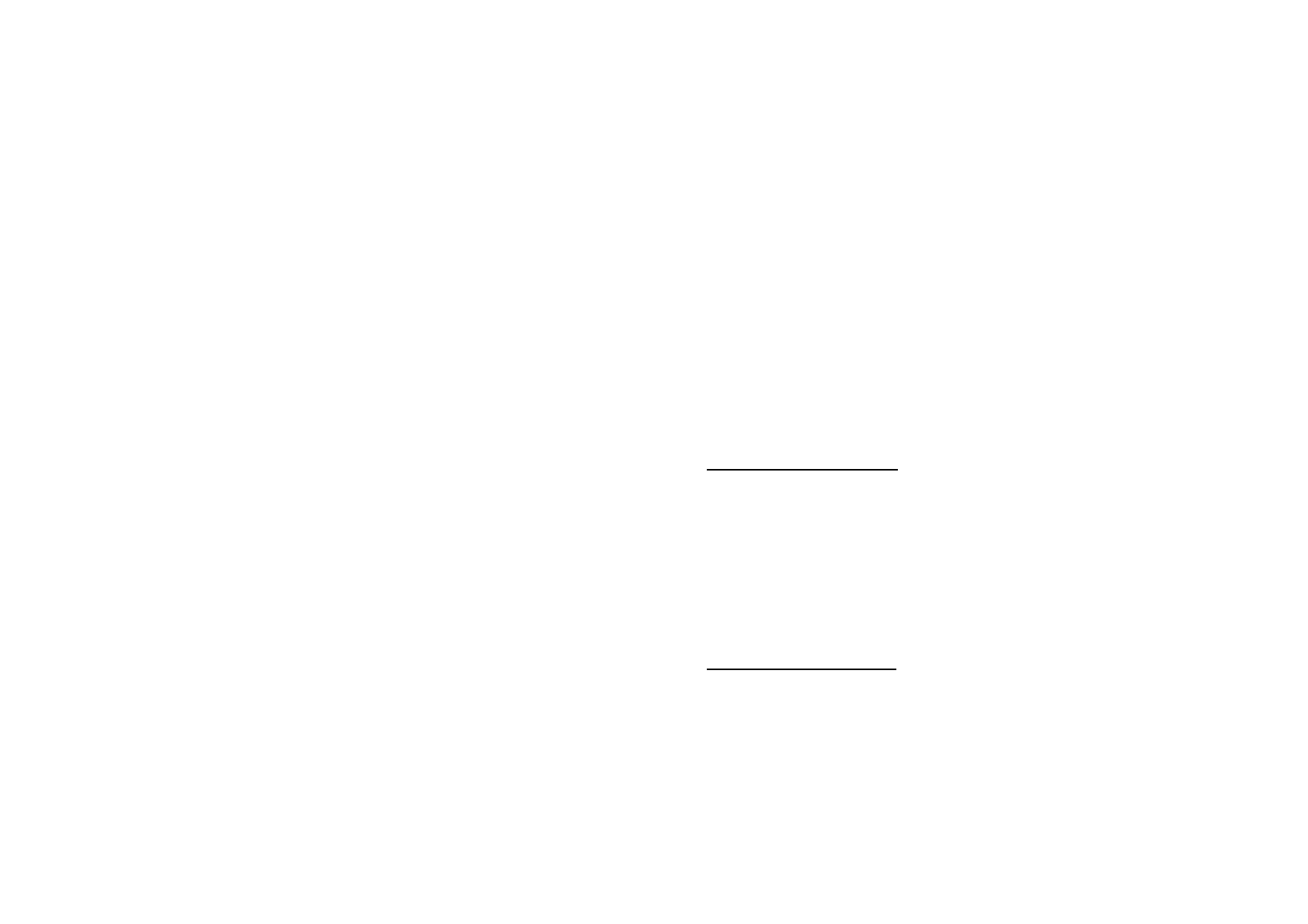1. Windscreen
2. LCD display
3. REC-button for activating the USB-interface for Real-Time-Mode and activating the
Datalogger (internal memory) without USB-connection
4. SETUP-button (for instrument adjustments; activating the USB-interface for Datalogger-
connection)
5. FAST/SLOW change-over-switch
6. MAX/MIN change-over-switch
7. LEVEL-button for manuel range selection
8. Backlight
9. Frequency weighting selector button
10. DATA-HOLD-key
11. ON/OFF-button
12. External DC 9V power supply terminal
13. USB-interface terminal
14. AC/DC signal output
15. Calibration potentiometer (CAL)
16. Tripod mounting screw
17. Battery cover
18. Microphone
3. Measuring Sound Levels
Sound levels are displaying both digitally and in bar graph.
* Press the ON/OFF key to turn the meter on. The meter will now begin measuring the current
sound levels. Point the microphone toward the source of the sound to be measured.
3.1. Selecting A and C weighting
When you turn the meter on, it will be in A weighting mode. A weighting enables the meter to
respond in the same manner as the human ear, which increases and decreases amplitude over the
frequency spectrum. Applications for A weighting include OSHA regulatory testing, environmental
measurement, workplace design and law enforcement.
C weighting is suitable for flat response measurements with no increase or decrease of amplitude
over the frequency spectrum. Applications for C weighting include the sound level analysis of
engines and machinery.
Press the A/C (9) key to toggle between A and C weighting. The symbol dBA or dBC will be
displayed on the right side of the screen to indicate the current mode.
3.2. Selecting the response time
You can select fast or slow response time to suit different applications and standards. For example,
most OSHA-related testing is done using slow response time and A weighting.
When you turn the meter on, it will be in fast response mode. Press the FAST/SLOW (5) key to
toggle between fast and slow response. A small fast or slow will be displayed on the right side of
the screen to indicate the current mode.
FAST: 1 time per 125 mS
SLOW: 1 time per second
-18-
