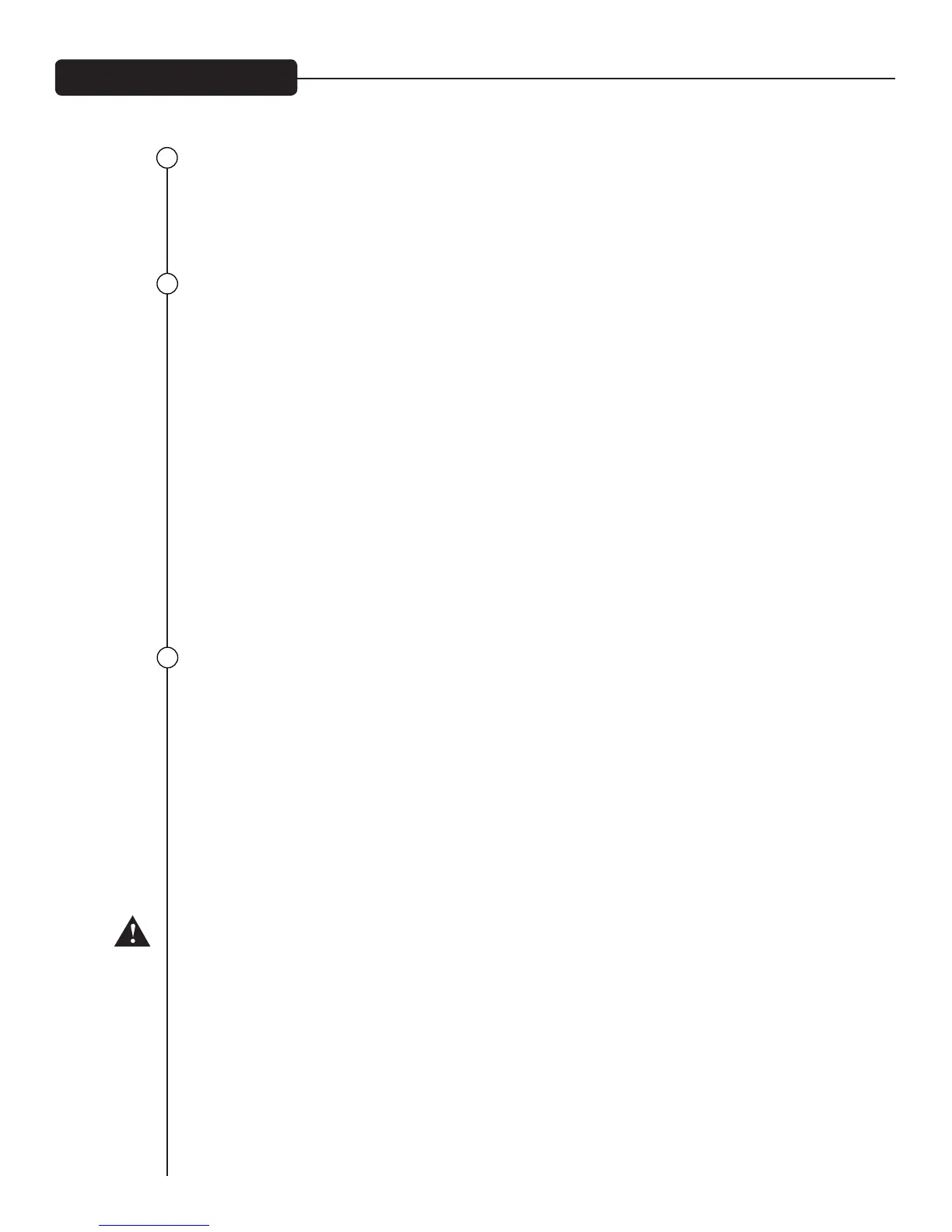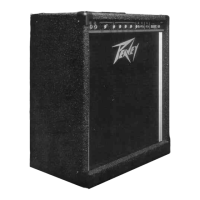EFFECTS LOOP RETURN
1/4”input jack for returning signals from external low-level effects or signal processing equipment. This is a
switching jack: Inserting a plug into this jack will break the signal path from the EFFECTS SEND (24) jack.
If the effects loop is used, then it will automatically be on. However, a footswitch can also be used to bypass the
effects loop-- see below.
FOOTSWITCH JACKS
Provides for connection of one or two Peavey Multi-purpose 2-button Footswitch w/LEDs (#03022910). One
such footswitch is included with the amplifier.
Top Jack (CHNL/TIGHT):
“1” (ring): Selects between Clean and Lead channels (3) when engaged on the front panel.
“2” (tip): Selects TIGHT (5) function when engaged on the front panel.
Bottom Jack (BST+GATE/LOOP):
“1” (ring): Activates the EFFECTS LOOP (24/25) when the LED is on. Effects loop is active by default when
the footswitch is not connected.
“2” (tip): Selects BOOST (6) and/or GATE (4) functions in conjunction with whichever is engaged on
the front panel (i.e.: If both switches are engaged, then both functions will activate when the footswitch is
depressed; if only one of them is engaged, then only the one that is depressed will activate when the footswitch
is depressed; and if neither switch is engaged, then the footswitch will have no effect).
When using a footswitch, always insert the plug fully (second click) into the FOOTSWITCH jacks to ensure
proper operation.
MICROPHONE SIMULATED USB AUDIO RECORD OUTPUT
The USB Record Output requires no additional drivers – just plug a standard USB 2.0 cable into your
computer and it will detect it as an audio device. Open your favorite recording program and start recording.
The output is derived from the MSDI™ so will sound great right into your computer.
This can be used in any setting of the POWER OUTPUT (17) or SPEAKER DEFEAT (20) switches and there
should be little comparative differences in USB audio level. Therefore a good strong signal can still be recorded
while the amp is set to 5% power or even silent.
The actual level of the signal from the USB out will be dependent on the settings of the controls. However each
unit has been calibrated so that a very wide range of sounds and levels will all fit within the USB headroom.
Like with any recording, especially digital, the actual recording levels should be set so as to prevent any
unwanted distortion.
* Power tubes
Warning!!! If the power tubes (EL84) are changed, then the amplifier should be re-biased. We have designed
them so this is a fairly quick and easy procedure, but this should be carried out by a qualified and competent
technician/engineer. This is not only due to safety, but also to ensure the user gets the best sound and
longevity from their new tubes. Incorrectly biased power tubes can either sound dirty and lifeless or burn out
unnecessarily quickly.
Matched power tubes are recommended.
25
26
27
Invective MH
®
Rear Panel
cont.
