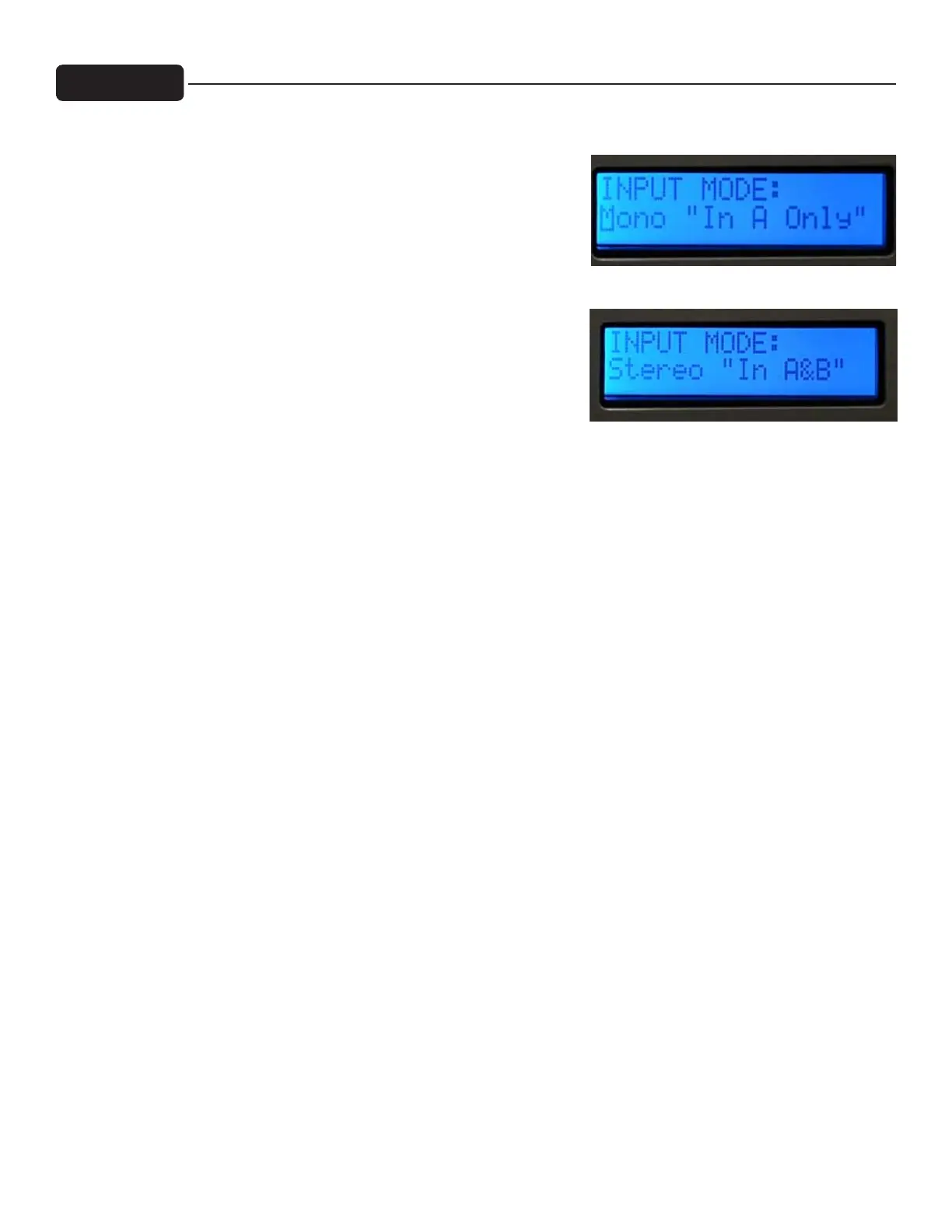22
Setup Wizard
Fig. 5
Fig. 6
Setup Wizard Input Mode Select:
The IPR
™
DSP has the capability of routing the signal coming into
channel A to channel B for Mono operation. In the event the user
selects a mid-high cabinet for one channel and a subwoofer for the
other channel, the IPR DSP will make the assumption the amplier
is being used in Mono and will route the signal coming into channel
A to channel B, as well.
Otherwise, the user will be prompted to select the Input mode of
operation. Mono, as described above, will send the signal coming
from input A to both the A and B ampliers. (Fig. 5). In other words,
both channels will receive the signal coming from channel A. In
Stereo mode, each channel will receive an independent input.
Amplier A will use input A and amplier B will get signal from
Input B (Fig. 6).
Keep in mind the A and B 1/4” thru outputs are connected in
parallel with the A and B input connectors, respectively. This is
extremely helpful when running multiple ampliers. To preserve the
balanced input when using the thru output, use a TRS (Stereo) 1/4"
cable.
Any of these settings can be changed in Manual mode.