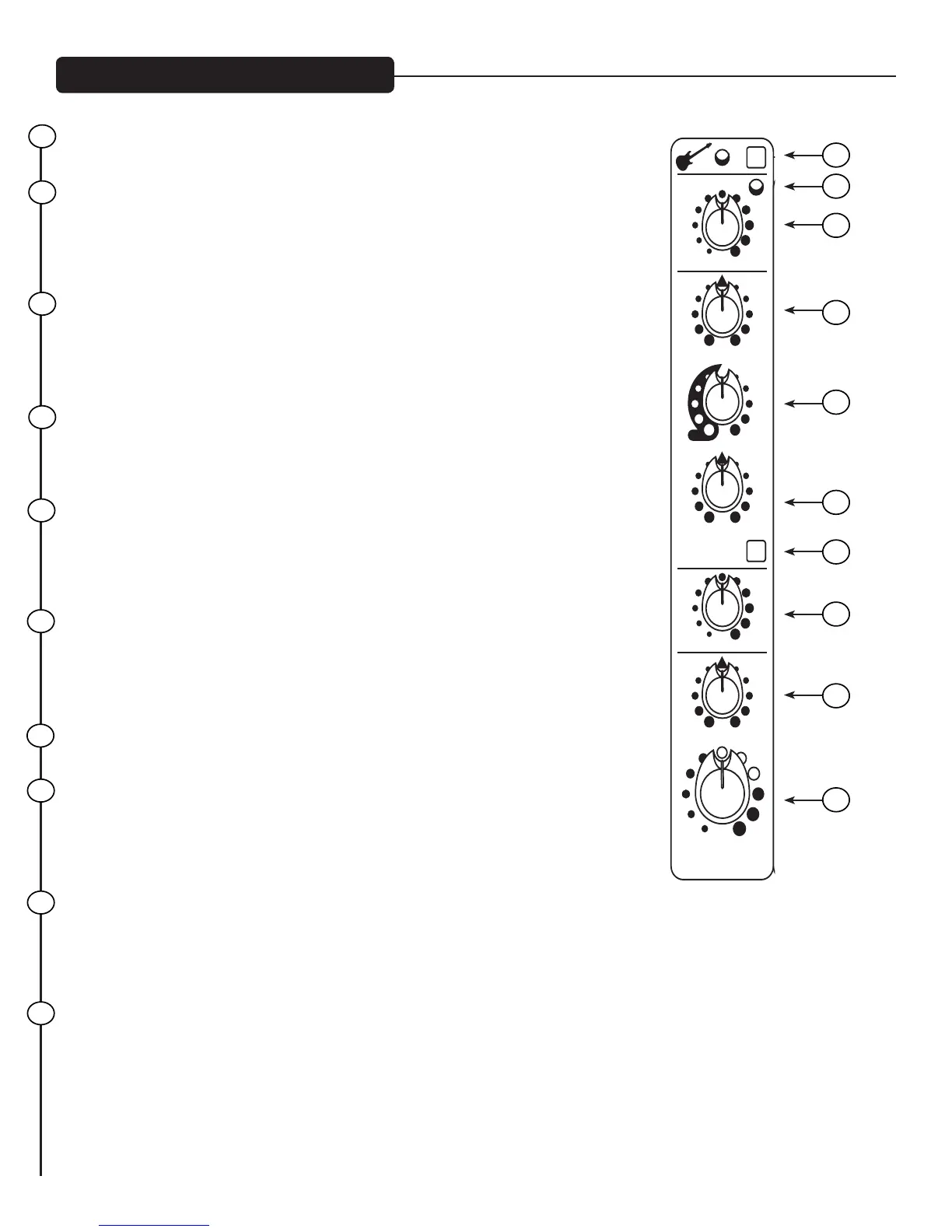Front Panel: MONO MIC INPUT CHANNEL
ENABLE
GLOBAL COMPRESSOR
HIGH
MID-MORPH
LOW
0
-
+
min max
0
-
+
min max
0
-
+
min max
0
-
+
min max
0
-
+
min max
0
-
+
min max
0
-
+
min max
0
low high
-
+
0
low high
-
+
PAN
c
RL
left right
c
RL
left right
c
RL
left right
c
RL
left right
LEVEL
min max min max min max
GAIN
1
MAIN L+R
L R
USB
RETURN
CONTROL ROOM
TO MAIN
A/B TOGGLE
A
B
RL
TO CONTROL
ROOM
min max
min max min max min max
min max min max
min max min max
min max min max min max
EFX
PHANTOM POWER 48V
LEVEL LEVEL
HEADPHONE
ELECTRIC GUITAR PRE-SHAPE POWER
EQ BYPASS
HIGH
MID-MORPH
LOW
PAN
LEVEL
GAIN
2
EFX
EQ BYPASS
HIGH
LOW
MID
PAN
LEVEL LEVEL
min max
GAIN
3/4
1 2 3/4
EFX
EQ BYPASS
COMPRESSOR LEVEL
5/6
LEVEL
BAL
1/4” RCA
R
L
3
STEREO
4R
L
DIRECT OUT
1/4”-Hi-Z
DIRECT OUT
RL
5
6R
L
5/6
min max
PV 6
EFX MASTER
6 INPUT STEREO MIXER
PV 6
MAIN
OUT
EFX
SEND
3
4
5
6
7
8
9
10
1
5
6
7
8
9
10
3
2
4
Electric Guitar Pre-Shape
Engaging this button optimizes the on board equalization for guitar.
Signal Presence/Clip LED
is LED helps in setting the gain control. Gain (3) should be adjusted so that the green LED
ashes in time with the source, and turns red only on the loudest peaks. If adding EQ results in
clipping (red LED), compensate here by reducing gain (3). e red clipping LED lights when
roughly 5dB of headroom remains.
Gain
e Input Gain control is used to establish proper gain structure in the channel. e input gain
can be adjusted over a wide range to compensate for so voices or very loud drums. To maxi-
mize the signal-to-noise ratio, the gain should be set to the proper level, with the Level Knob
(10) set to 0. If the clip LED comes on and remains lit, try reducing the gain.
High EQ
is High EQ shelving type of active tone control varies the treble frequencies (+/- 15 dB at 12
kHz) and is designed to remove noise or add brilliance to the signal, depending on the quality of
the source.
Mid EQ
Where most mid-range controls work at just one frequency, the Mid-Morph works at two. When
turned counterclockwise, it cuts at 250 Hz to reduce frequencies that muddy the sound. When
turned clockwise, it boosts at 4 kHz to add intelligibility to vocals. Either way, improved vocal or
instrument denition can be achieved.
Low EQ
A shelving type of EQ that varies the bass frequency levels (+/- 15 dB at 80 Hz). Low EQ adds
depth to thin-sounding signals or cleans up the muddy ones. As with any EQ, use sparingly. Too
much of this EQ can give you a booming bottom end. Caution: Excessive low frequency boost
causes greater power consumption and increases the possibility of speaker damage.
EQ Bypass
Engaging this button bypasses the equalization of the channel.
EFX Send
is control adjusts the level of the channel signal added to the eects mix. e signal is sent
to the internal eects processor (PV6 BT) or the EFX send jack (PV6). Turning the knob to the
le (min) will turn o eects on the associated channel, while turning the knob to the right will
increase the amount of the selected eect.
Pan
is knob controls the placement of the signal in the stereo eld. When rotated completely coun-
terclockwise‚ the signal is present only on the le channel; when rotated completely clockwise‚
only in the right channel. is control functions as a balance control to adjust the relative level of
the le and right signals on stereo channels.
Channel Level
is controls the output level of the channel into the main mix. e gain is 0 dB when set to the
detent at mid-rotation (12:00). 10 dB of boost is available at the max gain setting. Normal opera-
tion is to start with this knob at the detent, and set the input gain and EQ with the source playing
such that normal levels are seen at the bicolor LED and the main meter array. As additional
sources are added, it is normal to turn this knob down slightly.
2
1
