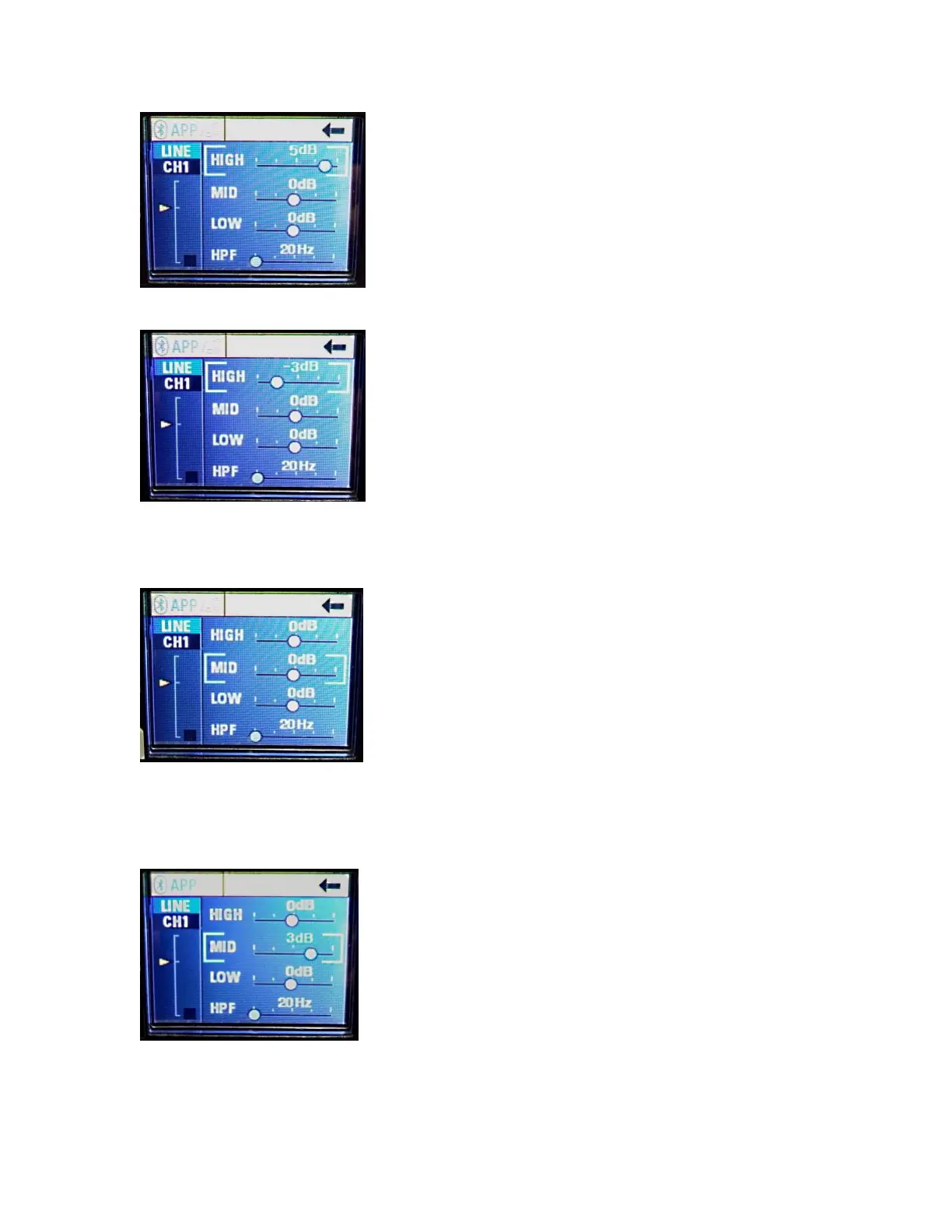Loudspeaker System Specifications
17
Fig. 6 CH1 High band EQ, +5 dB
Fig. 7 CH1 High band EQ, -3 dB
From Fig. 5, turn the "Push for DSP" knob two clicks CW, and the Mid EQ band
is selected.
Fig. 8 CH1 Mid band EQ
Push in the knob to activate the EQ slider. Now turning the knob CW increases
the Mid boost at 600 Hz by up to 6 dB, turning it all the way CCW cuts the Mid
frequencies by up to 6 dB, in 1 dB increments. See Fig. 9 and Fig. 10
Fig. 9 CH1 Mid band EQ, +3 dB