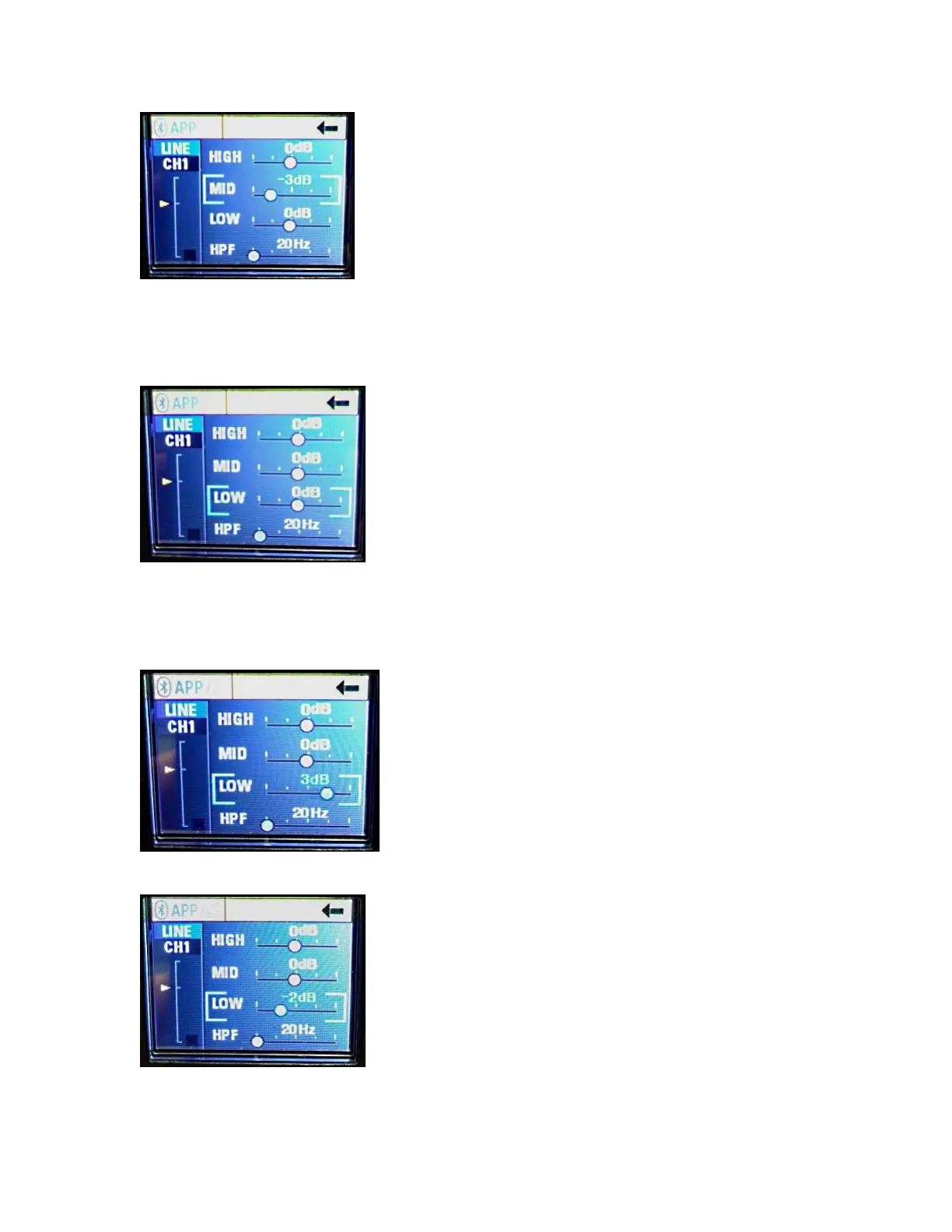Loudspeaker System Specifications
18
Fig. 10 CH1 Mid band EQ, -3 dB
From Fig. 5, turn the "Push for DSP" knob three clicks CW, and the Low EQ
band is selected.
Fig. 11 CH1 Low band EQ
Push in the knob to activate the EQ slider. Now turning the knob CW increases
the Low boost at 100 Hz by up to 6 dB, turning it all the way CCW cuts the Low
frequencies by up to 6 dB, in 1 dB increments. See Fig. 12 and Fig. 13
Fig. 12 CH1 Low band EQ, +3 dB
Fig. 13 CH1 Low band EQ, -2 dB