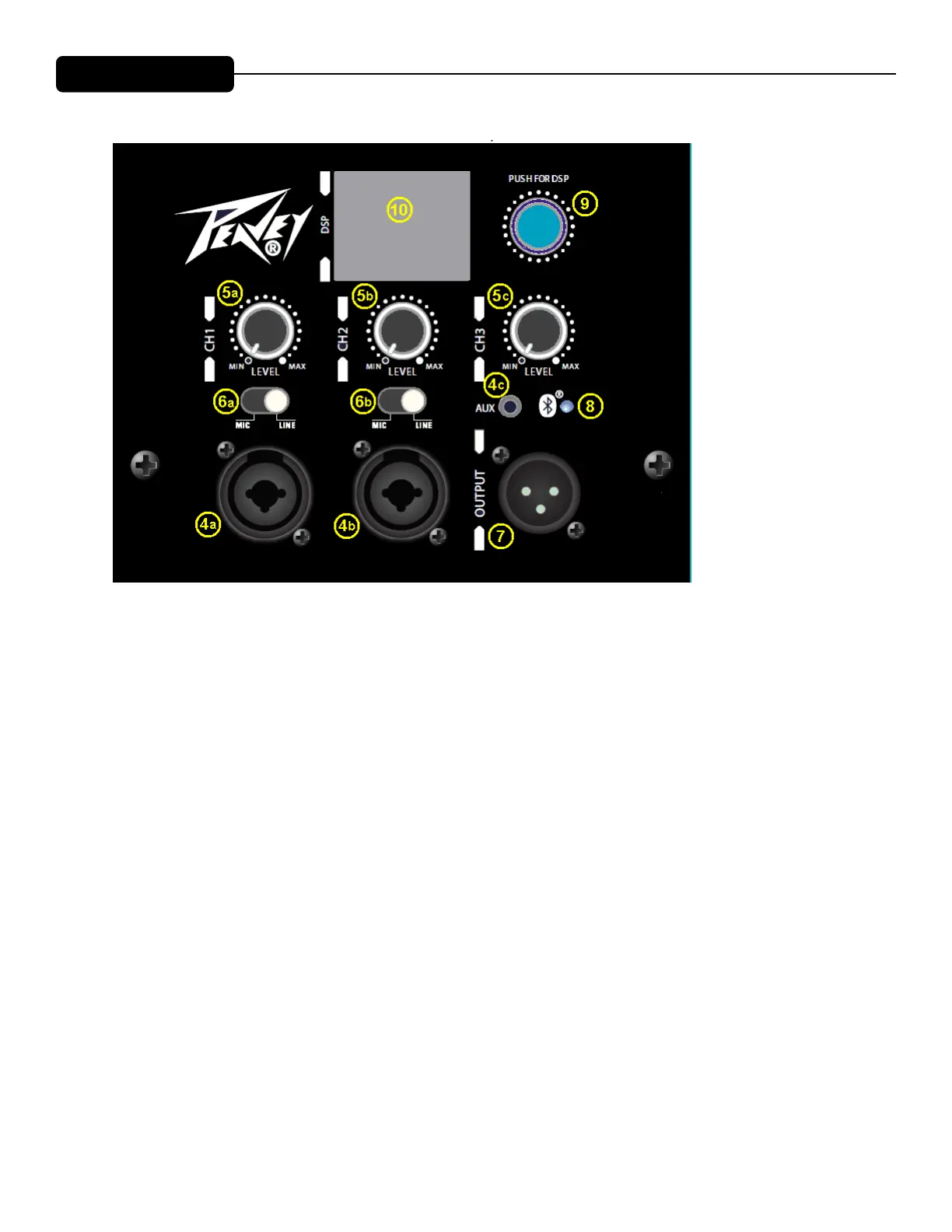UPPER REAR PANEL
INPUTs (4)
e line-level inputs are of the medium impedance balanced type. For channels 1 and 2 (4a and 4b), the jack is a
combo female XLR and 1/4” TRS connector. For channel 3 (4c), the optional AUX input jack is a 1/8”phone type.
Otherwise, channel 3 is the Bluetooth input channel when the PVX™p 10 Bluetooth® is linked with a Bluetooth
audio device. Sensitivity of the combo jacks is 0.50 volts for full output, and 0.18 volts for channel 3 (4c). See the
Level Control Adjustment section below for more details on the input sensitivity with a range of DSP mixer gain
settings.
Level (5)
Controls the gain or output level of the input signal. It is used to directly set the system output level for a given
input channel input signal. All three channels can be mixed together, and made available at the Output jack (7)
MIC/LINE switch (6)
ese control the gain of the Channel 1 (4a) and Channel 2 (4b) to switch from line level gain to mic gain
levels. Gain is increased 40 dB when the switch is in the MIC position. DO NOT FEED A LINE LEVEL
SIGNAL INTO THE INPUT WITH THE MIC/LINE SWITCH IN THE MIC POSITION! e analog input
circuitry and the DSP system will overload and cause severe distortion that can not be removed by turning
down the Level control !
OUTPUT jack (7)
is jack is intended for the use of linking multiple PVX™p 10’s in a line or to provide a feed to a powered sub-
woofer, or other electronics that needs to receive a full range version of the input signal. e connector is a male
XLR jack.
Loudspeaker System Specifications
6
REAR PANEL
TOP – OPERATING CONTROLS, INPUTS & OUTPUTS
INPUTS (4)
The line-level inputs are of the medium impedance balanced type. For channels
1 and 2 (4a and 4b), the jack is a combo female XLR and 1/4" TRS connector.
For channel 3 (4c), the optional AUX input jack is a 1/8"phone type. Otherwise,
channel 3 is the Bluetooth input channel when the PVX™p 10 Bluetooth® is
linked with a Bluetooth audio device..
Sensitivity of the combo jacks is 0.50 volts for full output, and 0.18 volts for
channel 3 (4c). See the Level Control Adjustment section below for more
details on the input sensitivity with a range of DSP mixer gain settings.
LEVEL (5)
Controls the gain or output level of the input signal. It is used to directly set the
system output level for a given input channel input signal. All three channels can
be mixed together, and made available at the Output jack (7)
MIC/LINE Switch (6)
These control the gain of the Channel 1 (4a) and Channel 2 (4b) to switch from
line level gain to mic gain levels. Gain is increased 40 dB when the switch is in
the MIC position. DO NOT FEED A LINE LEVEL SIGNAL INTO THE INPUT
WITH THE MIC/LINE SWITCH IN THE MIC POSITION! The analog input
circuitry and the DSP system will overload and cause severe distortion that can
not be removed by turning down the Level control !
