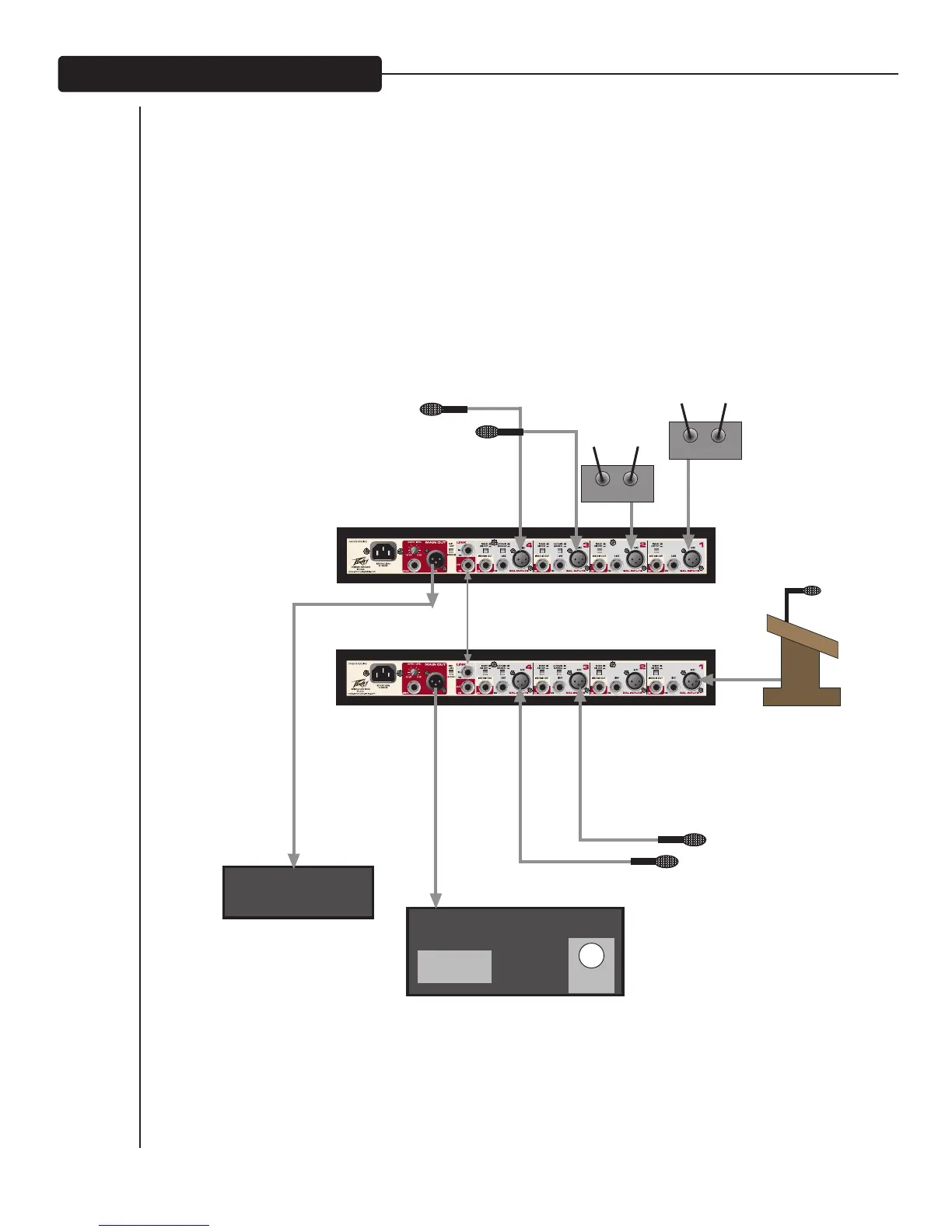9
The S-4
™
is a versatile mixer with features that allow it to be used in many applications and connected in many ways.
It is difficult to cover all applications here, but four different schemes are detailed below. Read through the suggested
methods and determine what best fits your needs. If you have two or more S-4 mixers linked, designate one as the
master unit and use its output connectors and controls.
Main sound system mixer:
The S-4 (or linked S-4s) makes an excellent main mixer for applications where minimal adjustments or hands-off
operation is required. The Automix
™
circuitry and compressor allow the S-4 to be set and left unattended in many
applications. The S-4’s versatile EQ provides all of the tone adjustment necessary in most cases. Setting a channel to
manual mode configures it for music. Connect the S-4 balanced XLR output (preferred) or unbalanced 1/4" output
to the main sound system input.
SETUP AND APPLICATION
