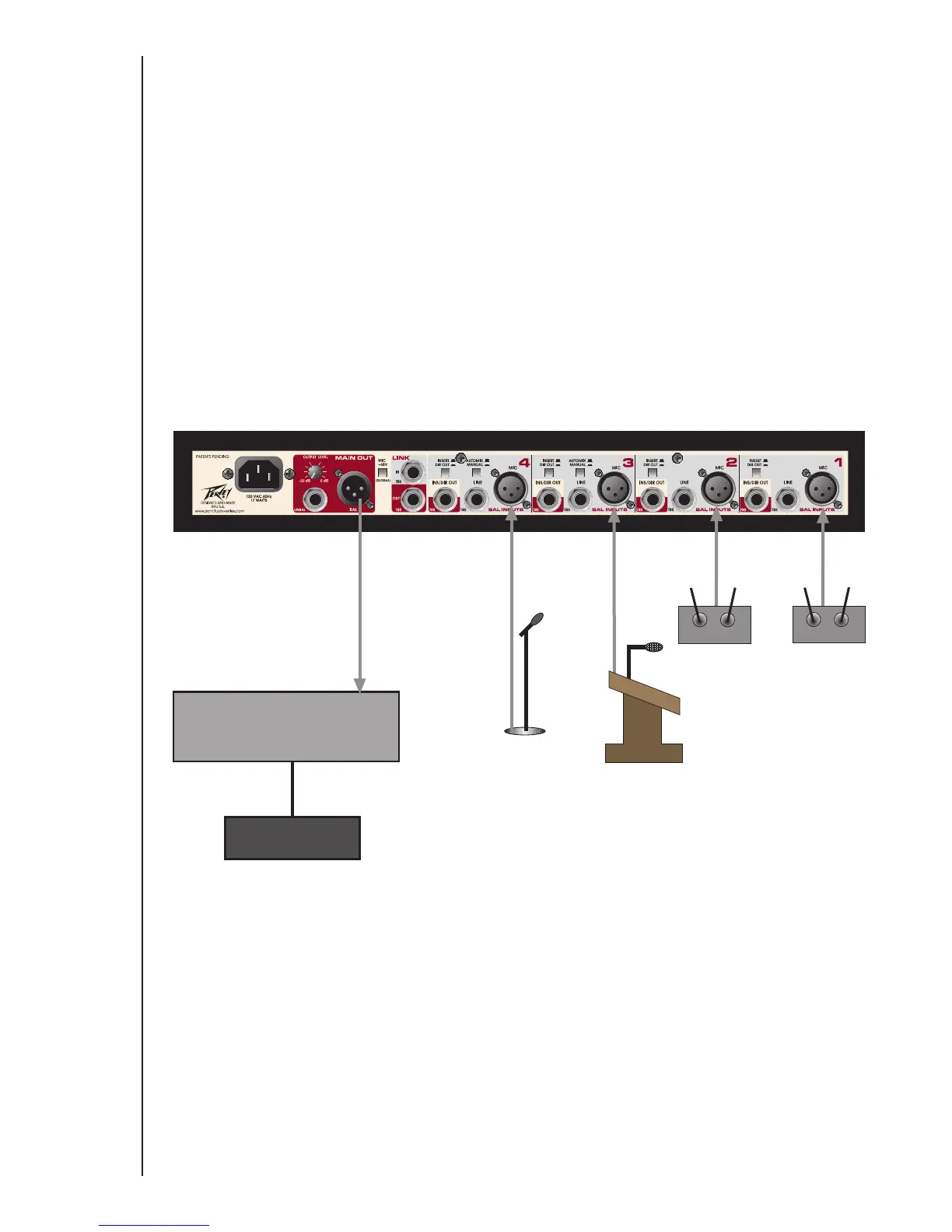10
Sub-mixer:
Existing sound systems can also benefit from Automix
™
technology by the addition of one or more S-4
™
automatic
mixers. The Automix feature increases the available microphone gain, reduces background noise and virtually
eliminates comb-filtering on spoken word microphones. Spoken word microphones premixed by the S-4 are sent to
one input on the existing mix console. The S-4(s) should be conveniently mounted so their front panel controls can
be operated as needed. Not only does this add the power of automatic mixing to your existing system, but it also
frees additional input channels for music. Connect your spoken word microphones to the S-4 and its balanced XLR
output (preferred) or unbalanced 1/4" output to a mix console input.
