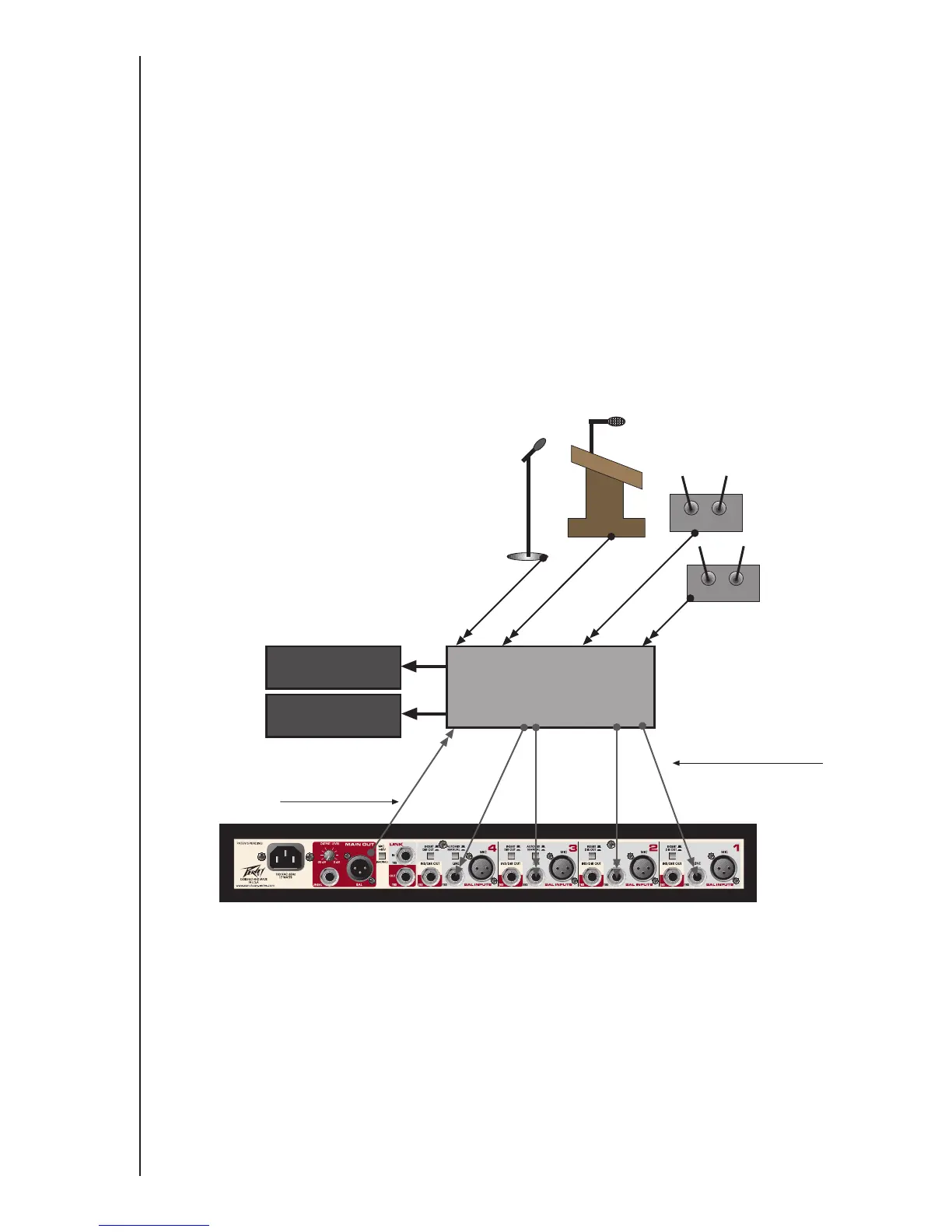11
Automix
™
controller (console with post-fader direct outputs):
If you want to add the power of automixing but still want the microphones with their own faders on your existing
console, there are two approaches that can be used.
The best Automix "controller" approach requires post-fader channel direct outputs on your mix console. Connect
the mics to the console inputs, then send the console direct outputs to the line inputs on the S-4
™
(do not assign the
console inputs to a bus). The S-4 output is then connected to the console via a return or line input. Connecting the
S-4 in this fashion allows adjustments made on the console channel to be seen by the Automix computer.
