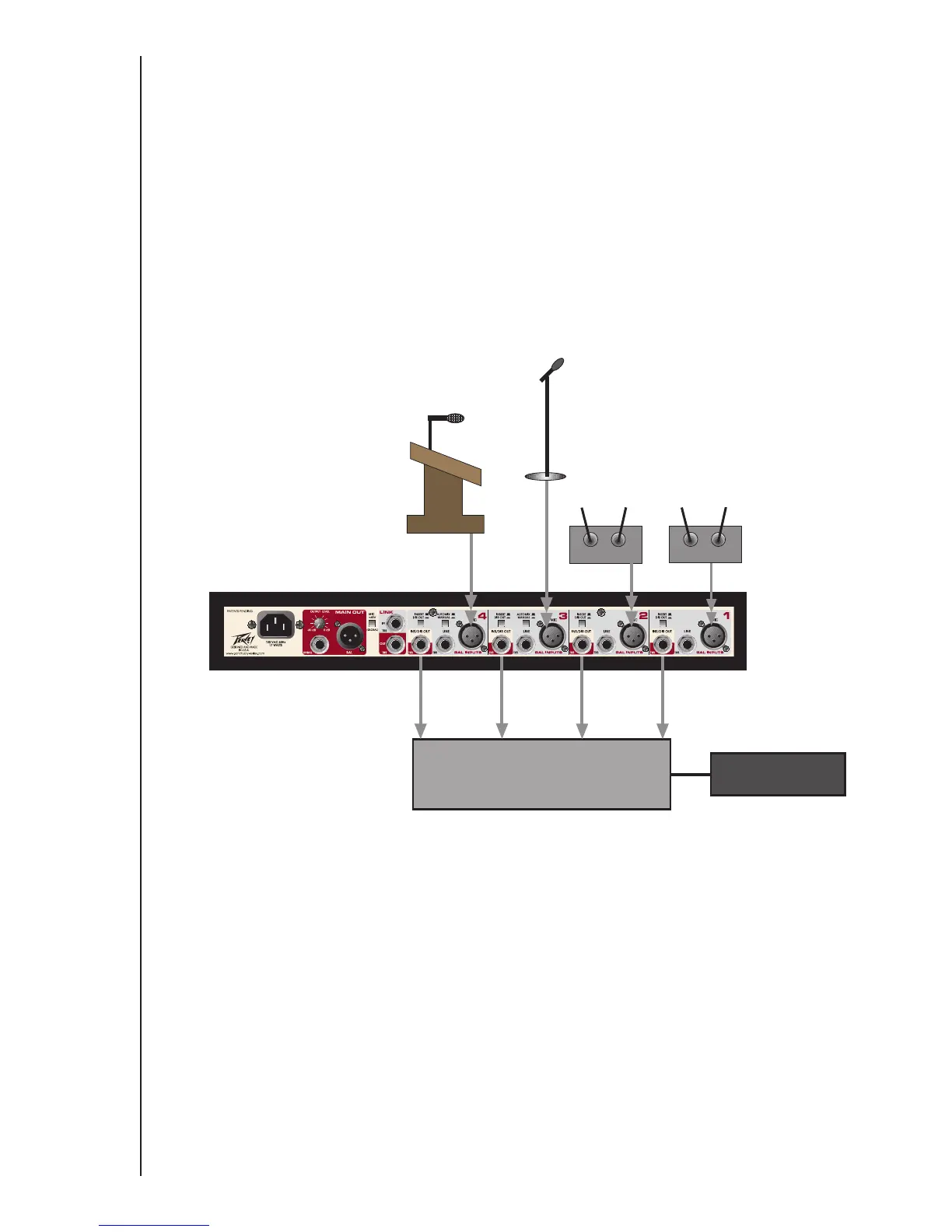Automix
™
controller (using S-4
™
direct outputs):
If console direct outputs are not available, an alternate approach can be used. Connect the direct outputs of the
S-4 to the console line inputs. This approach gains most of the Automix advantages but has some potential
weaknesses that need to be addressed. Channels should be muted using the S-4 mute switches (not the
console’s mutes) so that the signal is removed from the S-4 Automix gain computer. The console channel gain
should be carefully set so that all Automix channels are the same. Big gain adjustments made at the console are
not seen by the S-4 but can affect the Automix. With that warning, if care is taken, this approach can work well.
Mount the S-4(s) so the mix engineer has easy access to its controls.
