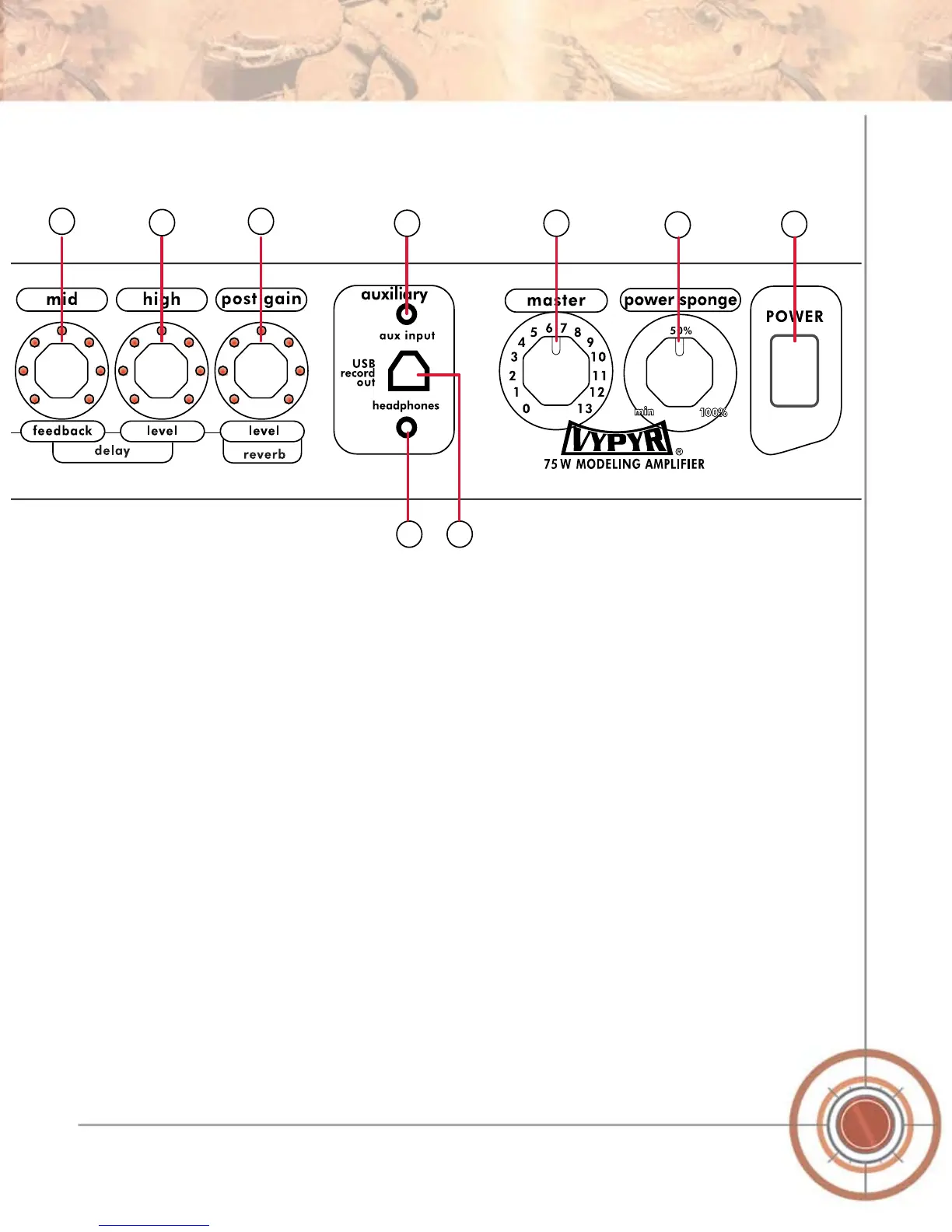15 - Edit Mode
-
if you are editing EFFECTS, or RED if you are editing . To enter Edit mode
press the same encoder again.
Any time you want access to the Delay or Reverb you will need to enter Edit mode!
16 - Headphone/Record Out
We really spent a lot of time making sure the headphone jack was studio quality, and because of that
17 - USB Record Out Not available on the VYPYR 15 or 30
The VYPYR USB Record out requires no drivers. Just plug a standard USB cable into your computer
right into your
output is active for real time monitoring.
1 2 3 4
5 6
7
8
9
10
11 12
13 14
15 16
170
