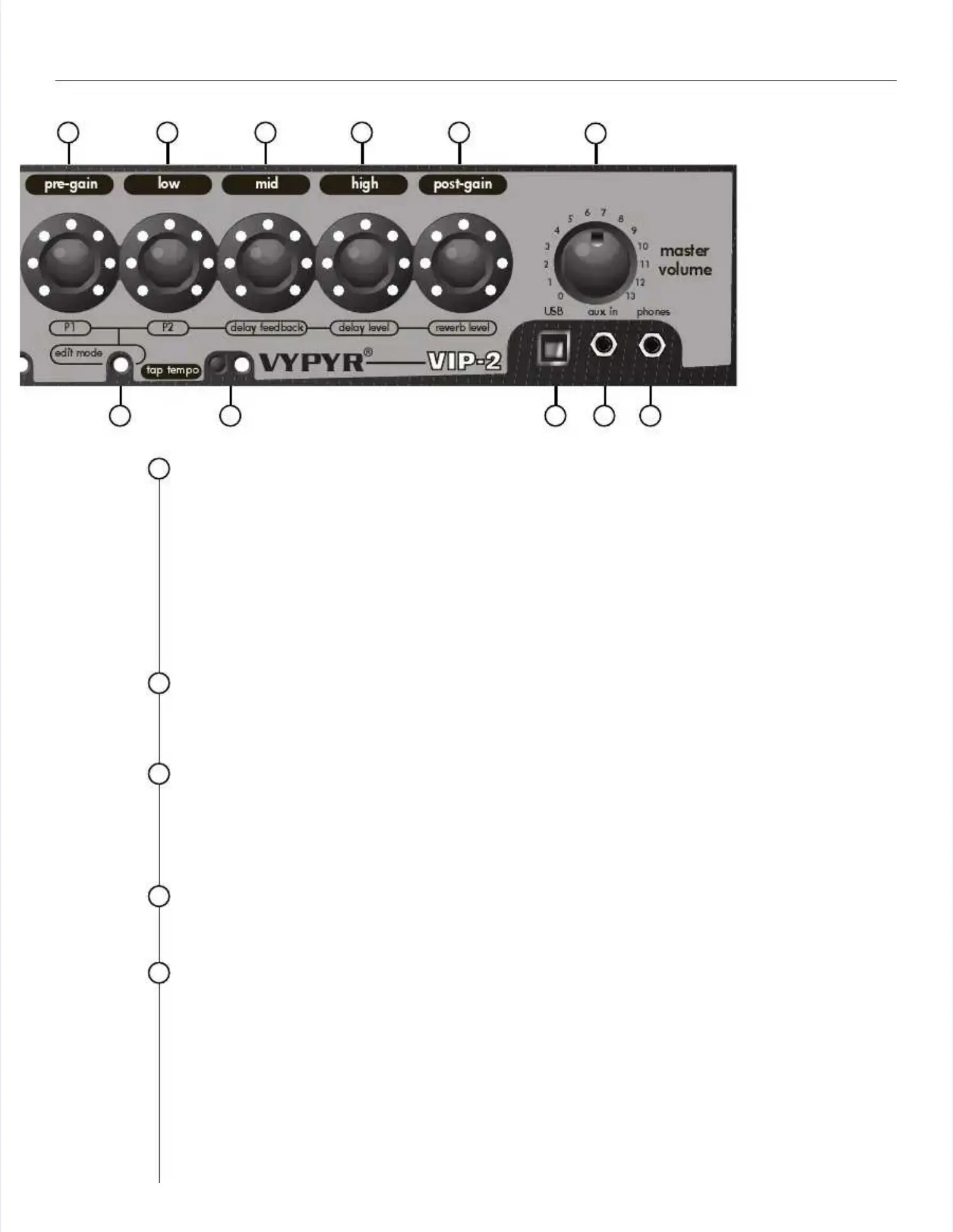ampS ENCODErampS ENCODEr
Turn this knob to select your amp model. Turn this knob to select your amp model. Each amp has 3 channels: if the LED is red, you are on the highEach amp has 3 channels: if the LED is red, you are on the high
gain channel, yellow for medium gain and green for low gain. gain channel, yellow for medium gain and green for low gain. When you are using an acoustic When you are using an acoustic preset (Item 1,preset (Item 1,
Bank C) only the acoustic amplifiers will be available. Bank C) only the acoustic amplifiers will be available. If you are using a bass If you are using a bass preset (Item 1, Bank D) only thepreset (Item 1, Bank D) only the
bass amplifiers will be available. bass amplifiers will be available. Press and hold for 2 seconds to enter tuner mode.Press and hold for 2 seconds to enter tuner mode.
The LEDs around the Amp encoder will tell you what note you arThe LEDs around the Amp encoder will tell you what note you are tuning. e tuning. At the same time the LEDs aroundAt the same time the LEDs around
Effects encoder (Item 4) will indicate whether the note is sharp or Effects encoder (Item 4) will indicate whether the note is sharp or flat. flat. If the LED is to the riIf the LED is to the right of the 12:00ght of the 12:00
position you are sharp (tune down). position you are sharp (tune down). If the LED is to the left of If the LED is to the left of the 12:00 position you are flat (tune up).the 12:00 position you are flat (tune up).
When all of the LEDs around the Effects encoder come on, you are in tune.When all of the LEDs around the Effects encoder come on, you are in tune.
EFFECtS ENCODErEFFECtS ENCODEr
Turn Turn this knob to select any “Rack” effect. this knob to select any “Rack” effect. These are effects you might find attached to the effects These are effects you might find attached to the effects loop of anloop of an
amplifier. amplifier. Press the encoder momentarily to Press the encoder momentarily to enter Edit mode.enter Edit mode.
prE GaINprE GaIN
Turn this knob to crank up the gain—think of it as how much distortion you want out of the amplifier. In EditTurn this knob to crank up the gain—think of it as how much distortion you want out of the amplifier. In Edit
mode this knob controls parameter 1 of either the selected Stompbox or Effect.mode this knob controls parameter 1 of either the selected Stompbox or Effect.
NOtE: NOtE: this conol s e low on he acosthis conol s e low on he acosic nd bss eses o llow fo clen ndisoed sonds.ic nd bss eses o llow fo clen ndisoed sonds.
LOW ENCODErLOW ENCODEr
Low EQ adjustment. Low EQ adjustment. In edit mode this knob controls parameter 2 of either the sIn edit mode this knob controls parameter 2 of either the selected Stompbox or Effect.elected Stompbox or Effect.
mID ENCODErmID ENCODEr
Mid EQ adjustment. Mid EQ adjustment. In edit mode this In edit mode this knob controls the Fknob controls the Feedback of the Delay effect. eedback of the Delay effect. Feedback is theFeedback is the
number of times the delay repeats.number of times the delay repeats.
33
44
55
66
77
1010
112 2 113 3 114 4 115 5 1166
5 5 776 6 8 8 99
